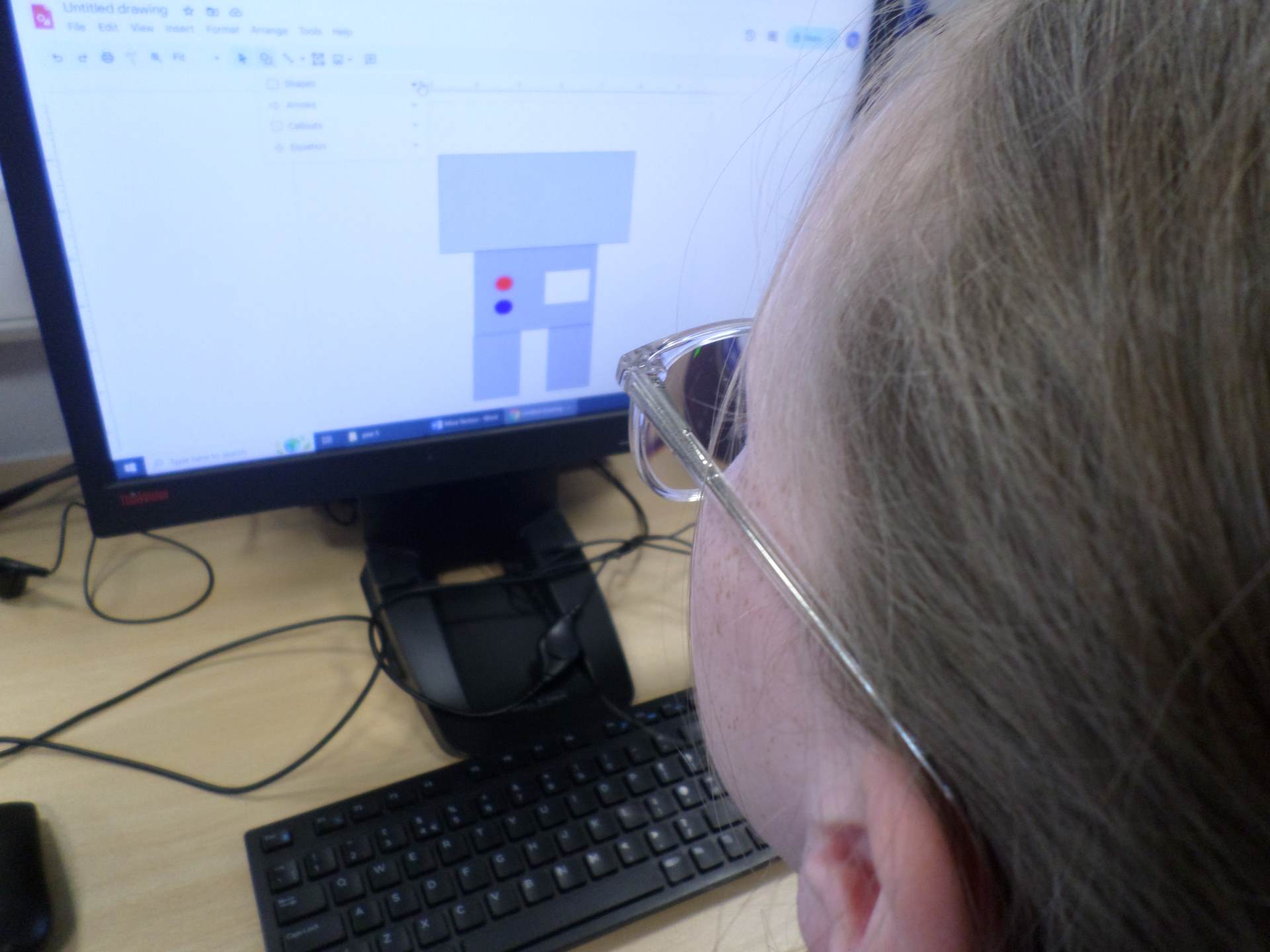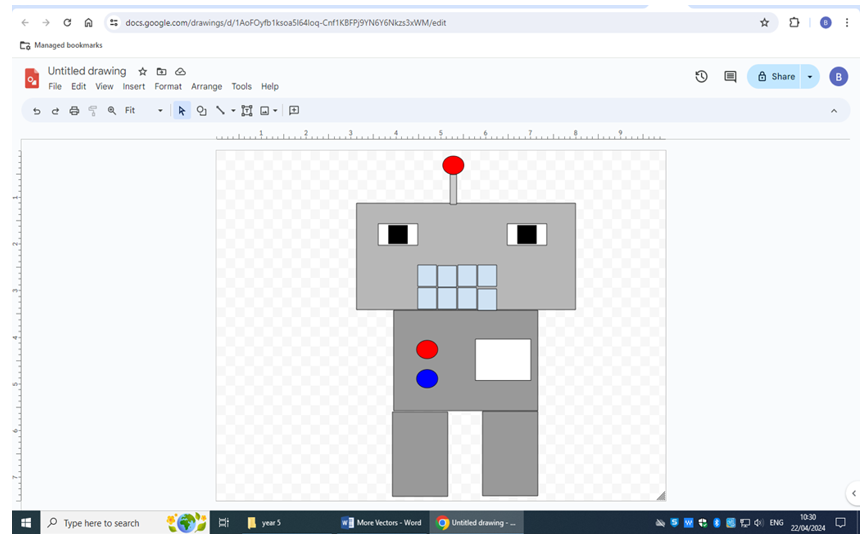Year 5
E-Safety - Spam
The children started the year by learning all about Spam emails, how to identify them and how to avoid them. They also learned what to do if they accidentally opened one and never to be afraid to tell a trusted adult if they had done so. The children typed up some fantastic posters with great advice for others.
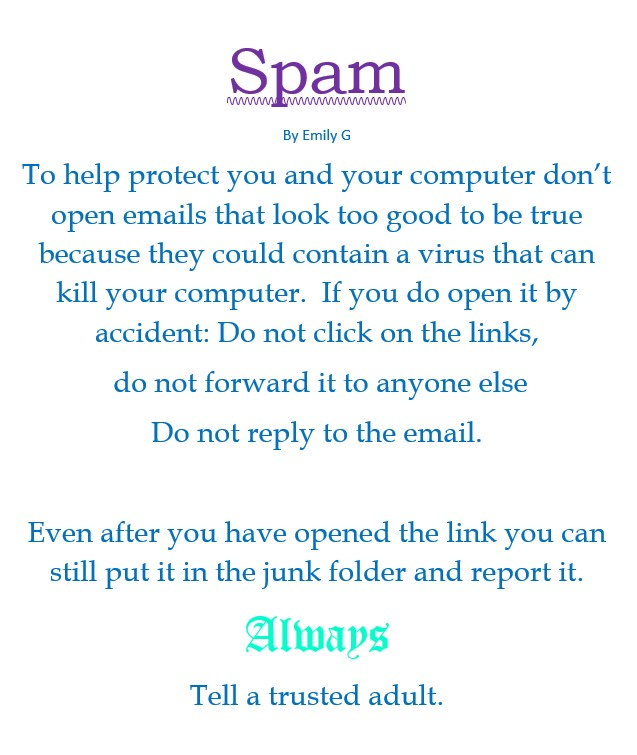
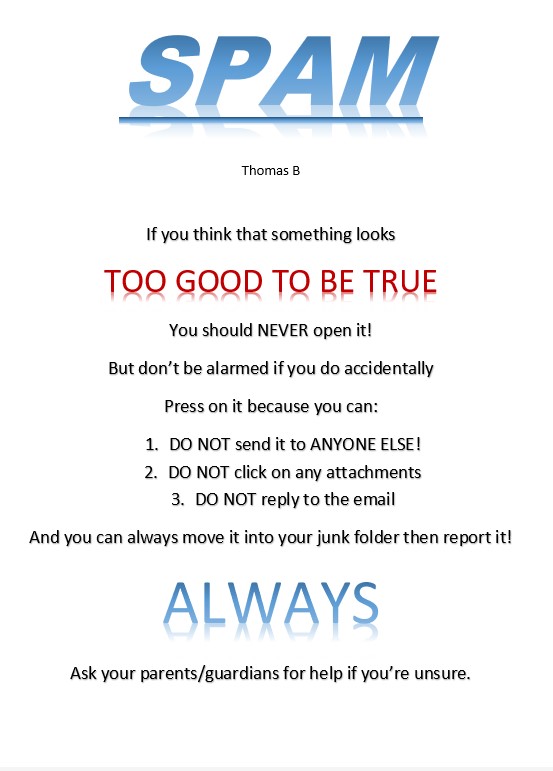
Digital Science - Systems and searching
In this unit the children are being taught how to recognise IT systems around us and how they allow us to search the internet.
We used scratch to help understand how Input - Process and Output works. They children developed a concept for a bear that when the button was pressed (input) they wrote an algorithm to make the bear do something (process). Once the process had been activated, the bear speaks, or dances or both! (output). The children had a lot of fun with this and it helped to aid their understanding.
This was a fantastic example by Olivia, which now has sound. Please listen and enjoy!
/i/video/Oliva.mp4
We have been learning how larger computer systems work and how they can help us. This replicates a trip to Argos.
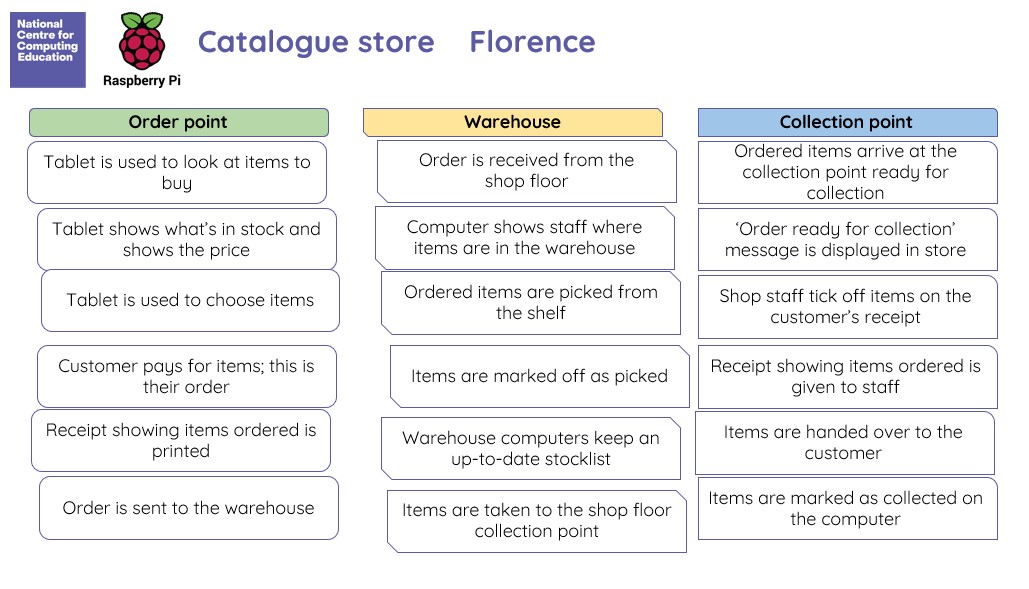
We also looked at sensors and how they help us. We specifically looked at crossing the road using a different types of traffic lights.
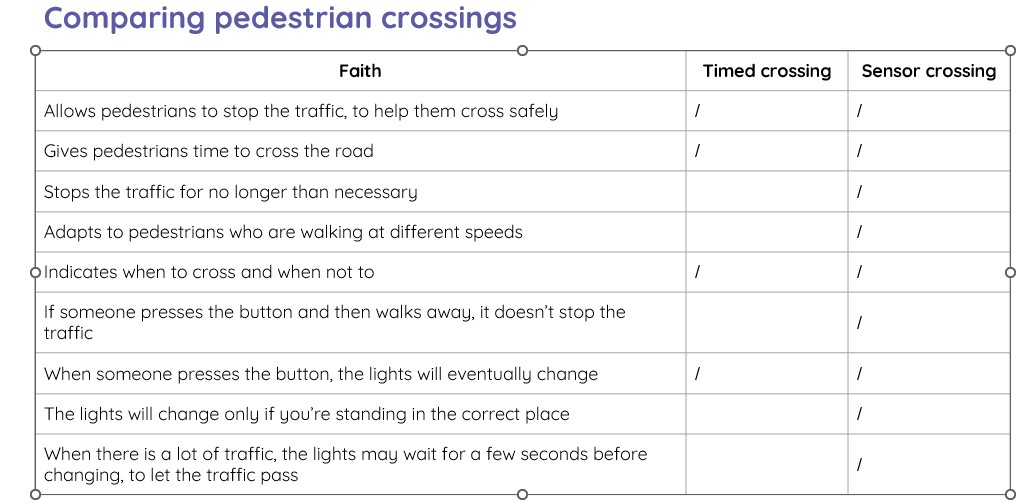
Finally we used sensors in Scratch to write algorithms to make the sprite change colour when it touched the edge. Luckily for you, you can't hear the sound it is making! Well done Canon.
/i/video/Scratch_Sensing.mp4
The children this week have been looking at a range of search engines. They were given the opportunity to explain how to search and test instructions. They also learned that searches do not always give the results that they were looking for. They refined their searches accordingly.
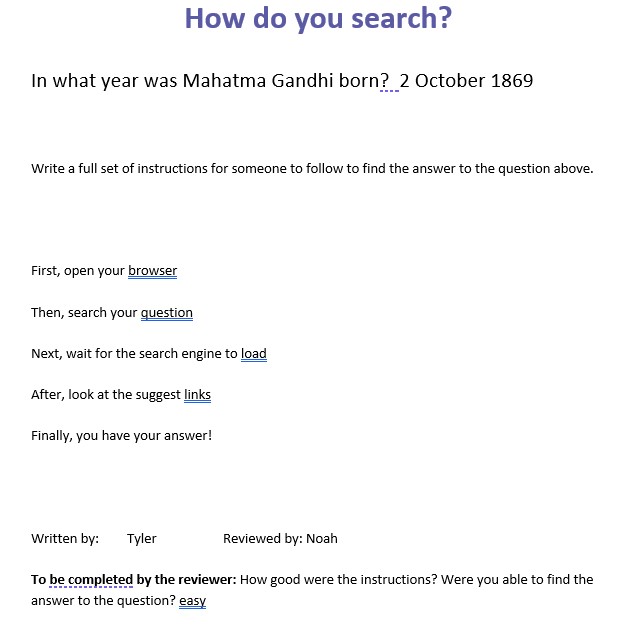
They even discovered that on one website (Ecosia.org) a tree is planted every time someone uses the search bar.
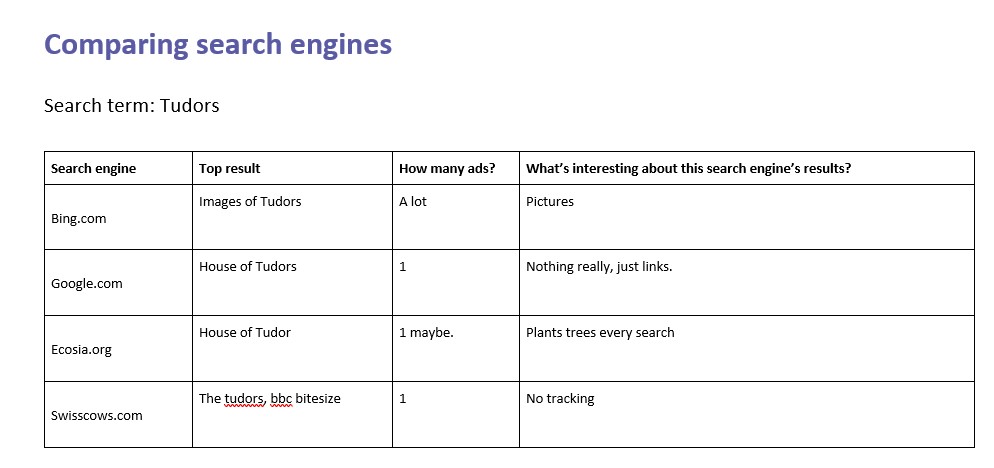
This week we have been gaining an understanding of why search engines are necessary to help find things on the World Wide Web. The children conducted their own searches and broke down the steps needed to find things on the web. They looked at how we use indexes in books to find information quickly and created an index of items in the ICT suite. Then we looked at why some searches return more results than others. We learned that Web Crawlers create an index of webpages.
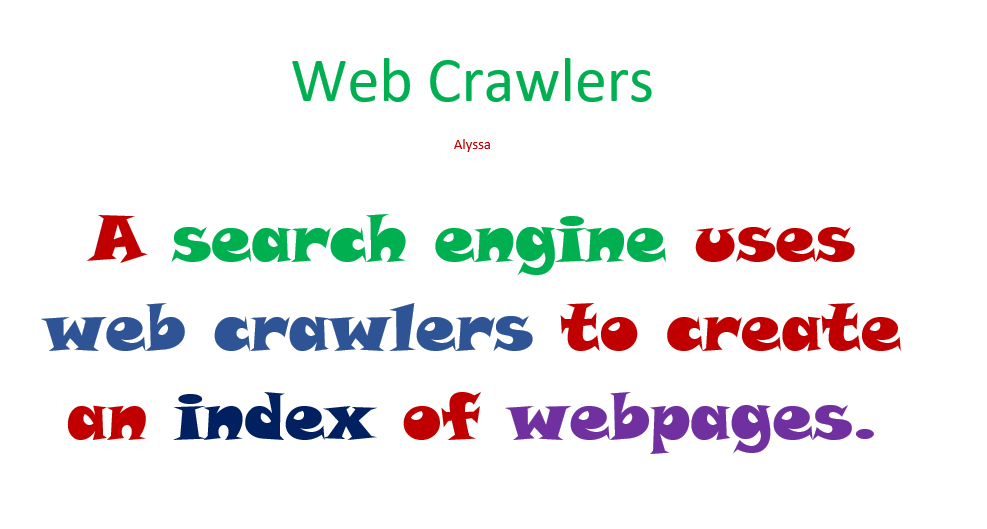
The children created a paper-based webpage in groups of 3. They learnt how a webpages' content can influence where it is ranked in search results. We gave points for different areas of their webpage and they discovered where it would rank when searching for keywords relating to their content.
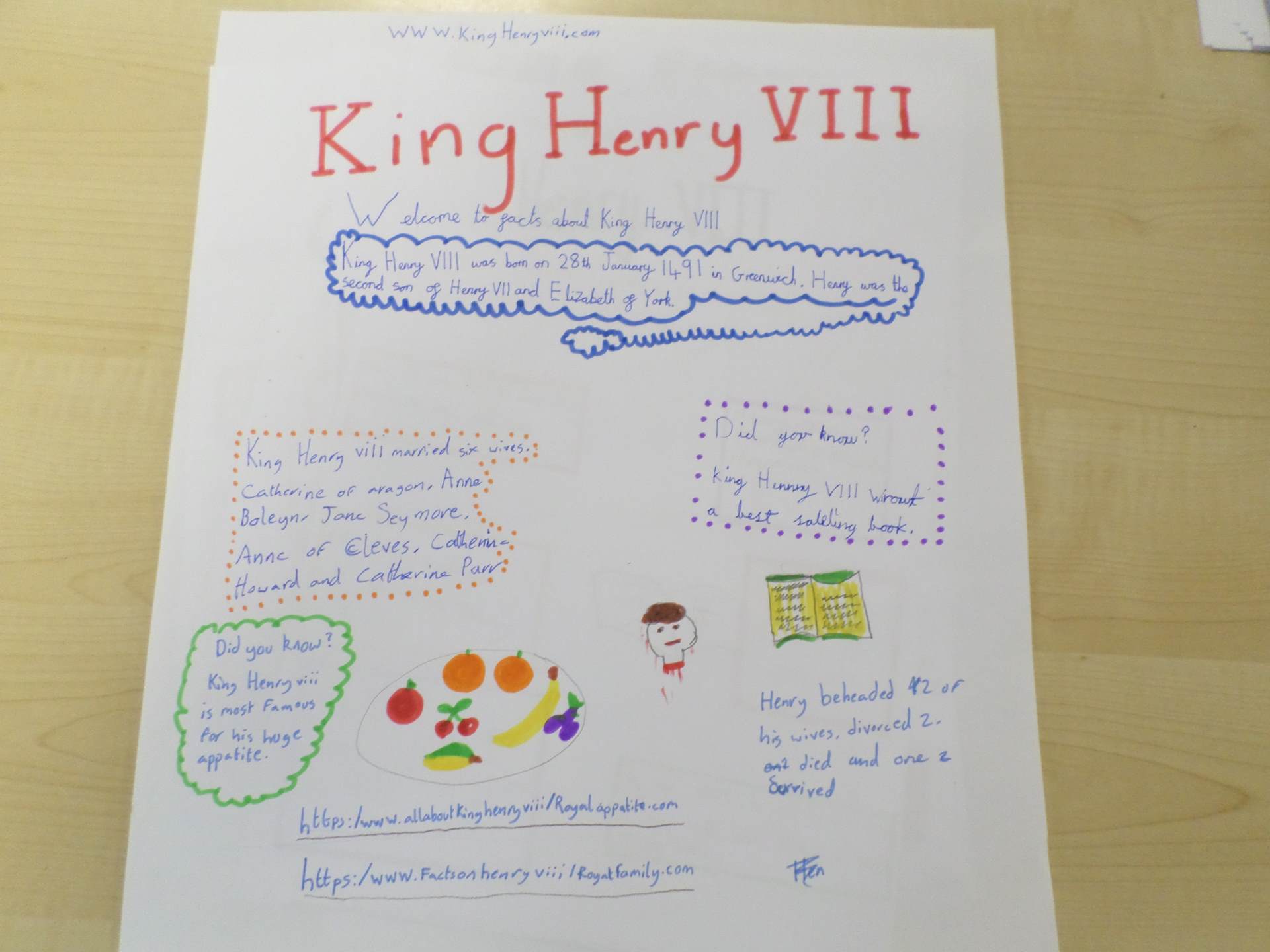
E-Safety - Sites to Cite
Copying work and passing off as your own is illegal. The children have been learning how to use technology safely and respectfully and have been looking at 'Plagiarism' and what it means. Copying work is easier than ever now that people put their work online. We talked about how we would feel if someone copied our work. We looked at how we could use someone's work but give them credit for it. The children learned how to write a citation and create a bibliography for a factual piece of writing.
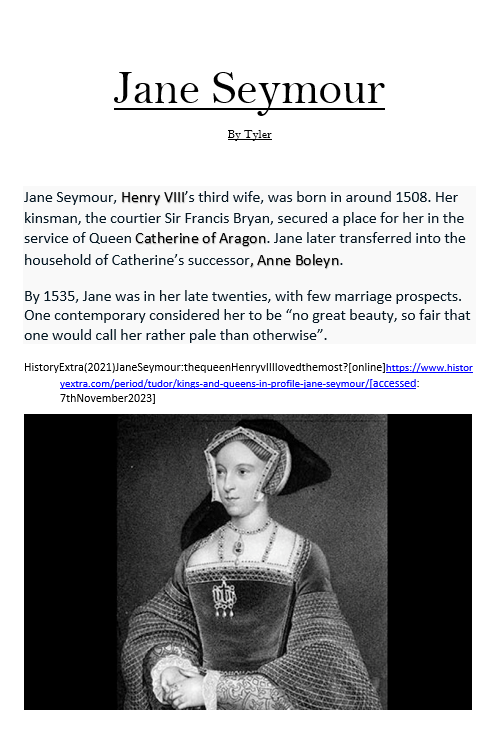
Creating Media - Video Production
Animation is a favourite in ICT lessons, it allows children to bring out their creative side. The children were tasked to write a 'Story board' about the fate of Henry VIII's wives. They had to cut out their characters and get their backgrounds ready. Once this was all complete they were ready to animate.
In groups of three, each class spent a whole afternoon creating their stop-go animations. Making sure the cameras were set up and the backgrounds would not move, they each took turns at moving the characters slowly, while one person took the photos. They had great fun when it came to the fate of Anne Boleyn and Kathryn Howard. Animating their beheadings was apparently the best!
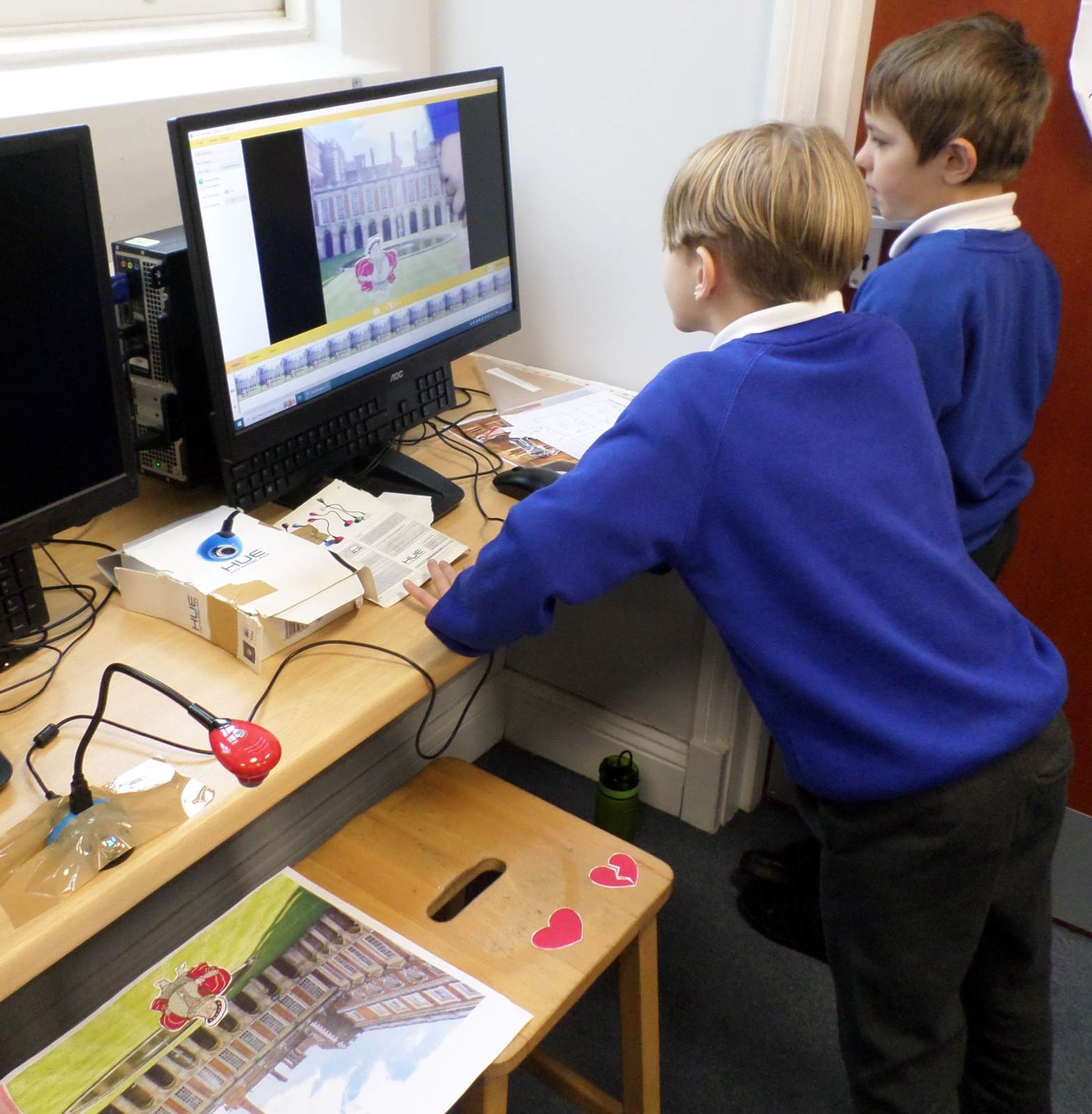
E-Safety - Powerful Passwords
We discussed the importance for having secure passwords and then we looked at how to create a strong password that you could remember. First, create a sentence that can be written down somewhere safe. Then you use that sentence to remind you of your password. Simple!
Cinderella lost her shoe at midnight! - CLhs@12!
This gives a strong password using upper and lower case letters, symbols and numbers. Easy!
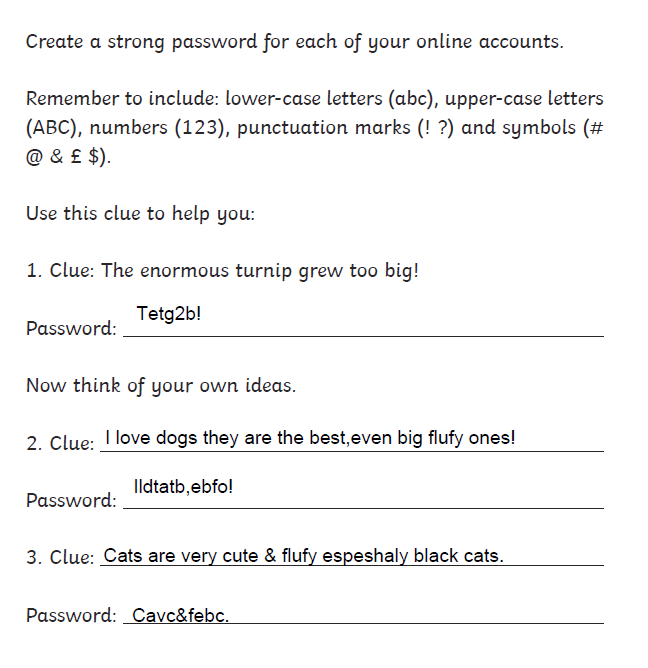
Selection in Physical Computing - Crumble Micro Controllers
The children are becoming familiar with the Crumble controller and the programming environment used to control it. They have been connecting a Sparkle to a Crumble and the programming it to make the Sparkle flash with different colour patterns. They have also been using count-controlled loops in their algorithms.

Next the children learned how to connect a motor to the Crumble along with the Sparkle. they wrote algorithms to make the Sparkle flash and the motor turn to create a 'Disco Man'. The children used infinite loops in their code.

This week the children have been introduced to controlling with conditions and how they can be used in programs to control their flow. They identified conditions in statements, stating if they are true or false.
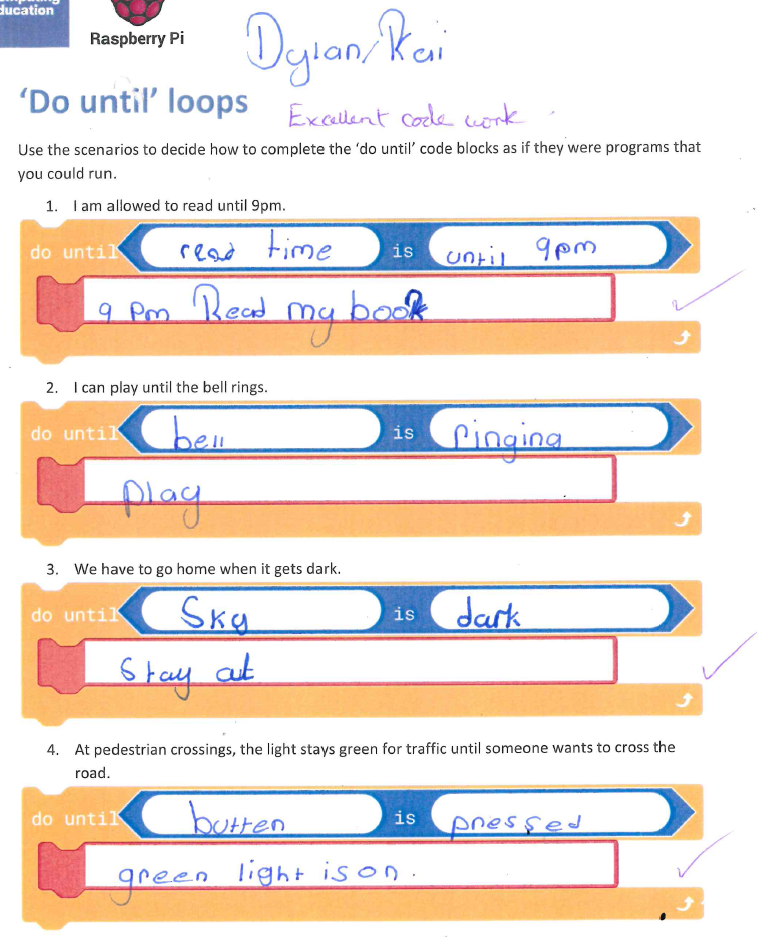
They introduced a push button switch to the Crumble controller along with the LED sparkle, and explored how to write programs that use an input as a condition.
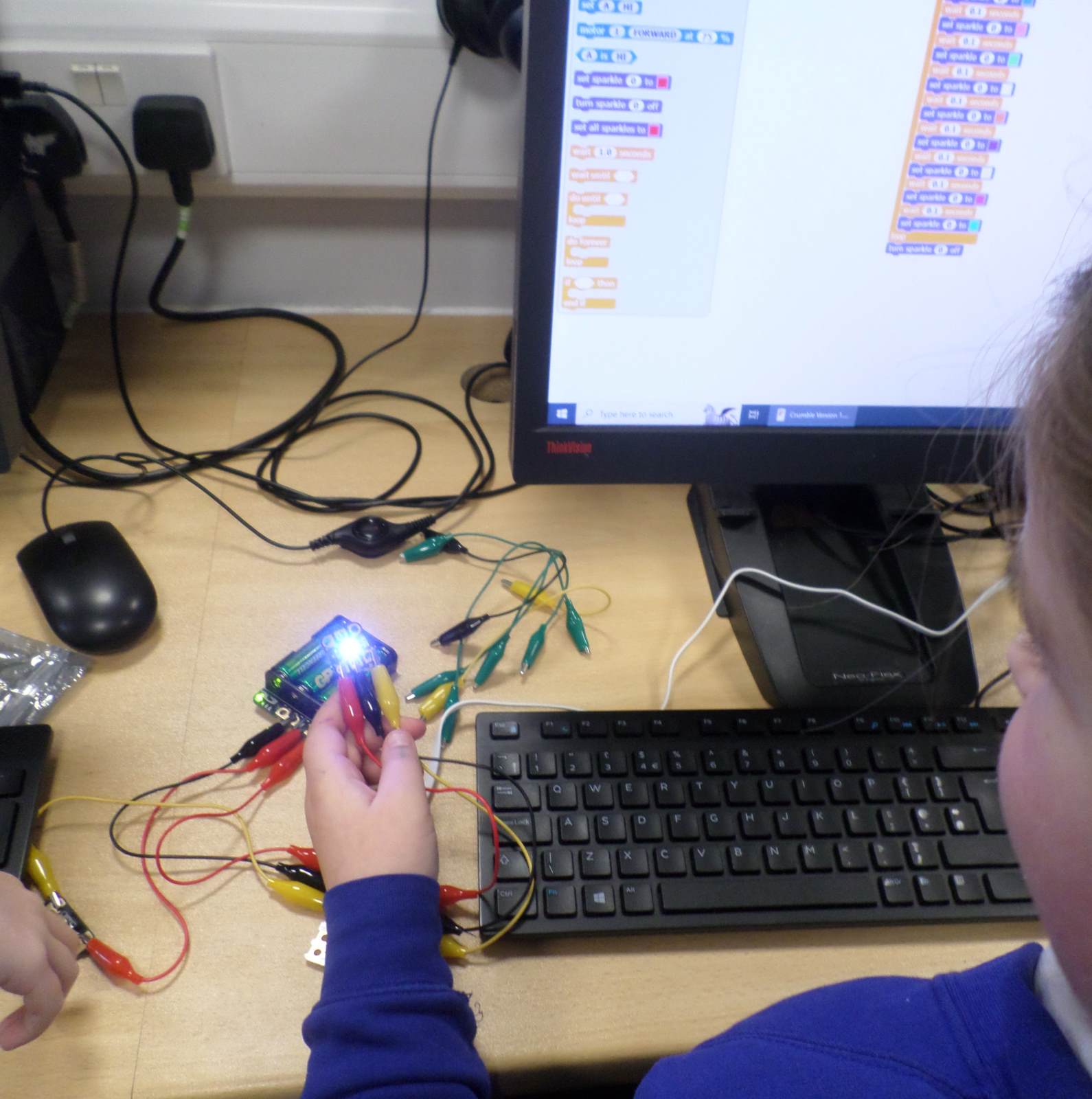
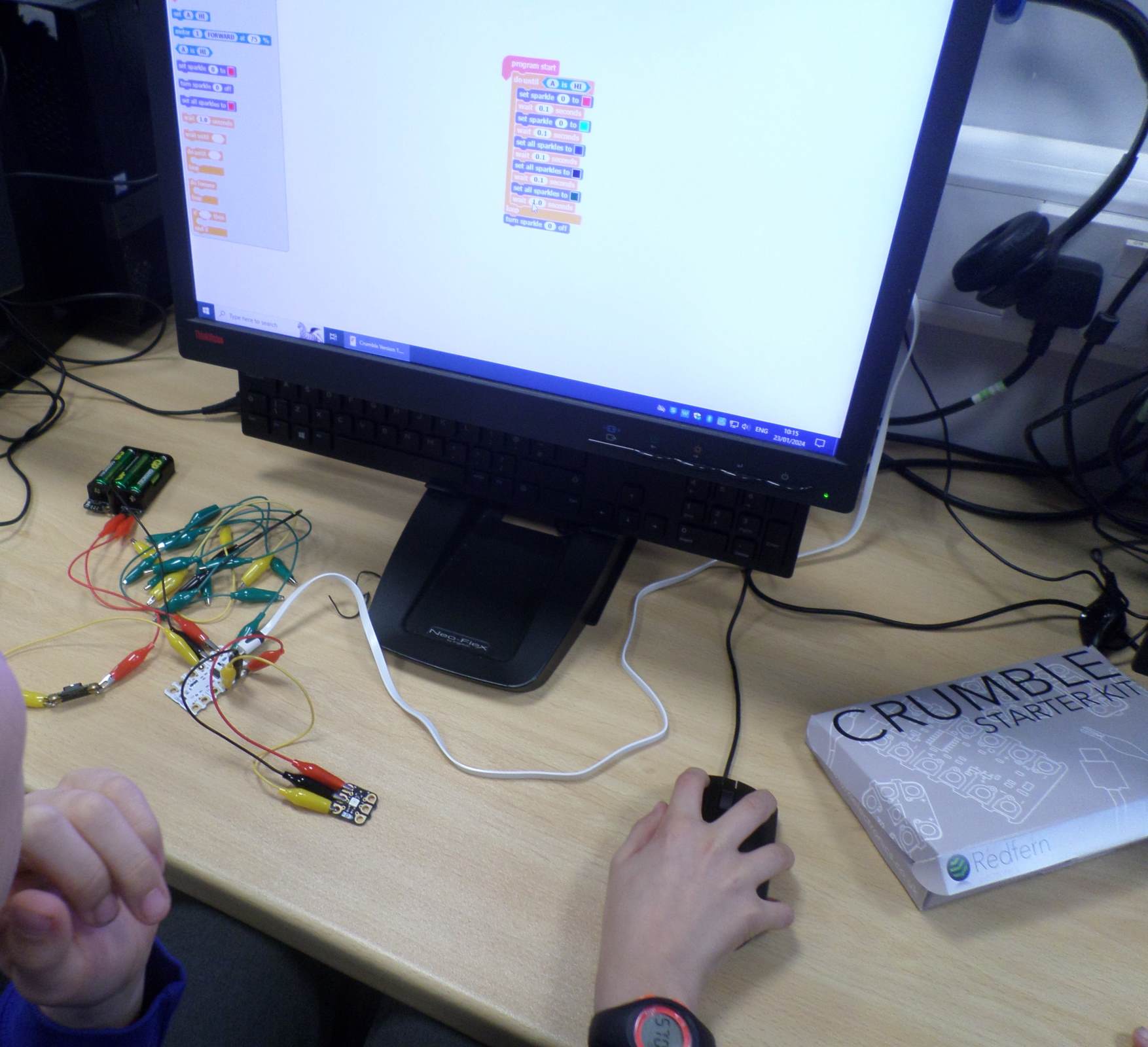
In the final lesson the children were tasked to create a fair ground ride. They had to write an algorithm that described what they wanted their model to do. Then they had to code it in Crumble.
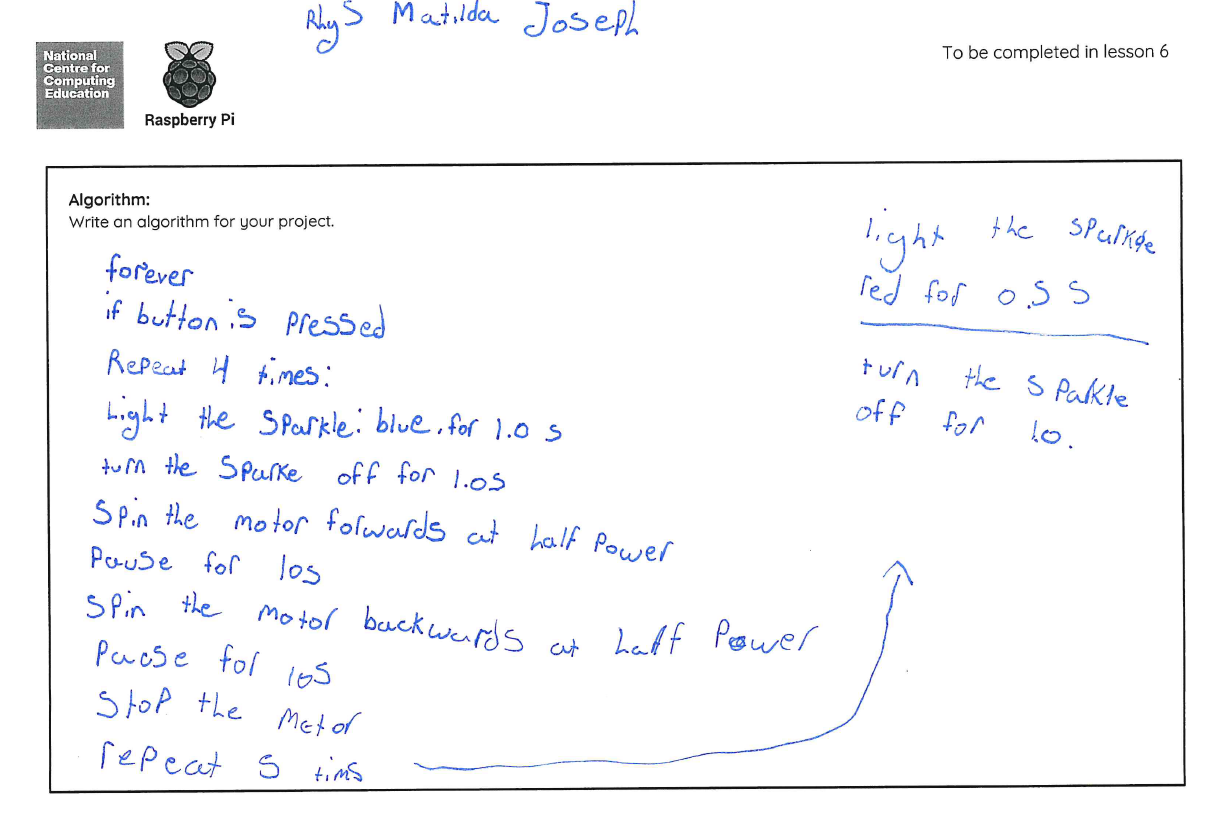

Once they had mastered the code, they had to connect the crumble to an input 'switch' and two outputs, a 'motor' and 'sparkle'. The results were amazing and the children had lots of fun too.
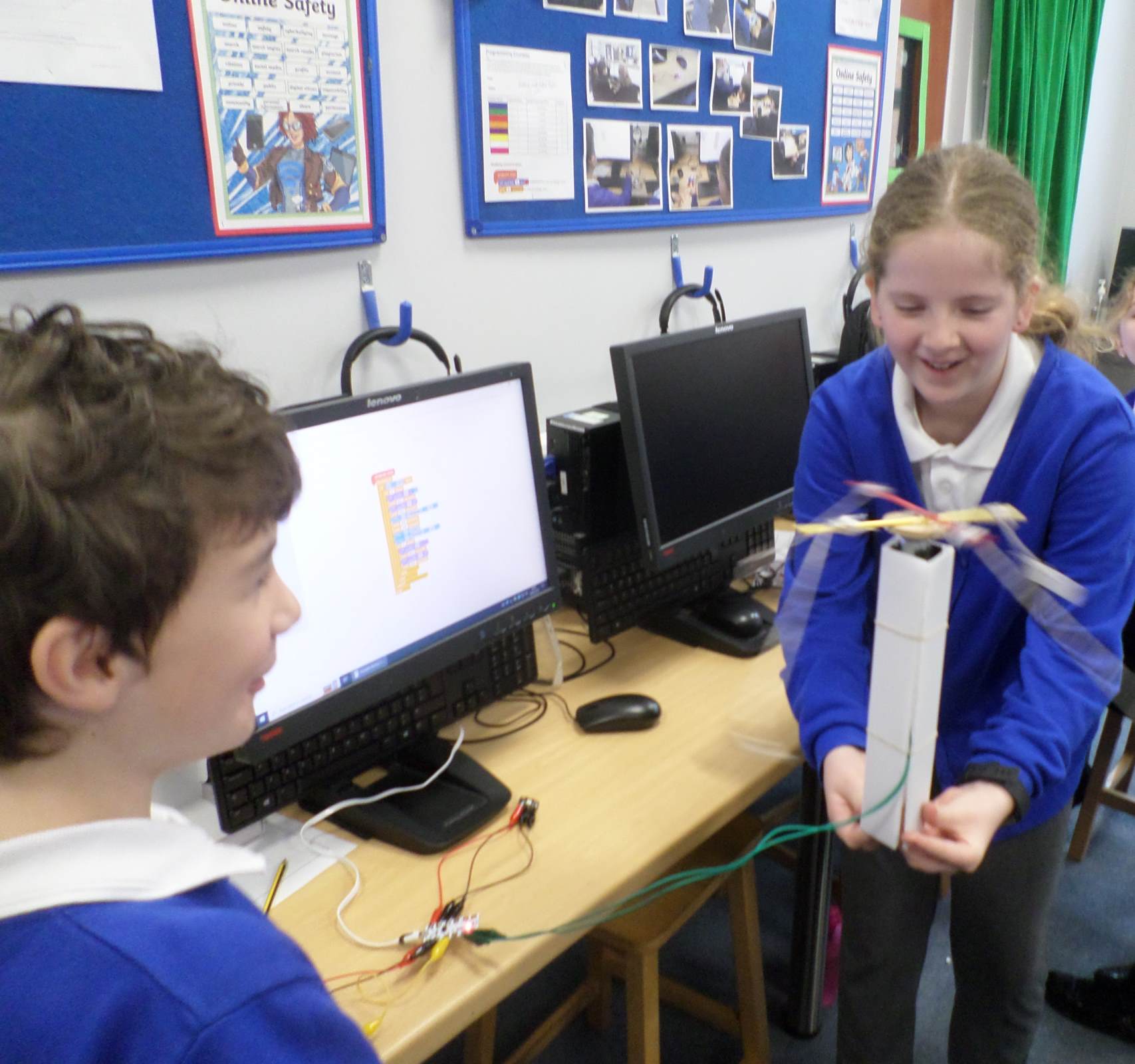
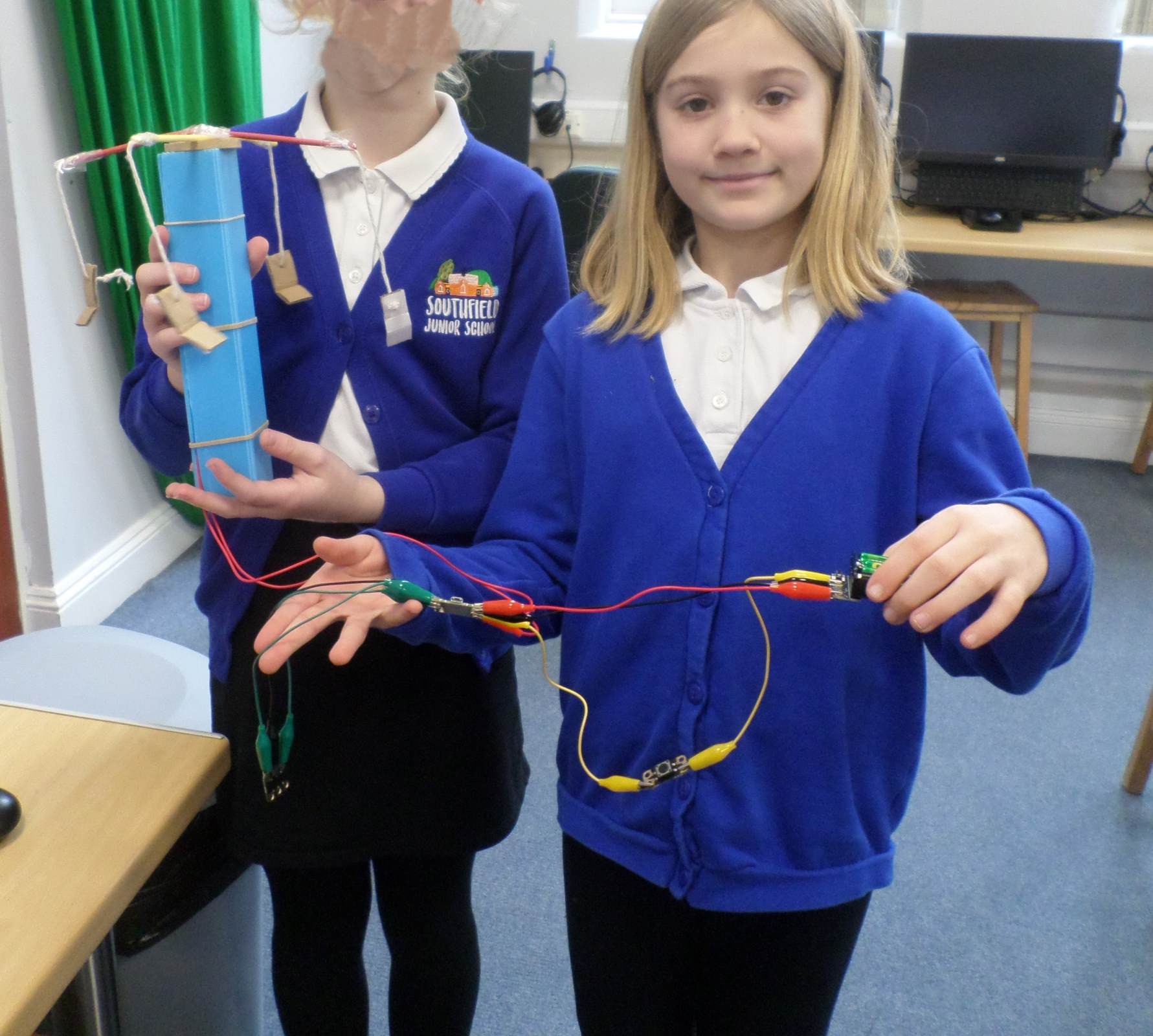
E-Safety - False Photography
Can you recognise if changes have been made to an original photograph? If the photograph has ben digitally altered it can be very difficult to tell. We discussed that everything we see online is not always true and how false photographs can make people feel bad about themselves.
We looked at photographs and tried to spot what had been edited. We asked the children how the pictures made them feel and if it was realistic for people to try to look they way they edit their photos in real life.
Data and Information - Flat File Databases
In this unit the children created a very small paper database about animals. They teamed up with a partner and asked questions, which they answered using their database.
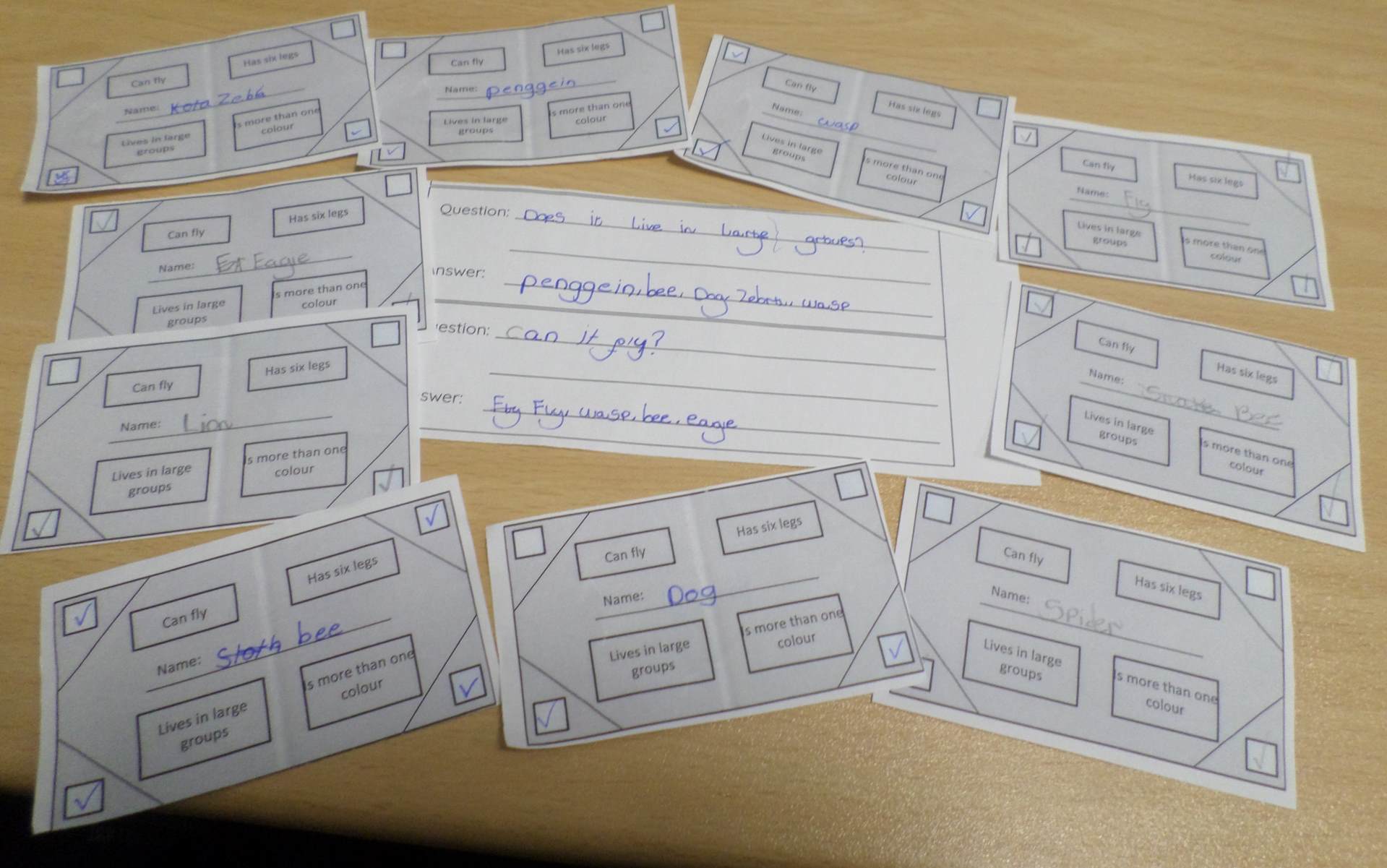
To make our paper databases more effective, the children cut off the corners which did not have a tick in the fields that applied to their animals. All they had to do was to hold on to the remaining corners to sort. All good with a tiny database but not so good with a whole class one!
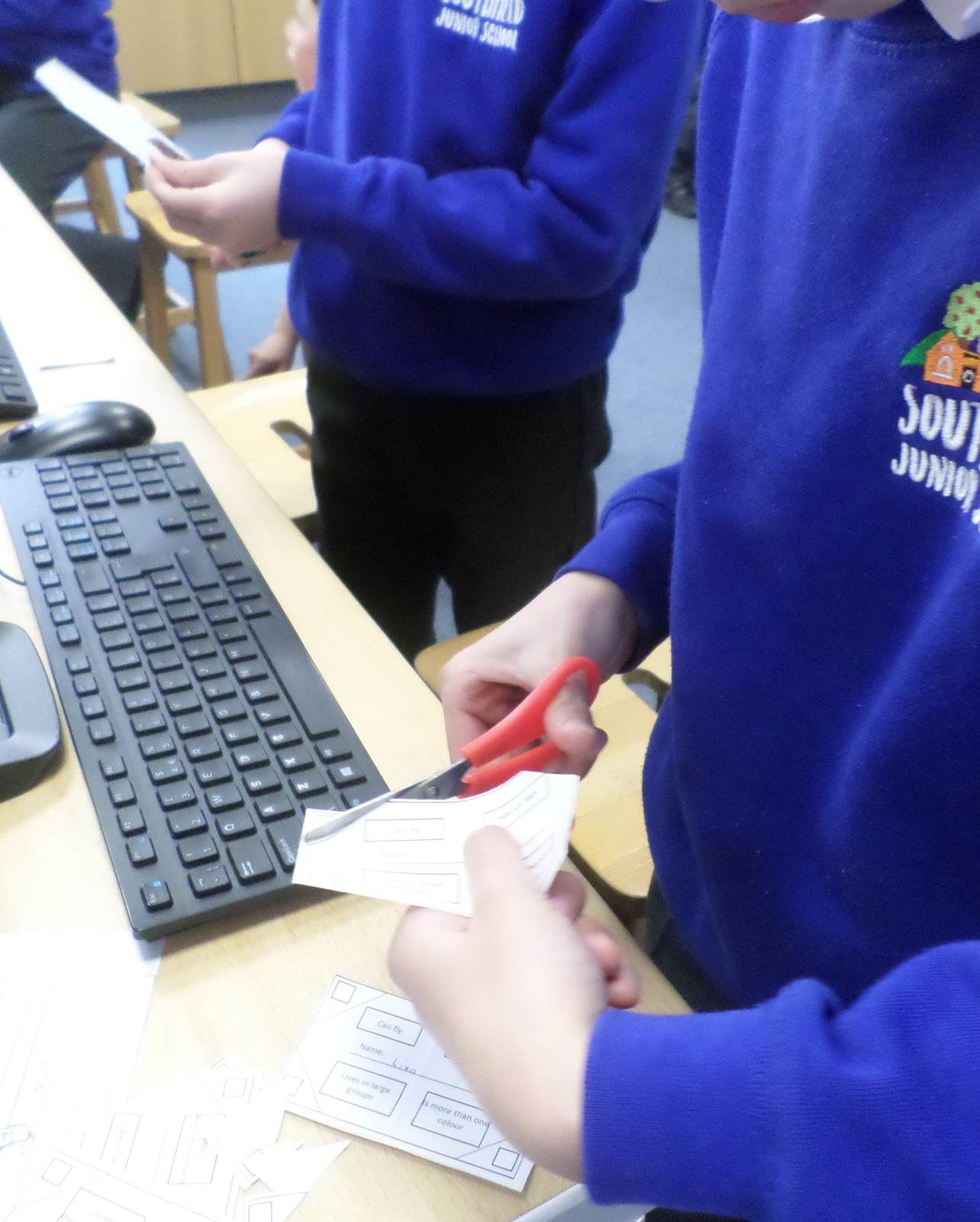
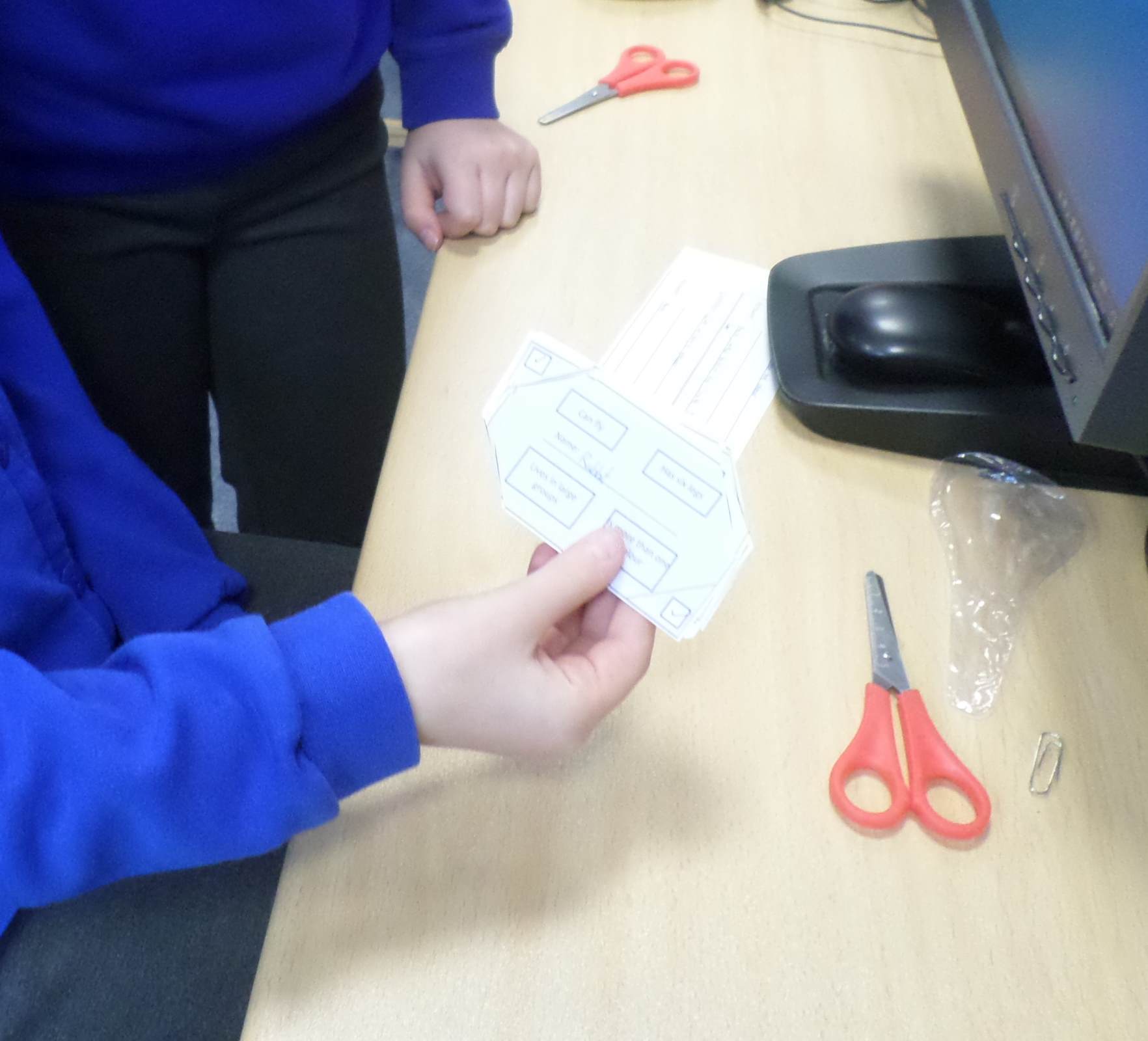
The children then used 'grouping' and 'sorting' to answer questions about the data. They did this by logging into J2Data and opening their database on Countries.
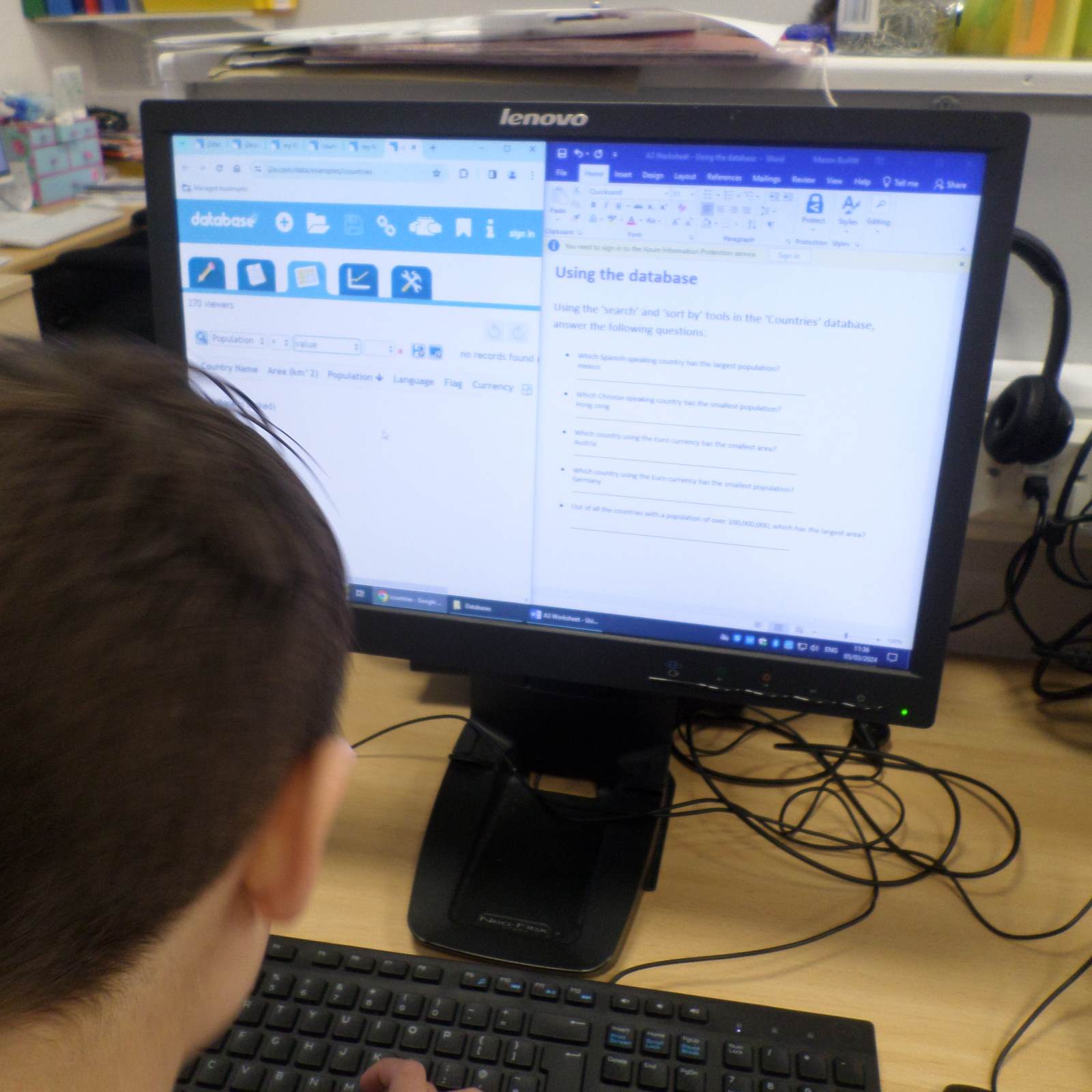
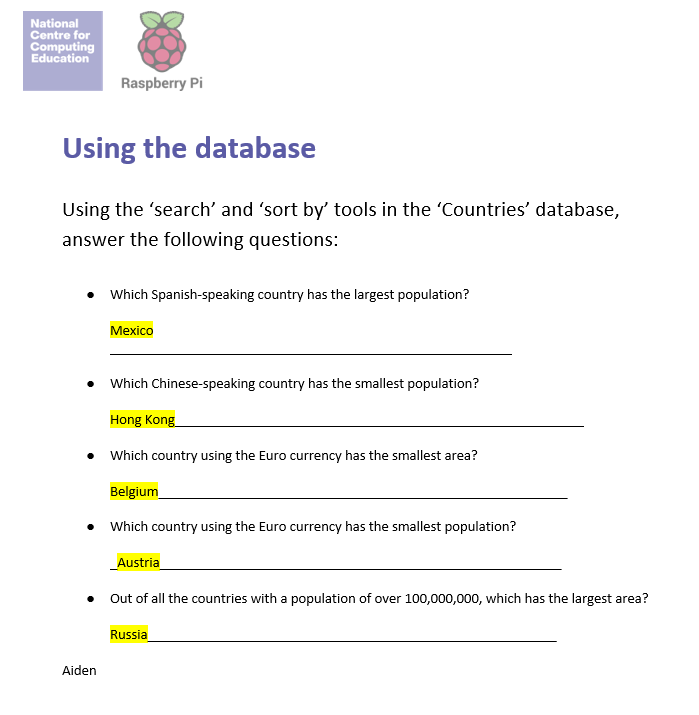
Using the 'AND' or 'OR' can refine data to make the search more specific. The children were developing their search techniques to answer questions about data. Using 'The Titanic Database' they changed their criteria to search specific data selections to find the required answers.
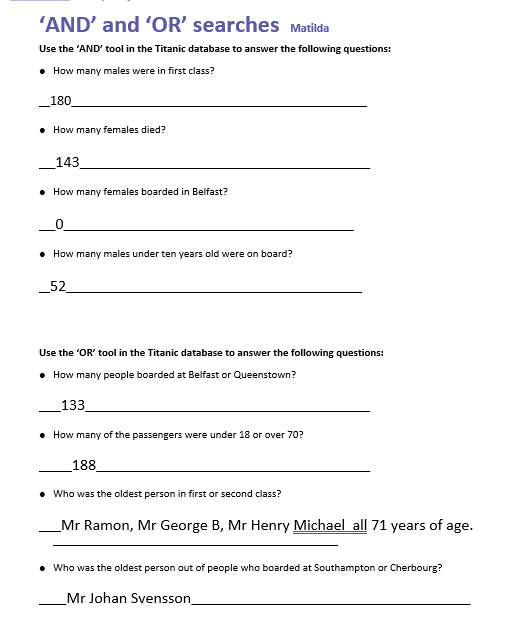
The children looked at different charts and decided which ones would be considered useful. They used their searches and created charts from their data in order to answer questions so that they could compare the data visually.
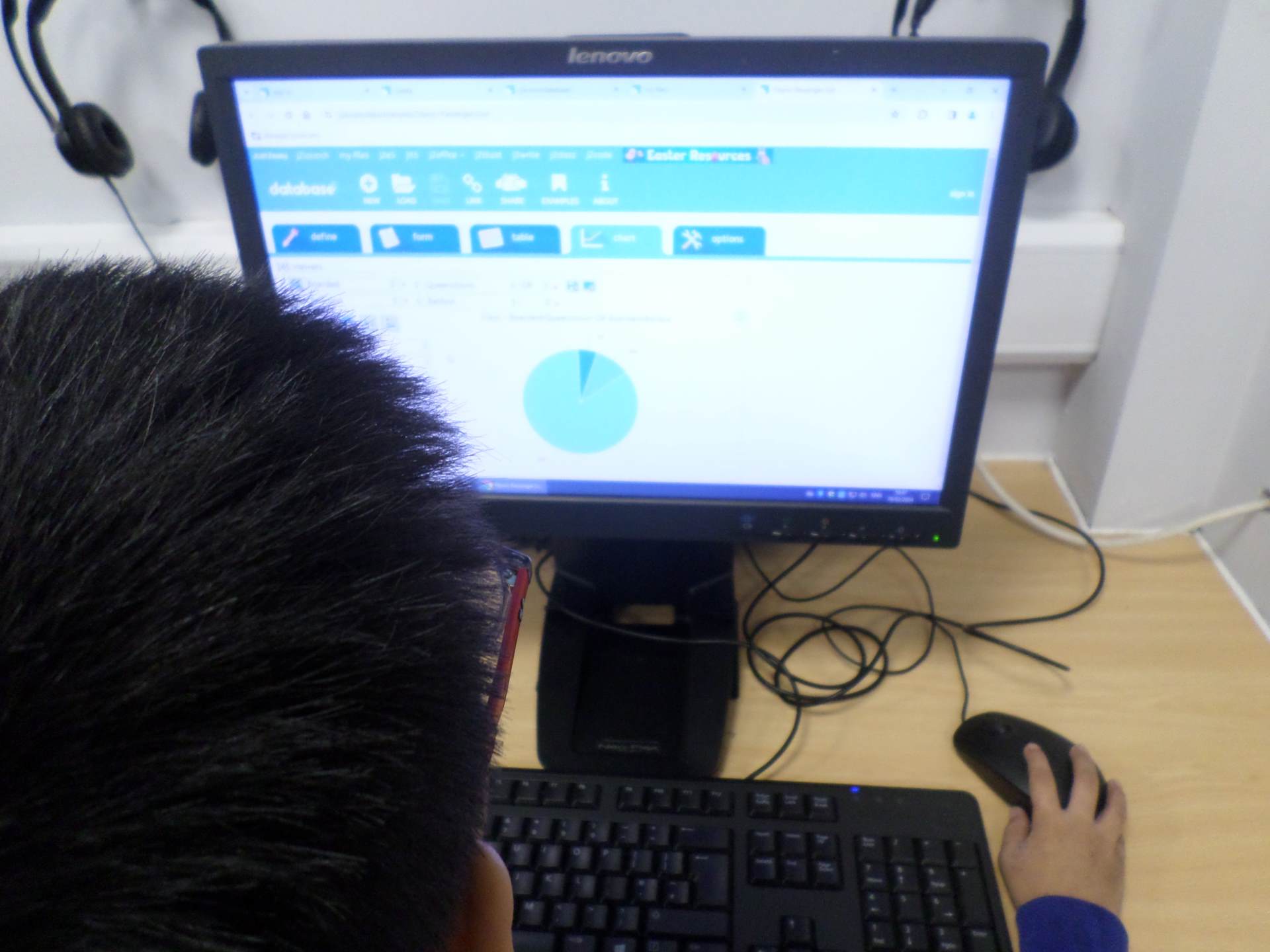
After using J2Databases, we used a real-life database to find answers in the context of a flight search based on set parameters. They took on the role of a travel agent to gather information on a flight to New York flying from Birmingham.
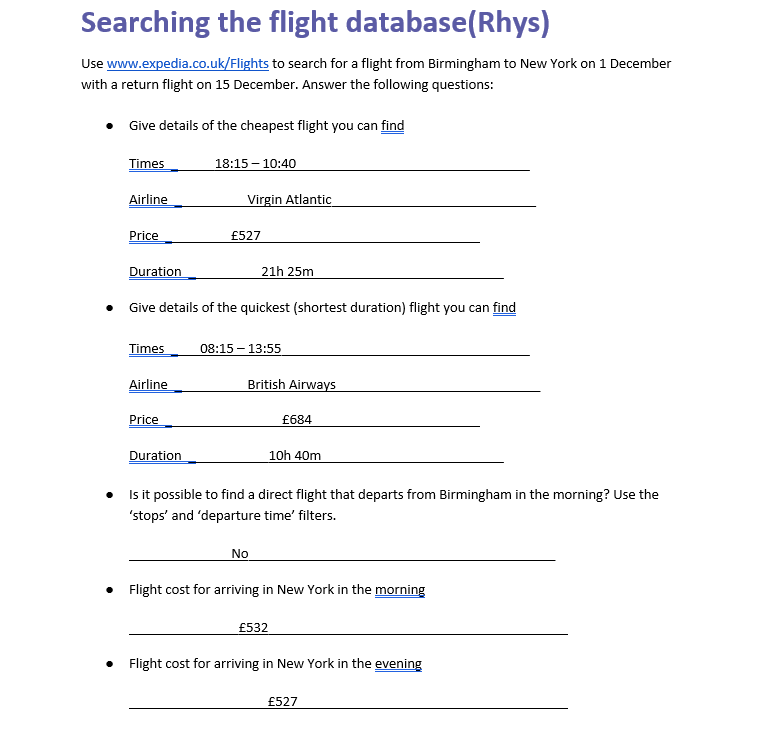
Once the children found out all the information required they created a PowerPoint presentation including screen shots of the appropriate flights. They had to show the advantages and disadvantages of their chosen flights. When completed, they presented their data to the class.
Click on the link below to see an example of a Presentation.
/docs/Presenting_Findings.pptx

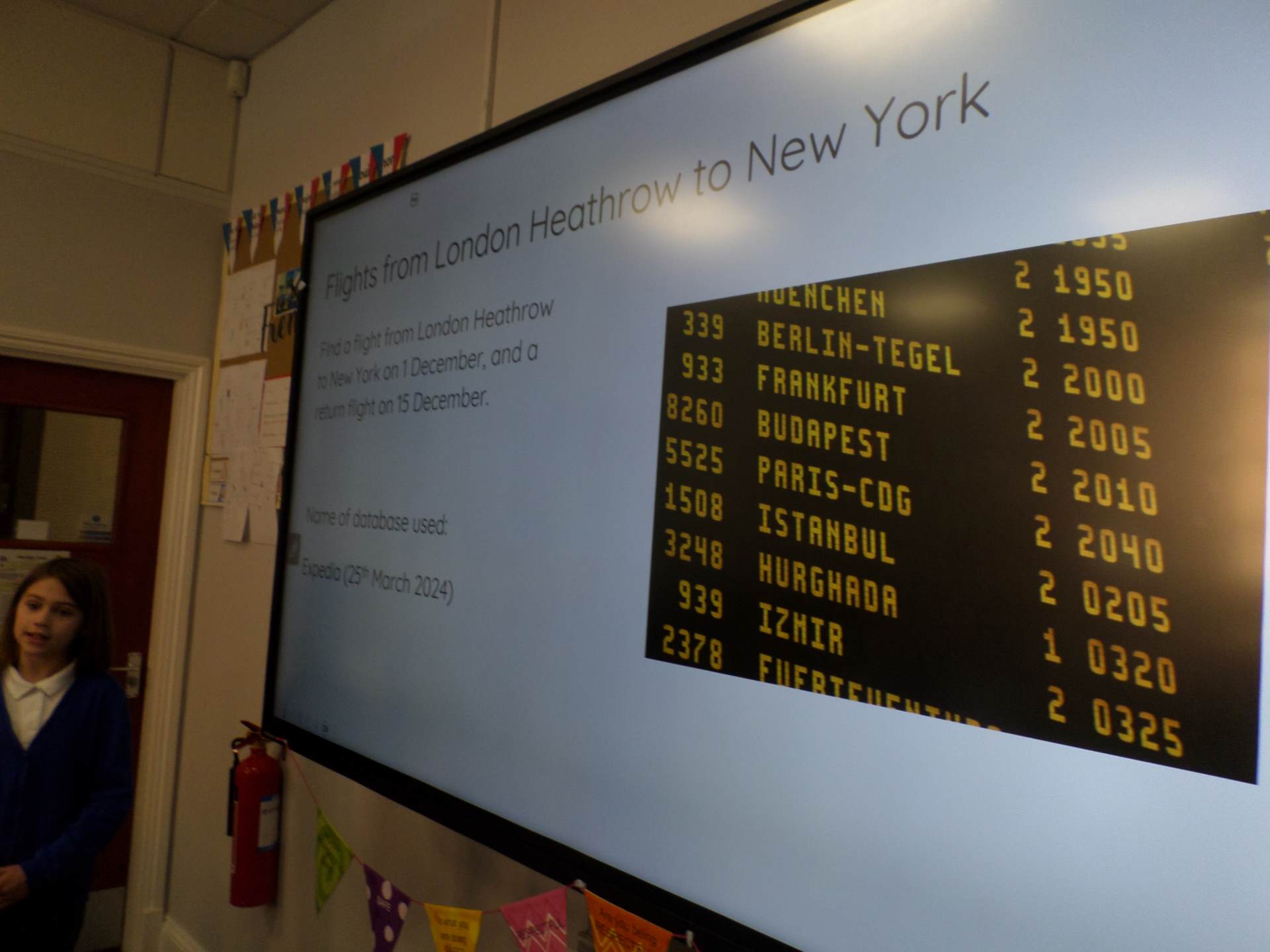
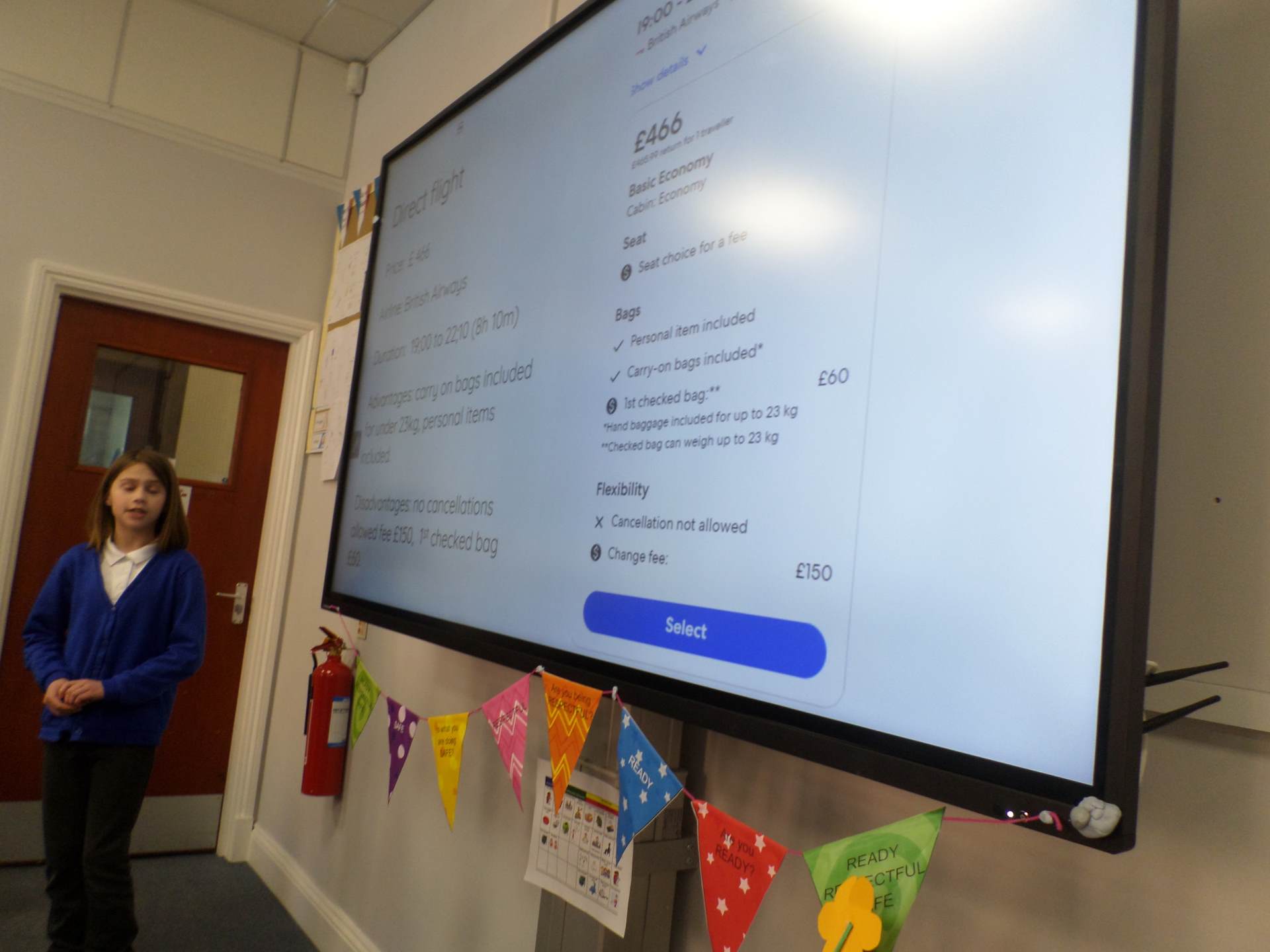
E-Safety - Online Safety Story Planning
The children reviewed the four topics that have been covered so far this academic year. In pairs, they chose one topic to plan a story on. They planned how to stay safe by giving an example of unsafe online behaviour and the possible consequences, then what to do to get help.
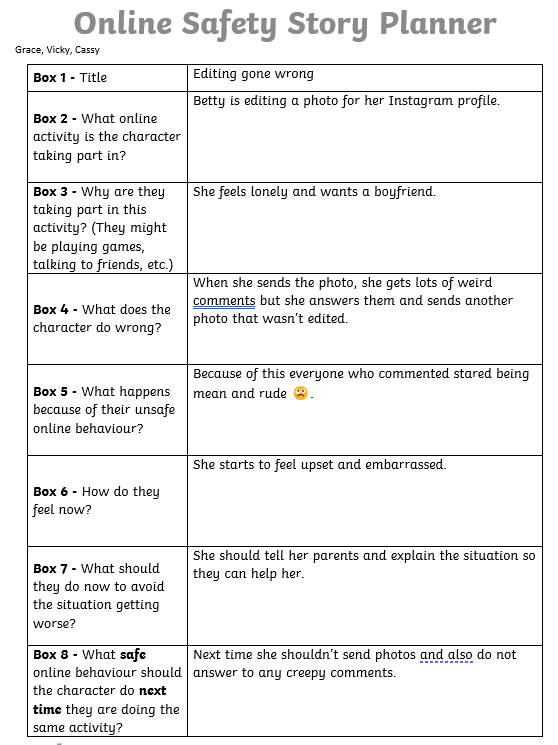
Creating Media - Vector Drawing
The children have been introduced to vector drawing and now understand that they are made up of simple shapes and lines. They used Google Drawing to create their own vector drawings.