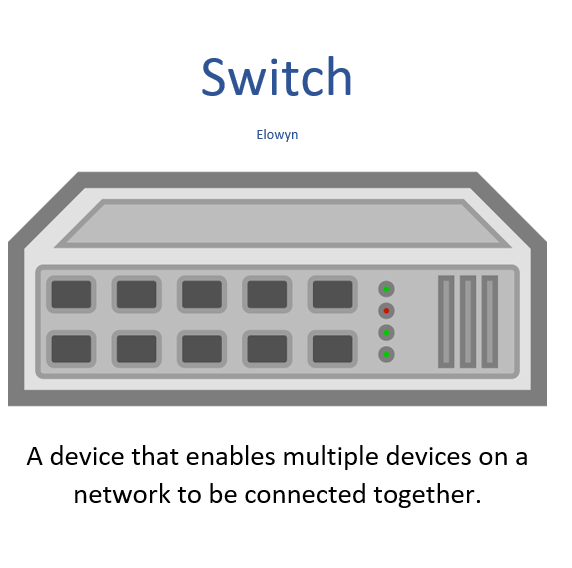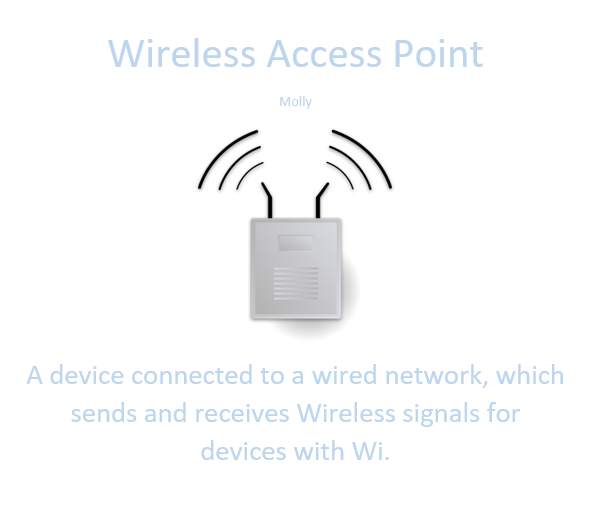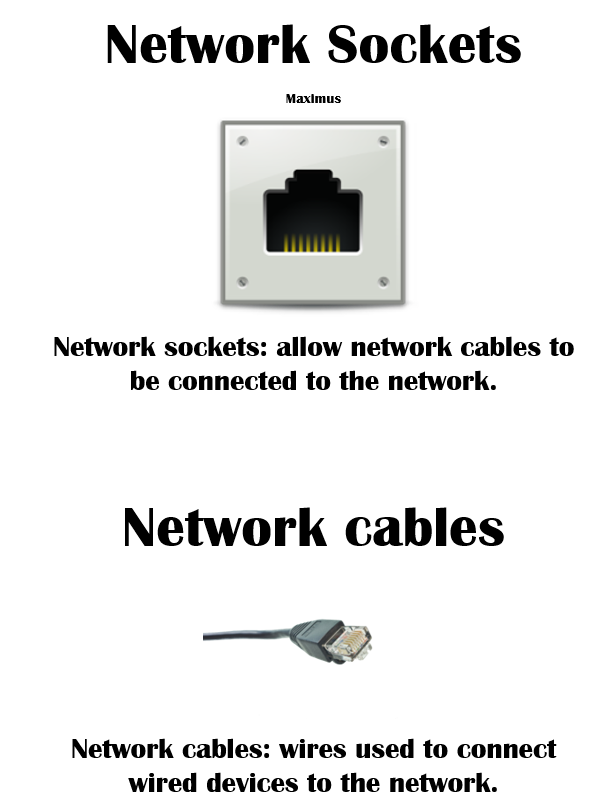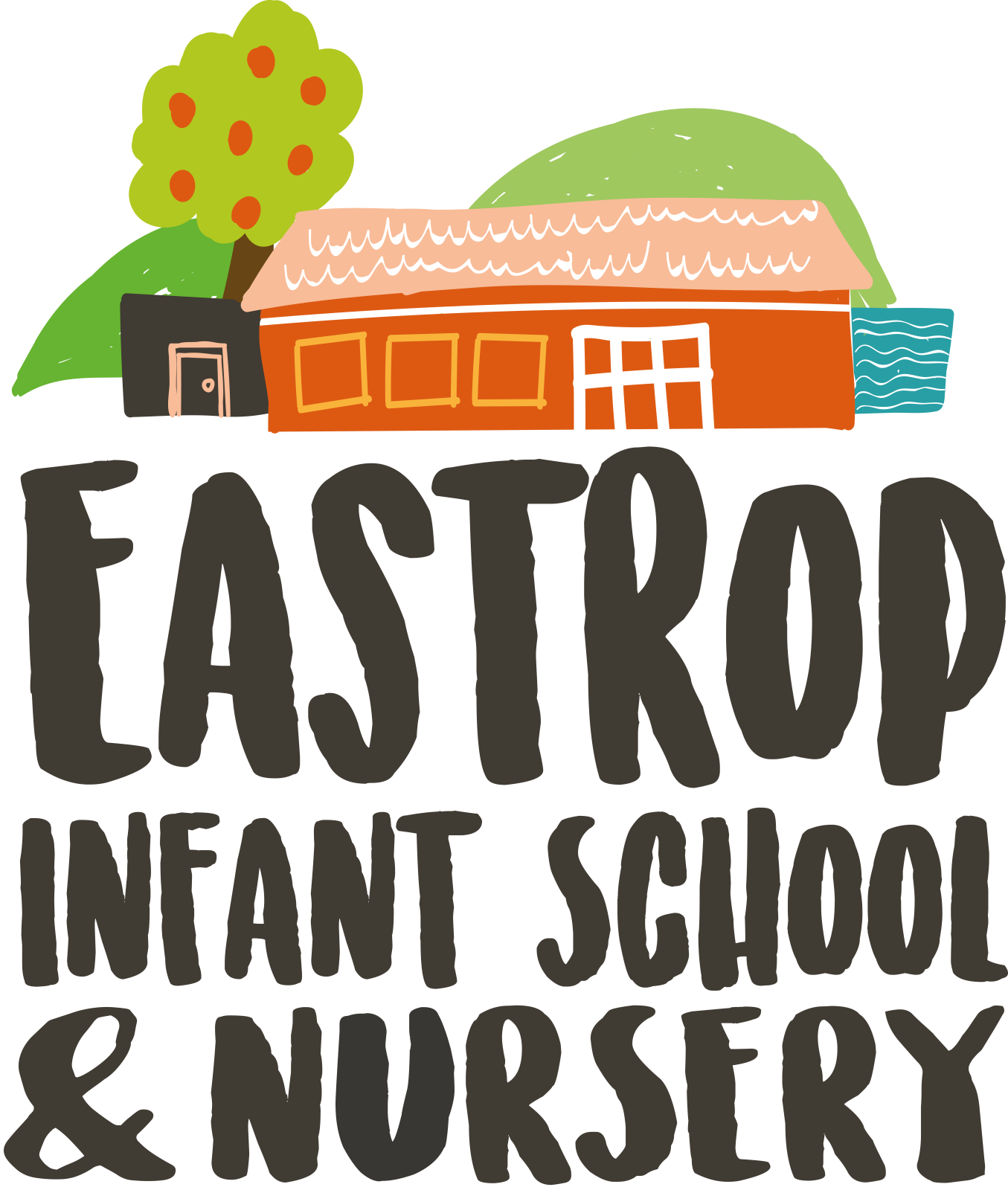Welcome to the Year 3 and 4 ICT page.
Scroll through to see what your children have been up to in their weekly Computing lessons.
2024-2025
Term 6 - Programming B - Events and Actions in Programs - Scratch
In our final section of Scratch the children have been designing and creating their own projects.
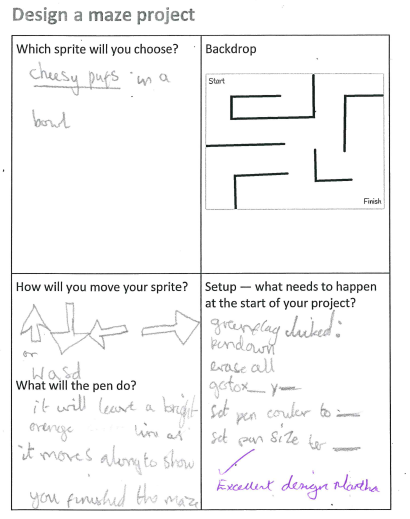
Their projects included moving a sprite around a maze, with the option to leave a pen trail showing where the sprite had been. They also included setup blocks to position the sprite at the start of the maze and to clear any lines already on the screen.
Some children added code so that if the sprite touched the maze lines it would return to the start.

We explored the process of debugging, specifically looking at how to identify ad fix errors in a program. We reviewed an existing project against a given design and had to identify the bugs within it. Once we identified the errors the children corrected them gaining independence along the way.
Using different event blocks the children developed programs to run different extension blocks. They wrote their names, which was difficult and then drew dragons, robots and 3D shapes.
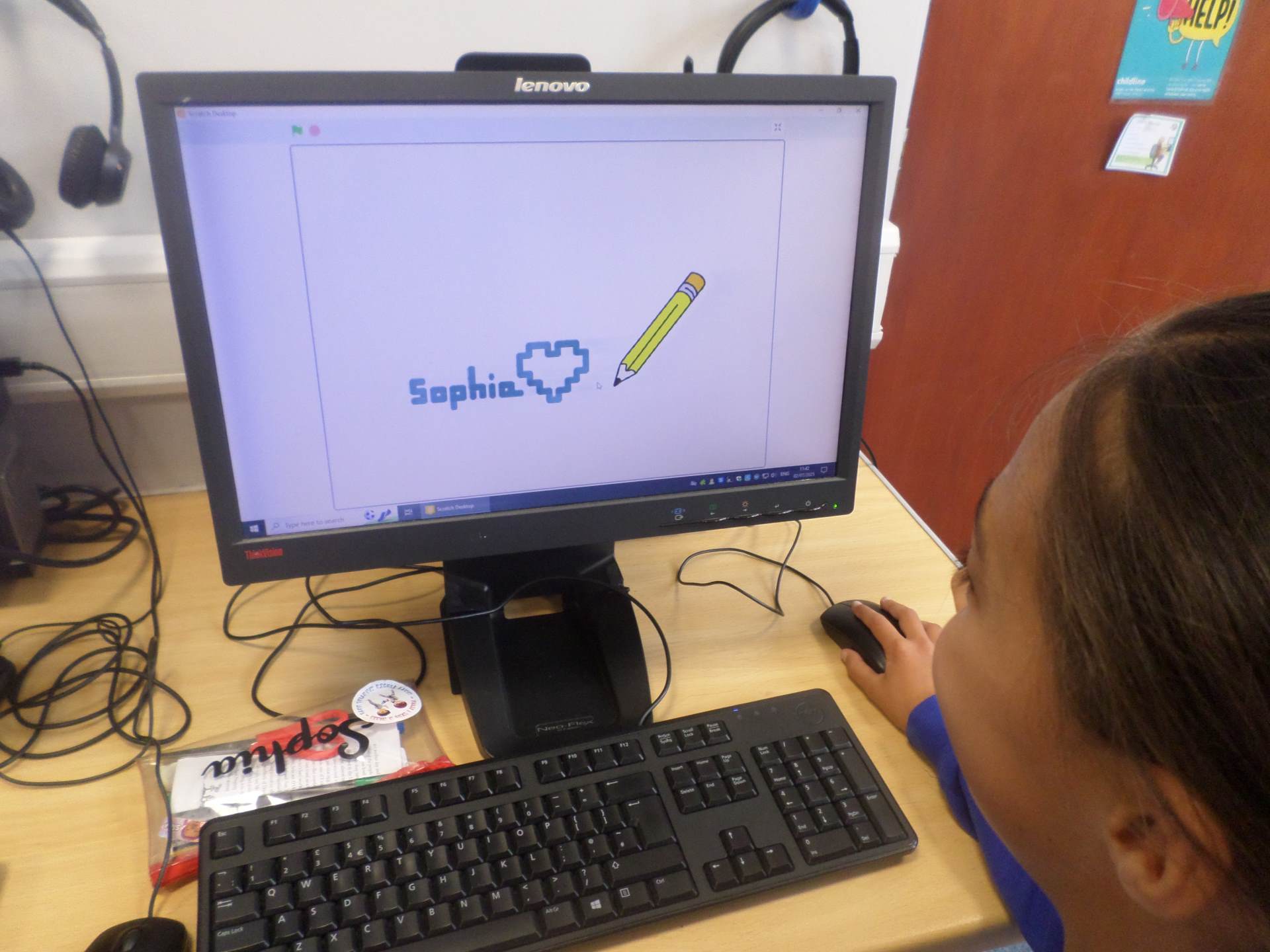
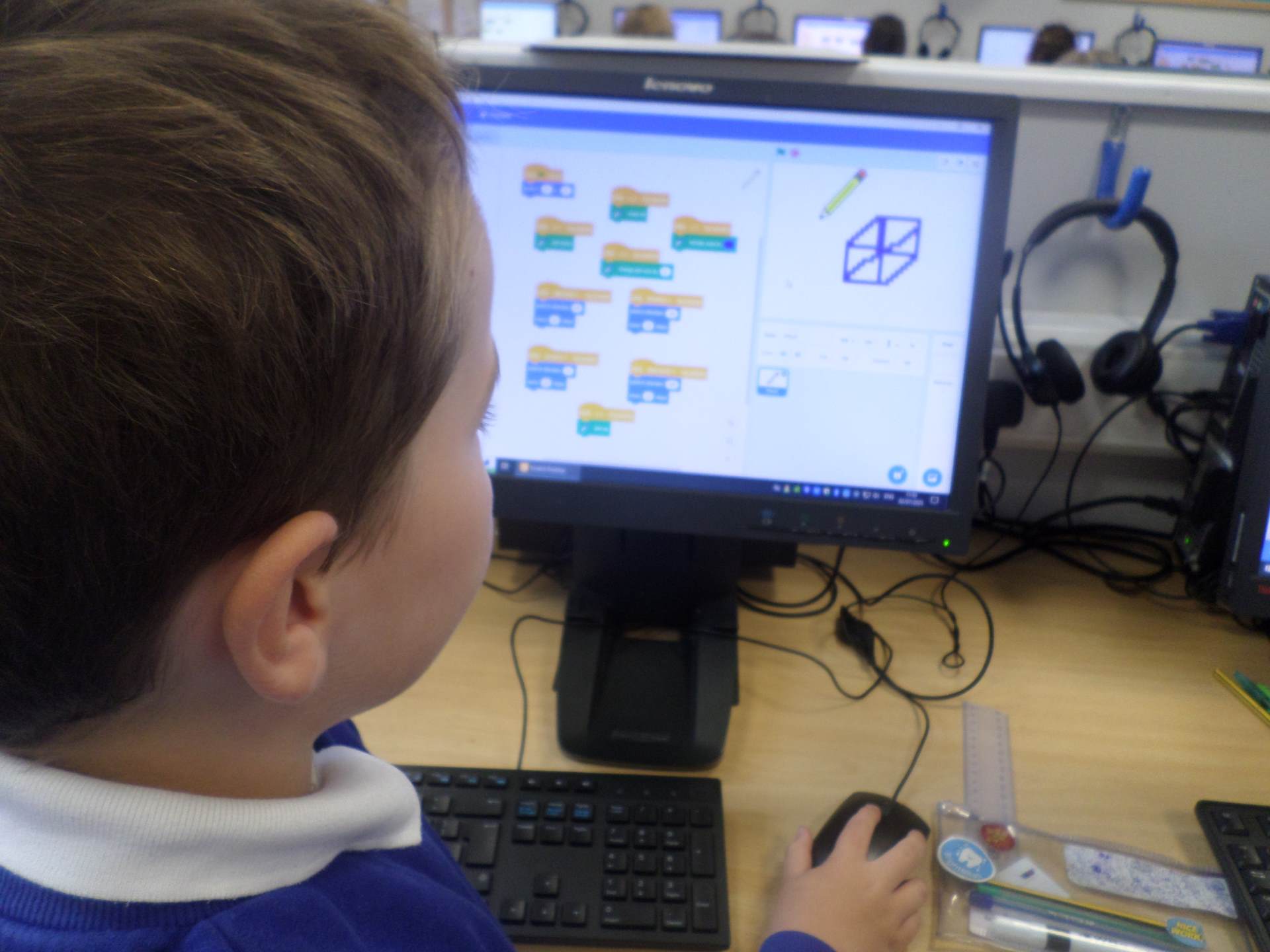
Introducing extension blocks in Scratch enabled the children to use the Pen extension. They used the 'pen down' and 'pen up' blocks to draw lines, building on the movement they created for their sprite in their previous lesson.
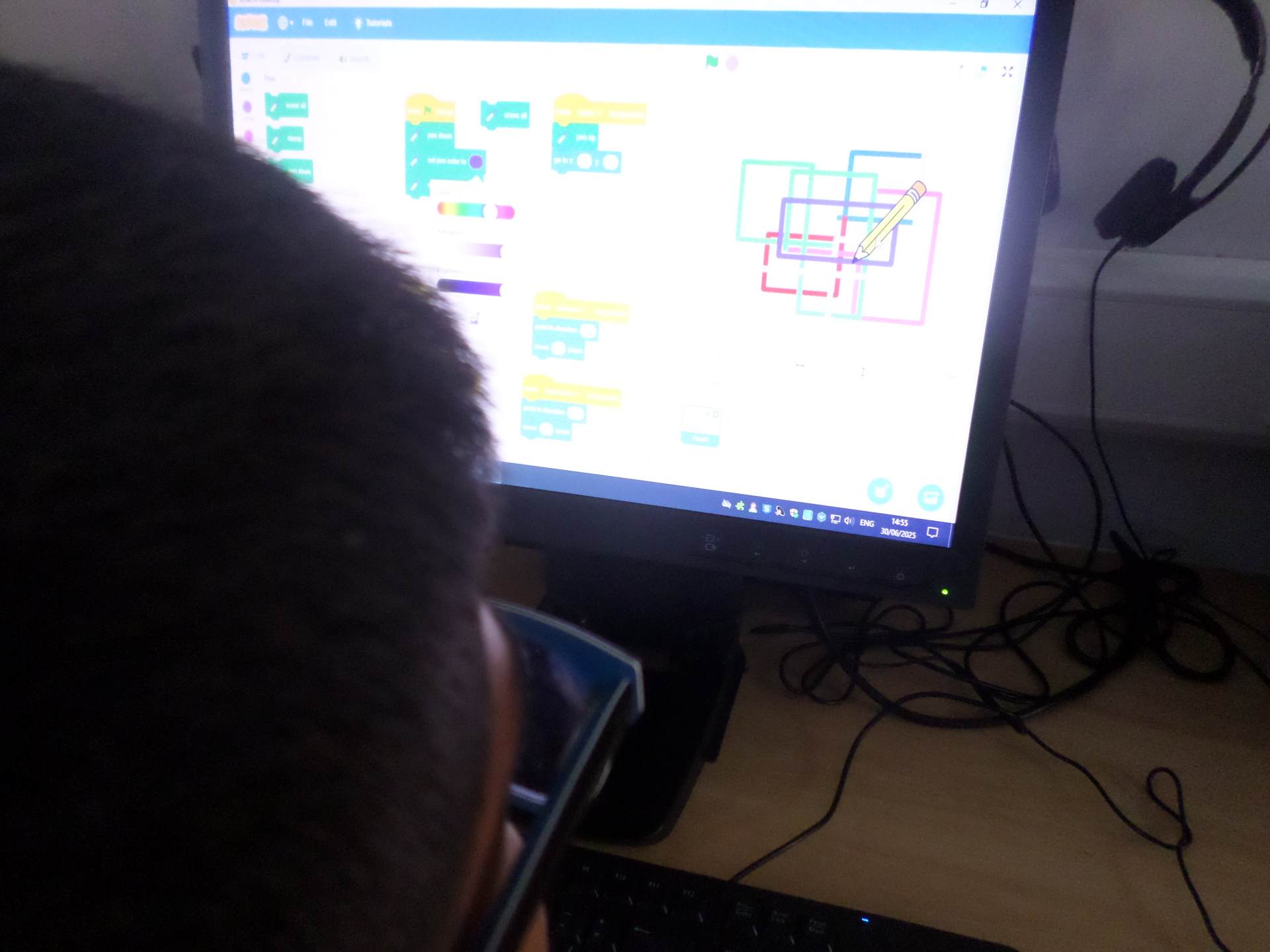
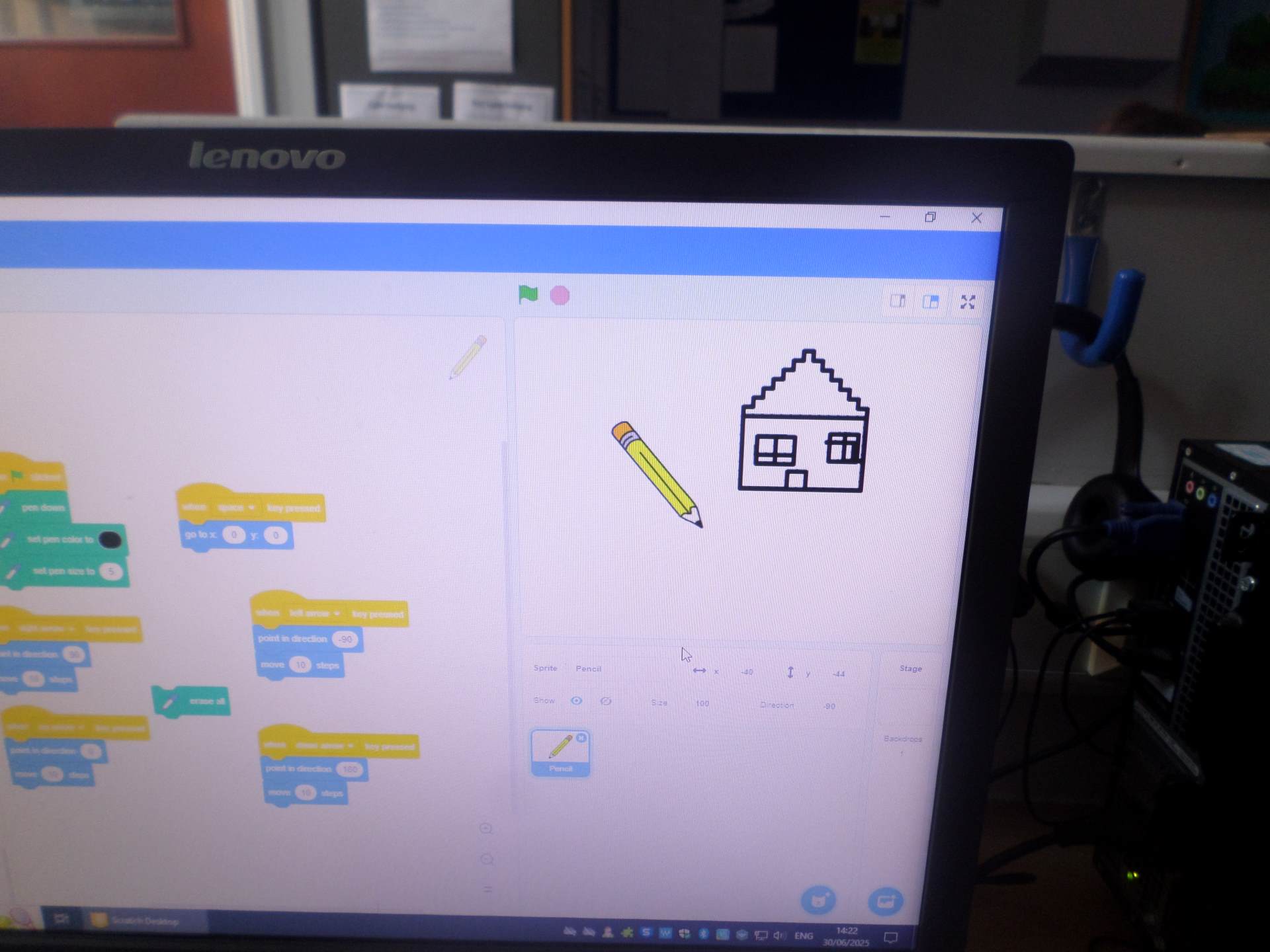
The children wrote code to enable their sprite to move in four directions: up, down. left and right. They chose their own sprite and sized it to fit in the background maze. They duplicated and modified it to move in all directions then added the 'If touching then' block to make the game more exciting. This meant that if the sprite touched any black colour, ie the maze, it would return to the start.
When finished, they had a race to see who got to the finish the quickest. They were all very competitive.
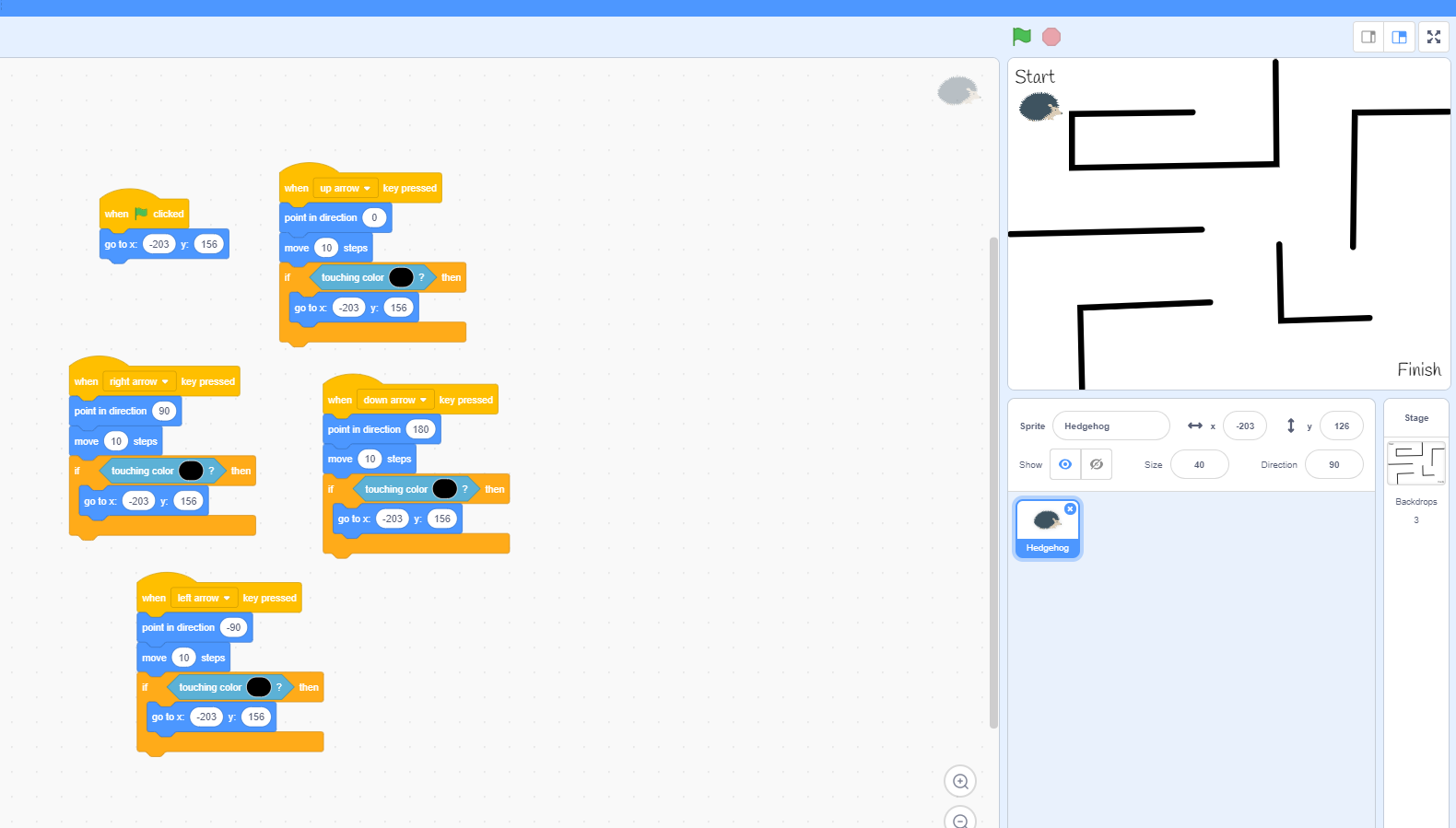
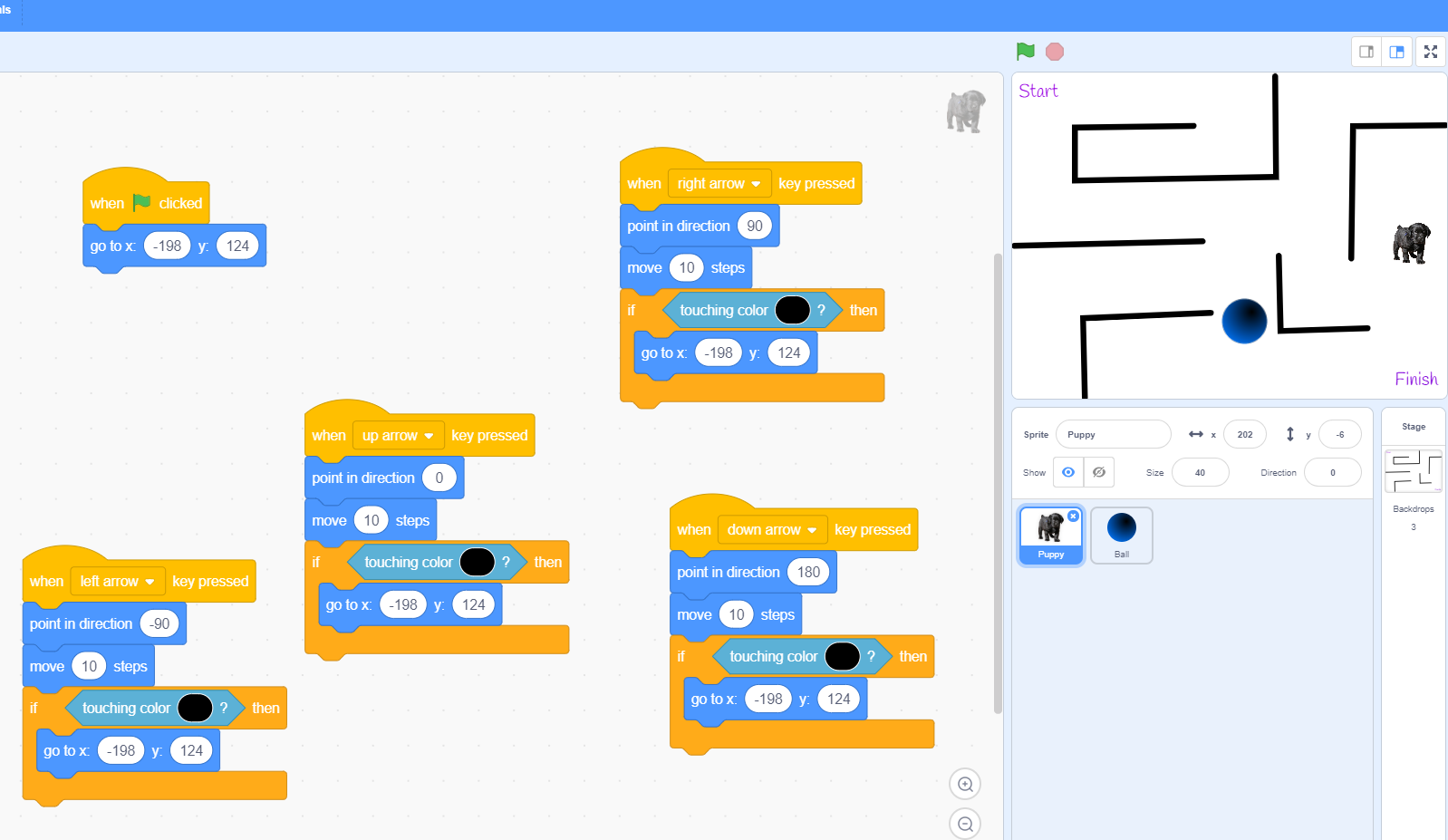
We investigated how characters can be moved using 'events'. The children looked at an existing project and worked out how the sprite moved and recorded their findings.
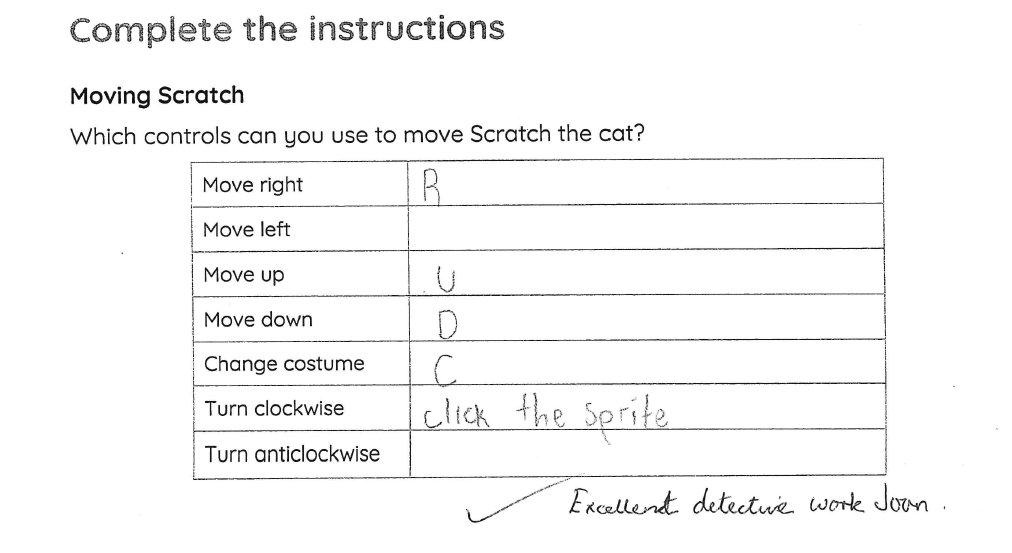
The children thought about keys they could use to make the game easier to play, they recorded these and changed the code accordingly in Scratch.
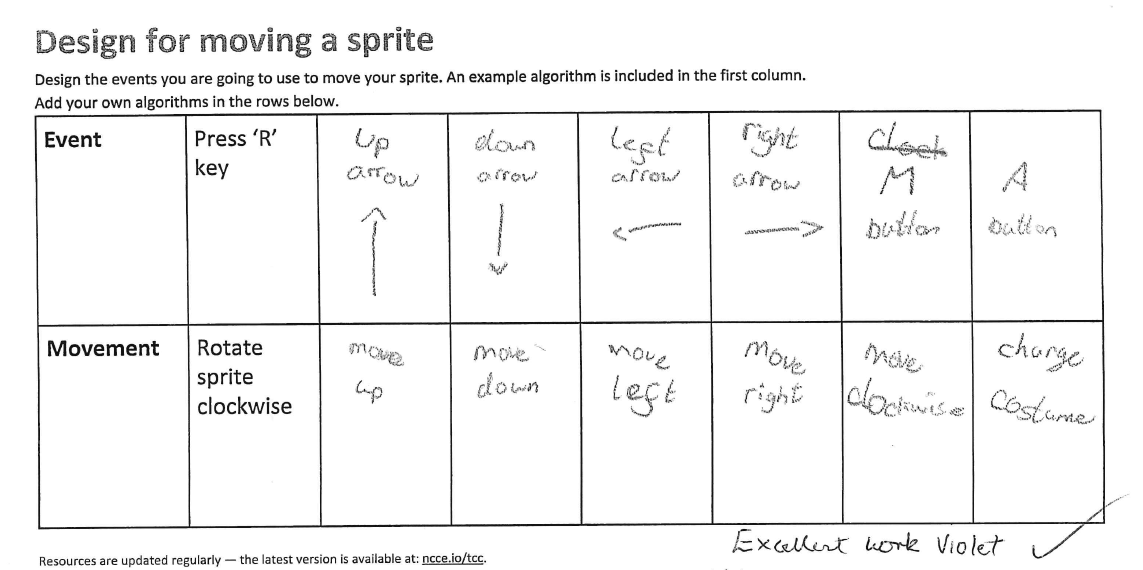
Term 6 - E-Safety - Online Safety Raps
Together we watched and listened to an online safety rap. The children then worked in pairs to create and perform one of their own to the class. They were relieved when I told them that they could read them and didn't have to sing! Here are a few examples, however, all the raps created were excellent and the children really enjoyed writing and performing them.
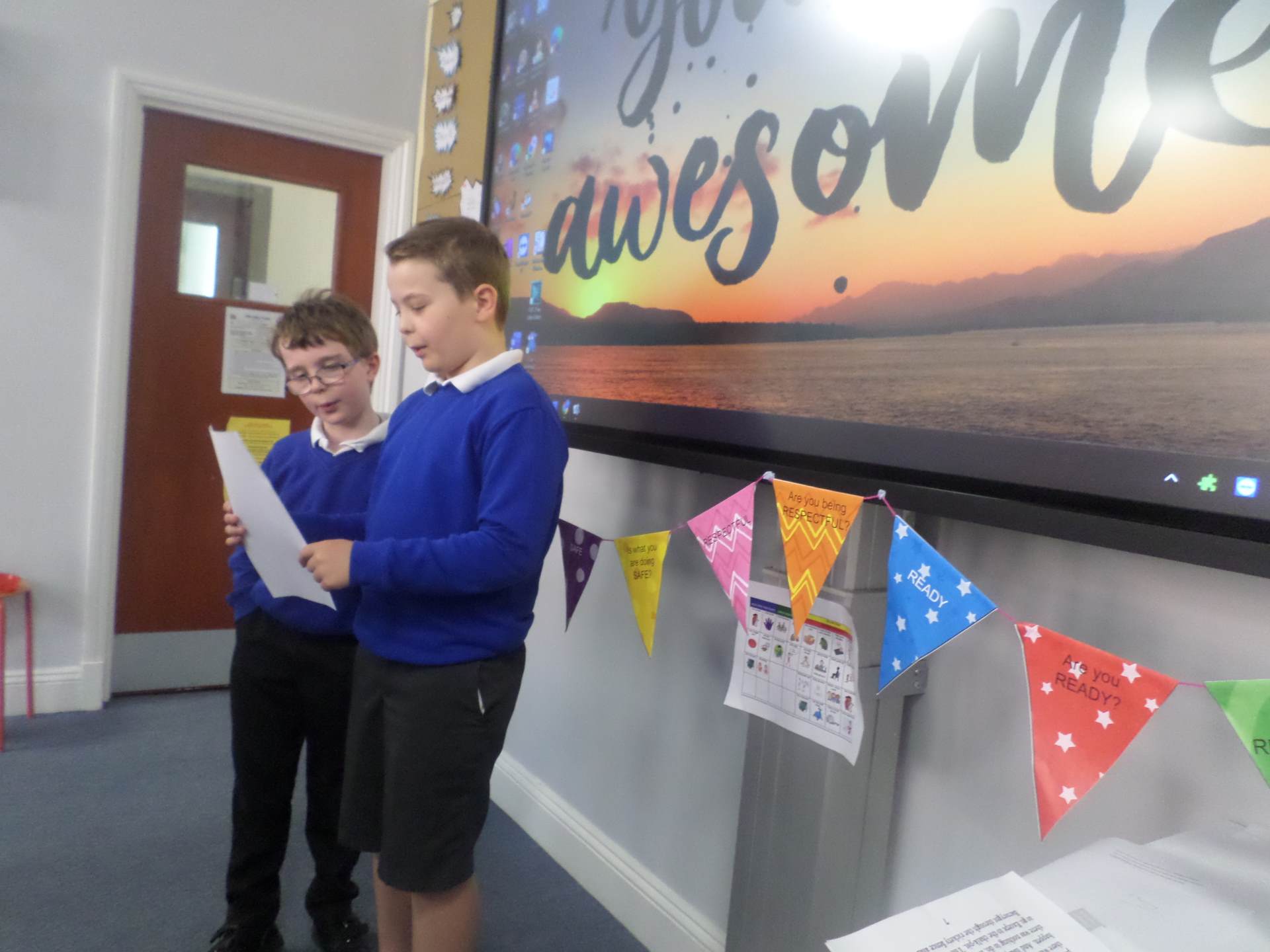
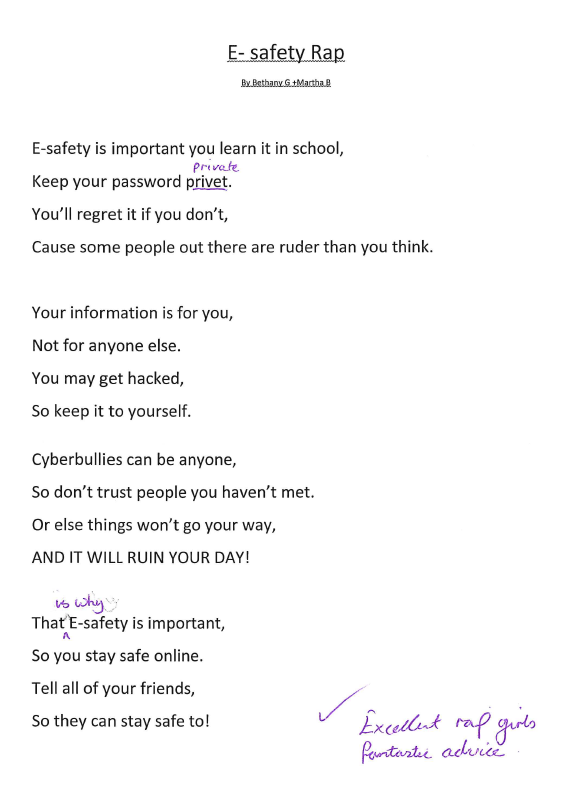
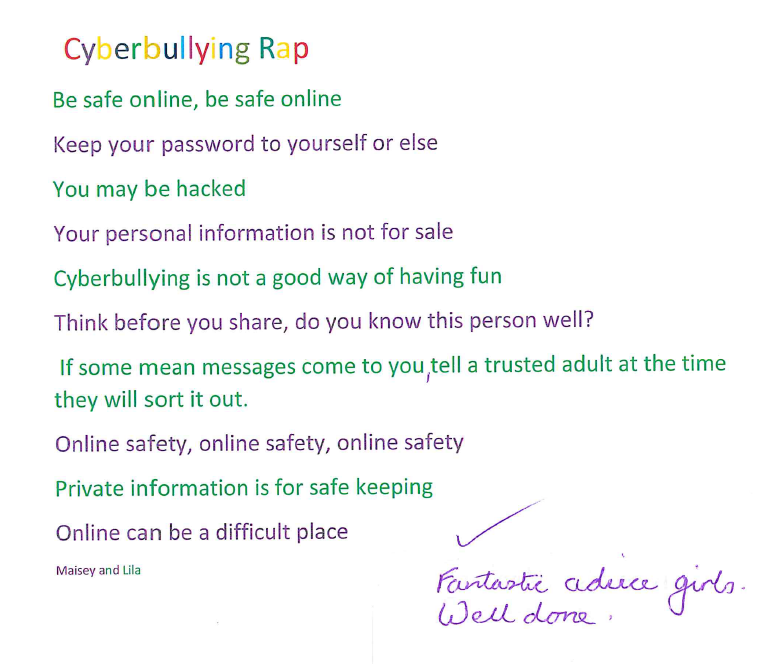

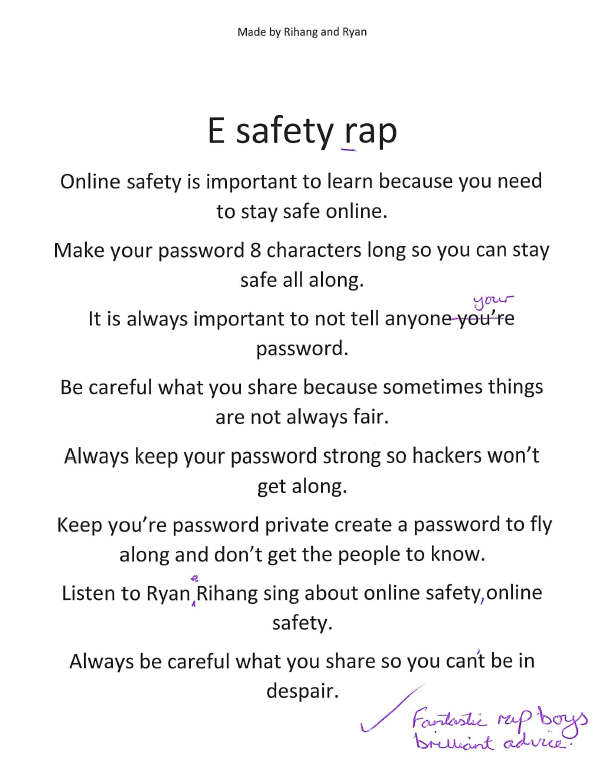
Term 5 - Creating Media - Desktop Publishing
The children are now able to explain what 'desktop publishing' is in their own words. We looked at the benefits of using desktop publishing applications then the children were given 10 mins to create a birthday invitation on paper. When they had finished they were told that the party time had changed to 3pm and that the word accompanied had been spelt wrongly on the board. We discussed the challenges of editing their invites without it looking untidy and could they produce 20 copies of their invite without a photocopier.


The children looked at the different ways information can be laid out on a page. They looked at a range of page layouts such as letters, newspapers, postcards and began to think about the purposes of each of these.
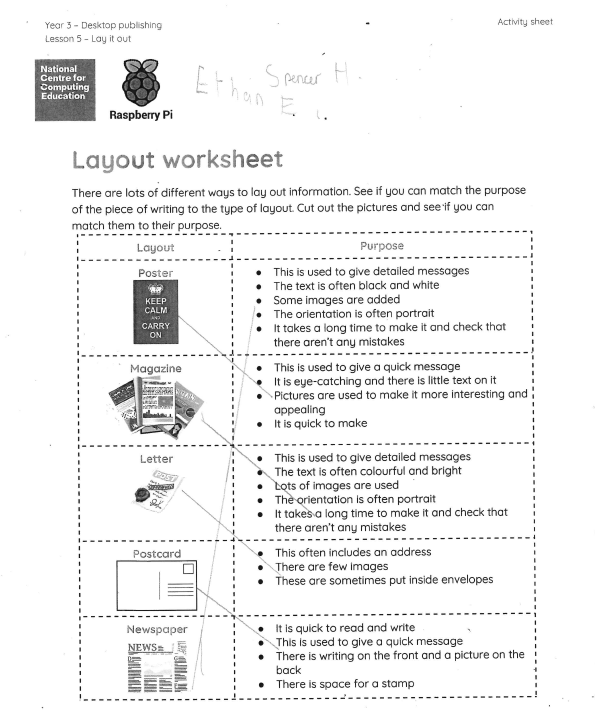
The children added text, images and colour to enhance the front cover of their magazines. The two examples below are from children in Year 3.
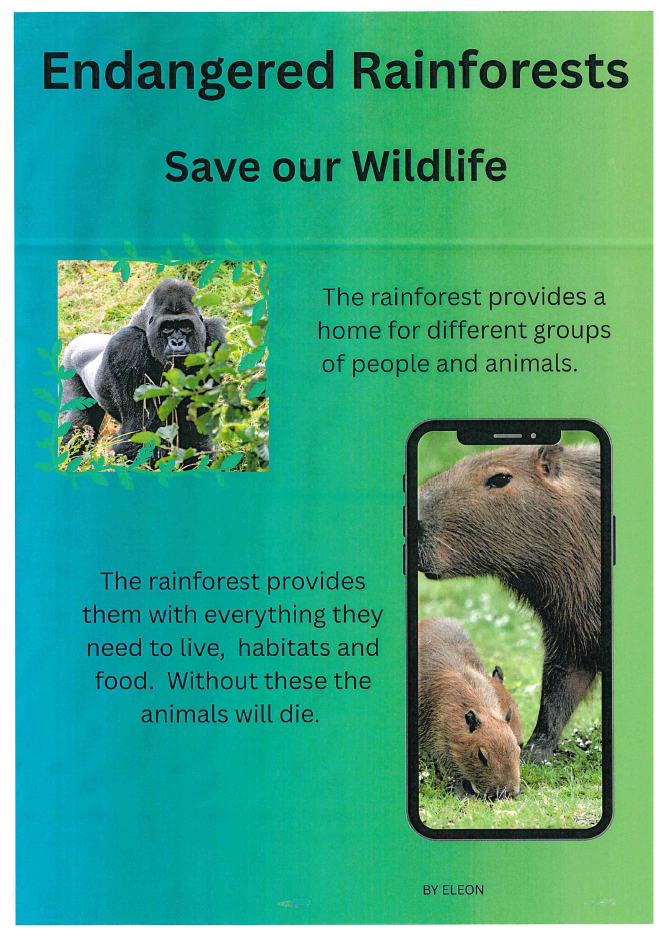

Using their Google accounts, the children logged into 'Canva', a desktop publishing software. They were introduced the terms, layouts, templates, orientation and placeholders. They have started to plan and create a magazine cover about Rainforests which they will add content to during their next lessons. 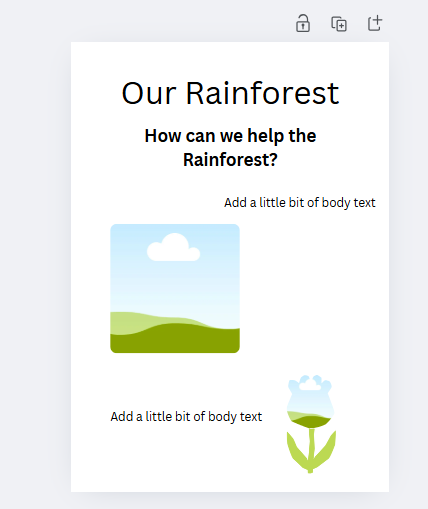
In this lesson, the children looked at making careful choices regarding font size, colour, and type in an invitation. They edited an already created birthday card using backspace, shift, and return keys. Then they added colour and texture to the template.
Well done Barney Year 3.
 Lovely work Bracken Year 4.
Lovely work Bracken Year 4.
 Well done Kayla Year 4.
Well done Kayla Year 4.

The children looked at different signs using text, images and emojis and discussed the need to make sure that they are communicated clearly. They were able to understand the advantages (quick and easy to spot, seen from a distance) and disadvantages (people speak different languages, too much information or not enough information so signs were not clear.)
They were given some signs and had to work out what they were and how easy of difficult they found it.
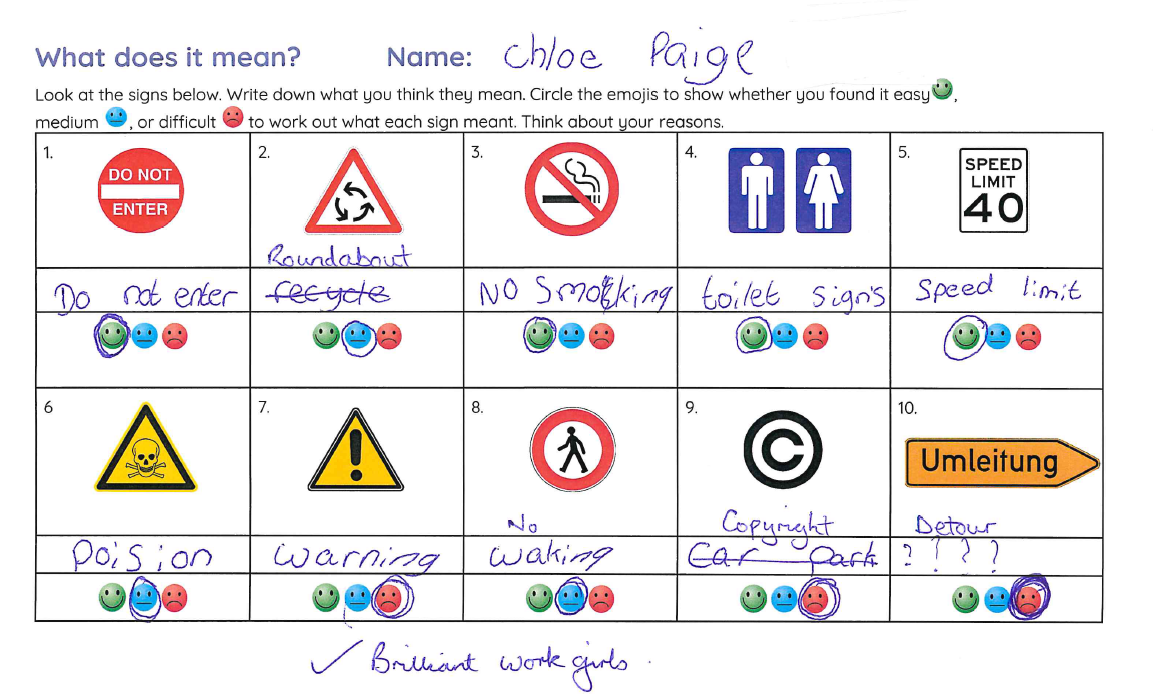
Term 5 - E-Safety - Online Communication
The children discussed what the word 'community' meant. We then discussed the differences between communication in real life and online.
Children spoke about the issues they face when online gaming, the bad language the fear of not always knowing who they are playing with and talking to. We spoke about what to do in events like that and they were are aware that they needed to speak with a adult they trust and also not to retaliate. We discussed blocking people who asked too many questions and what the possible consequences might be if they gave away personal information.
The suggested rule for using technology safely, respectfully and responsibly is:
If you wouldn't say it in real life, don't say it online.
Term 4 - Data and Information - Branching Databases
The children independently created a branching database to identify different types of dinosaurs. They then worked with a partner to test that their databases worked.
Amazing job Charlotte.
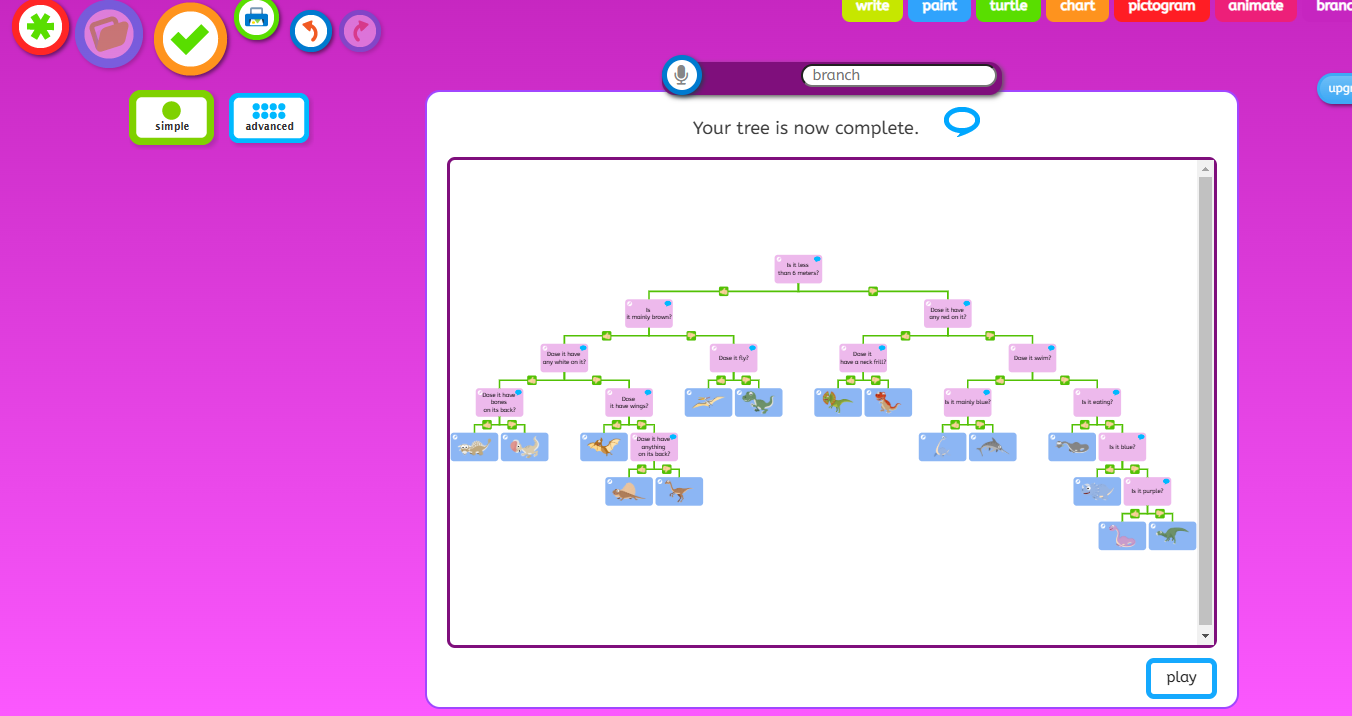
Developing their understanding of how to create a well structured database, the children used attributes to create questions with yes/no answers. They then constructed a branching database with 6 different robot pictures using the questions they had planned.
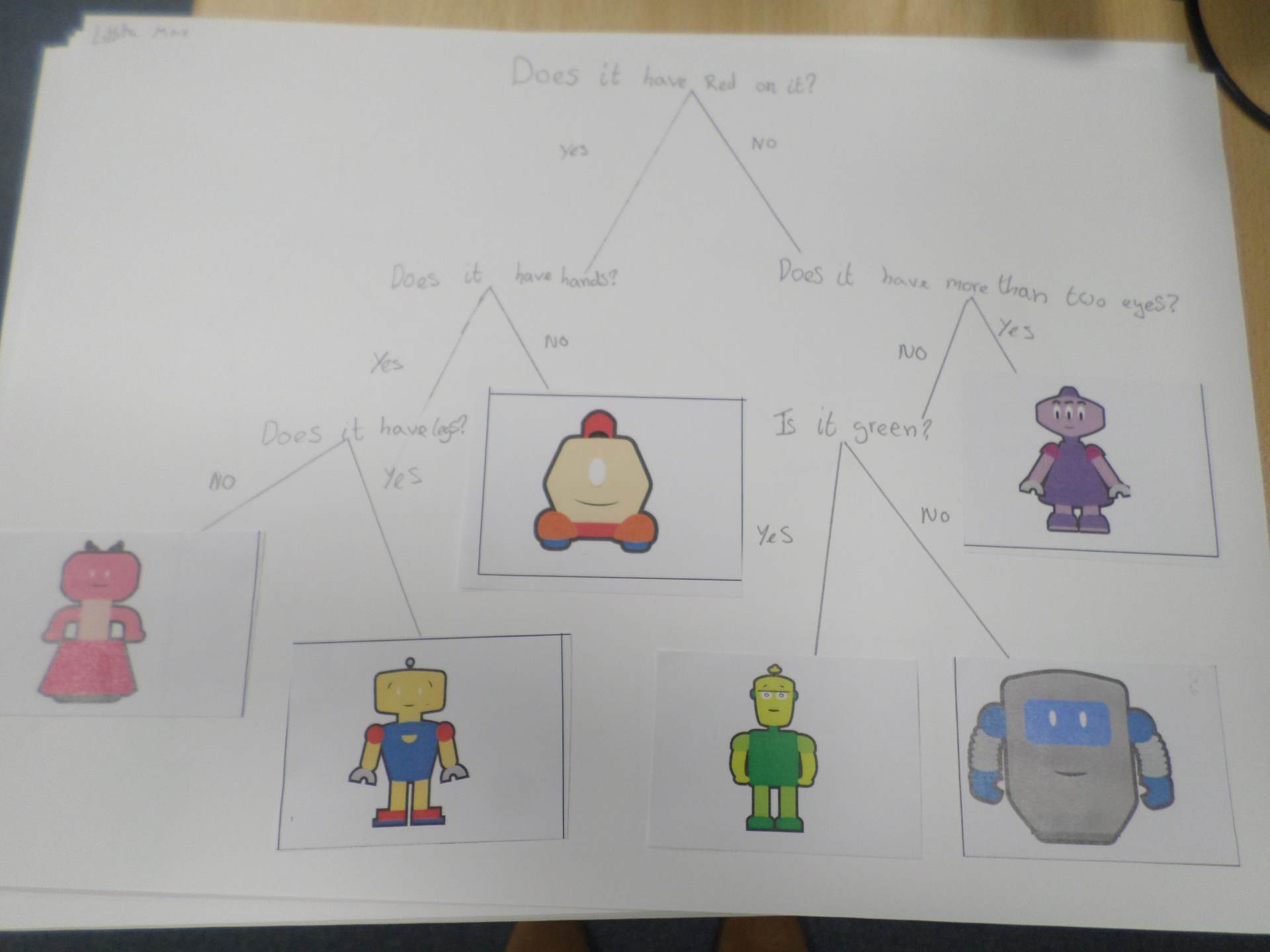
After they had completed this task, they chose 6 animals and using and online database application, J2e, they created another database with 6 of their own chosen animals.
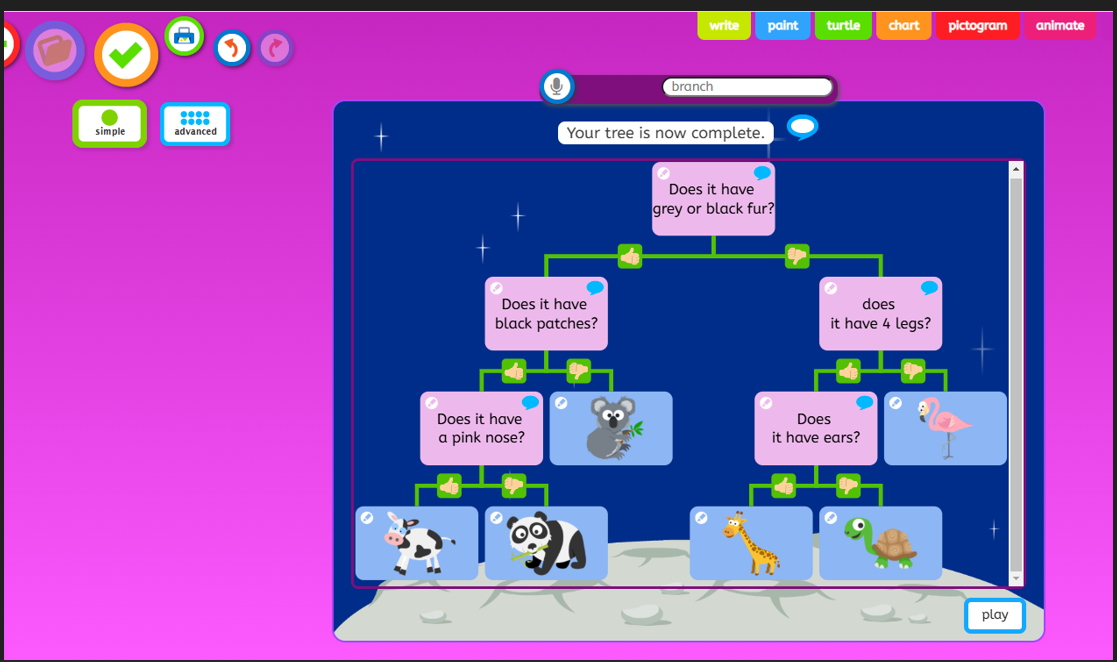
To develop their understanding of using questions with yes/no answers the children grouped objects more than once then arranged the objects into a tree structure. They did this by creating a paper tree using dinosaurs.
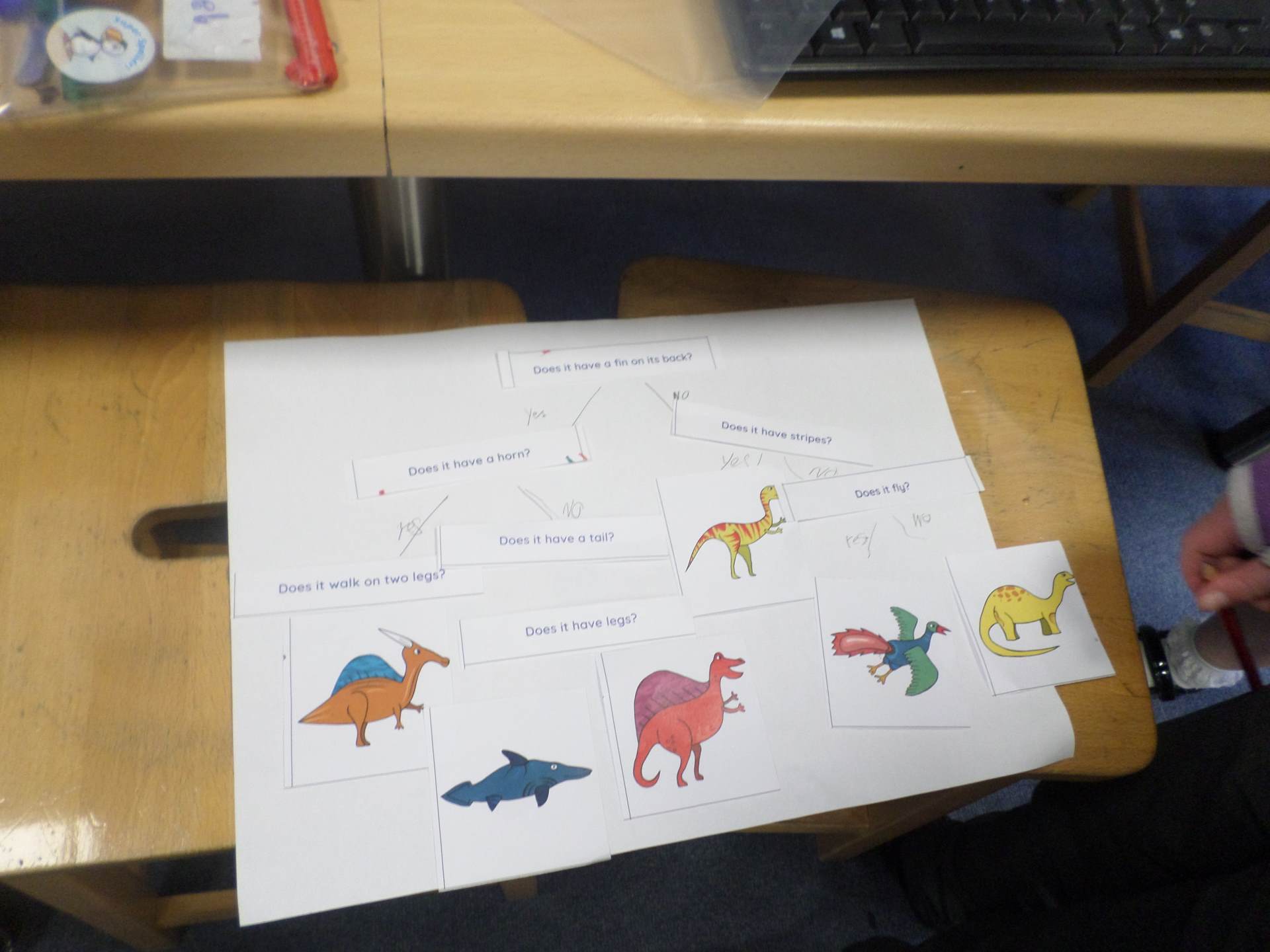
The children found this quite difficult to navigate and made several mistakes. All was not lost.... We opened up a database resource called j2e.com and the children looked at how easy it was to trace data using a computer. They were given several minibeasts to search for using their new skills.
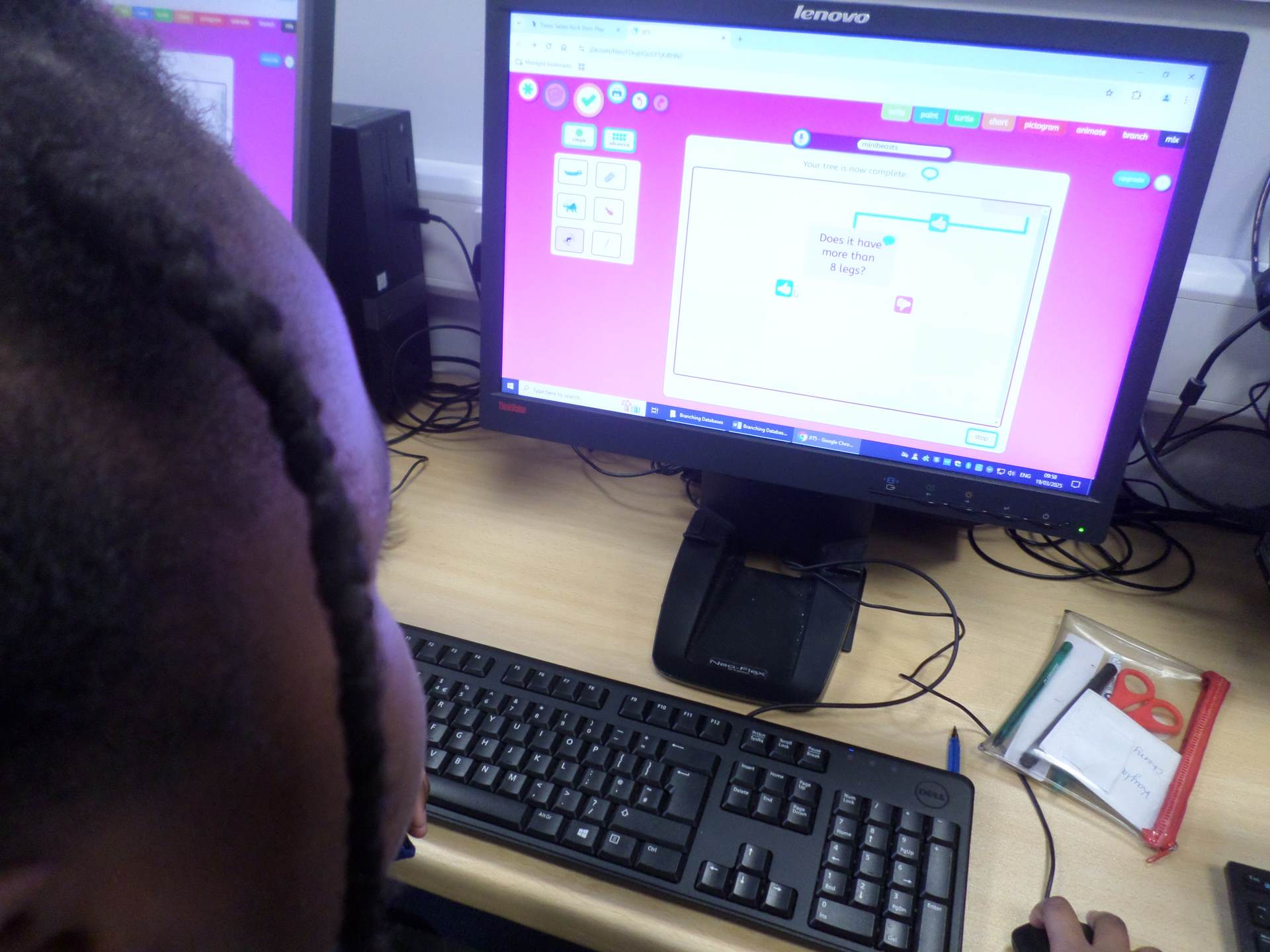
Now feeling much more confidant, the children, following my lead and started to create a small database using animals. They used the database tool to arrange their objects into a branching database by creating questions with yes/no answers. We then made sure the databases were working by testing them. They really enjoyed doing this activity.

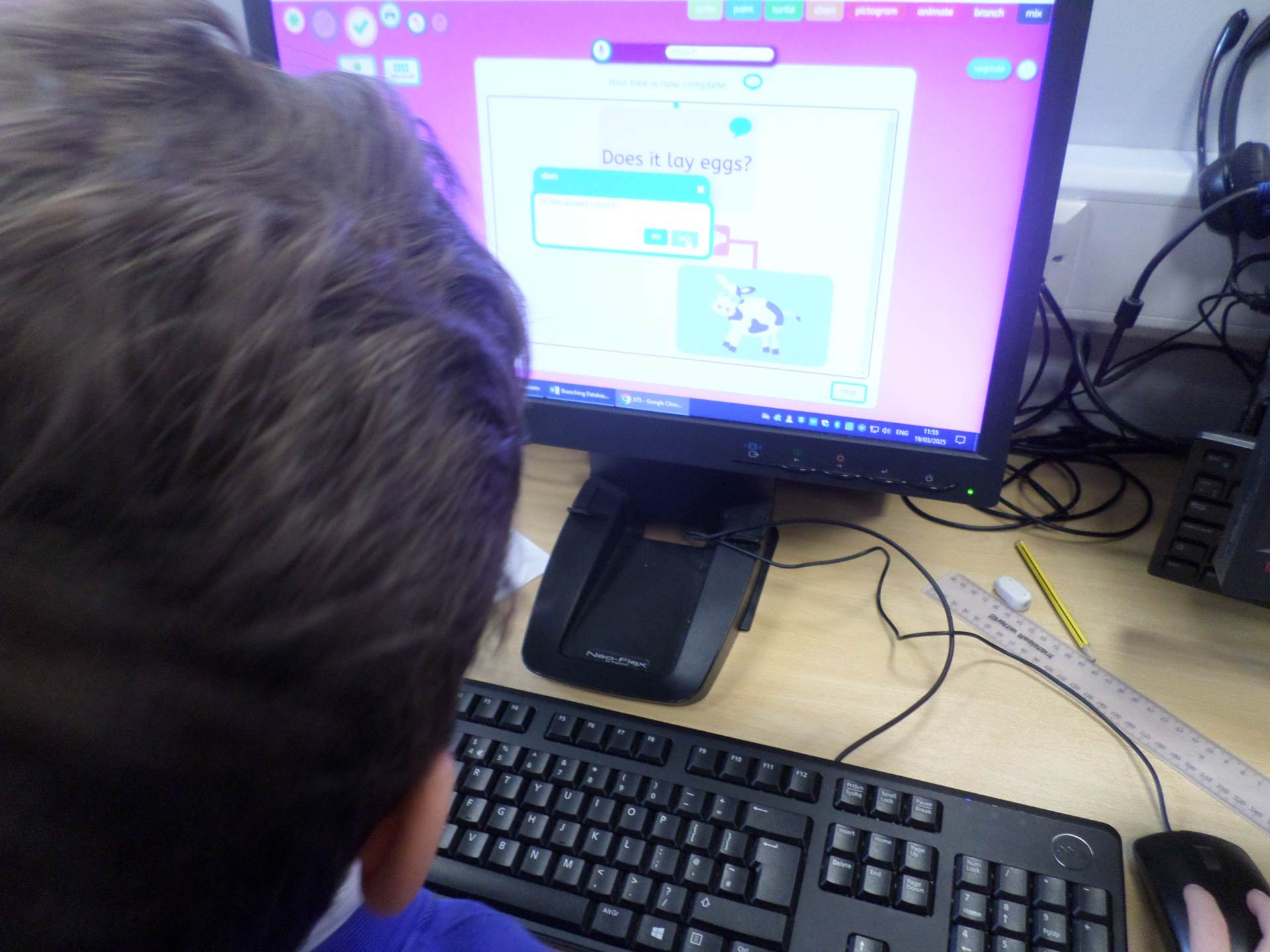
The children have been developing their understanding of what a branching database is and how to create one. They have been using yes/no questions to gain an understanding of what attributes are and how to use them to sort groups of objects.
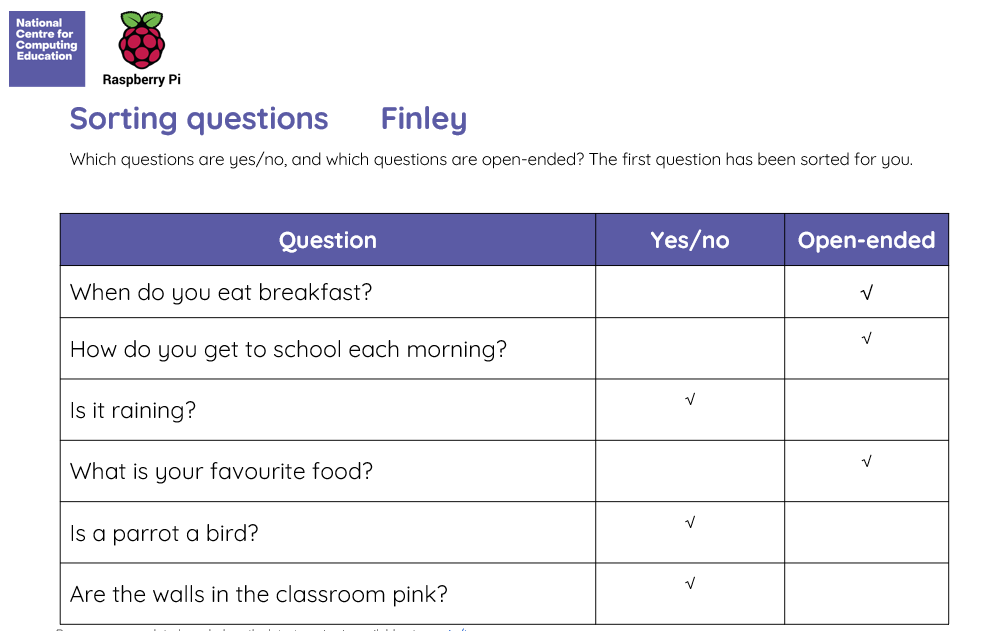
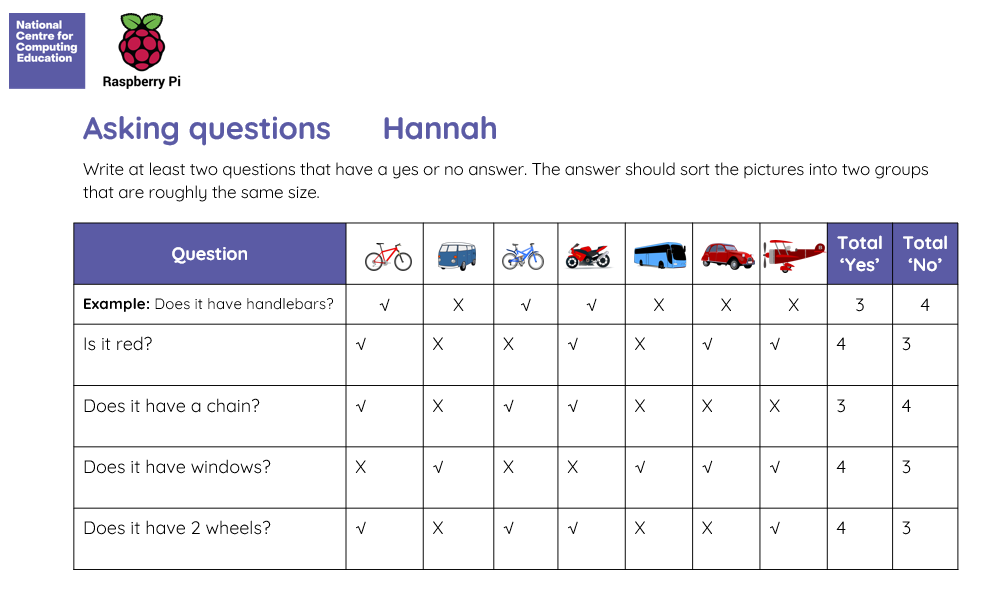
Term 4 - E-Safety - Emailing
The children used their school email, which is on a closed network, to email me suggestions and advice on how to stay safe when using email.
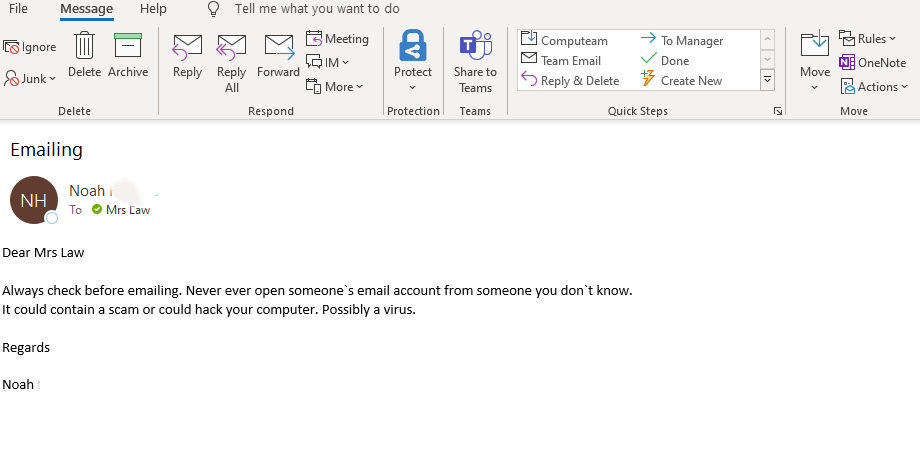
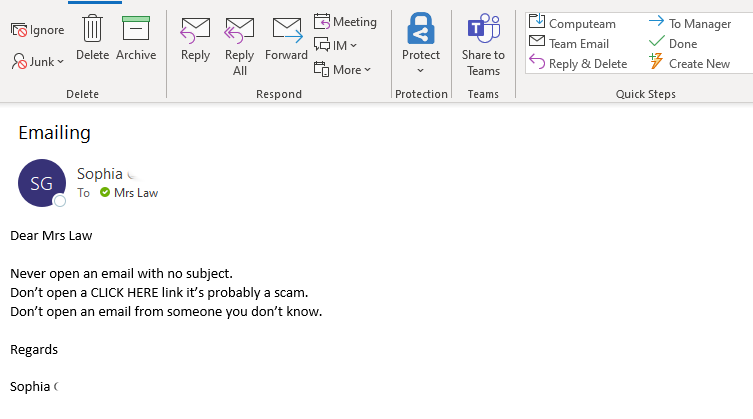
The children have been discussing the use of email as a form of communication. They have been identifying emails that should and should not be opened and looking at how to safely send and receive and email.
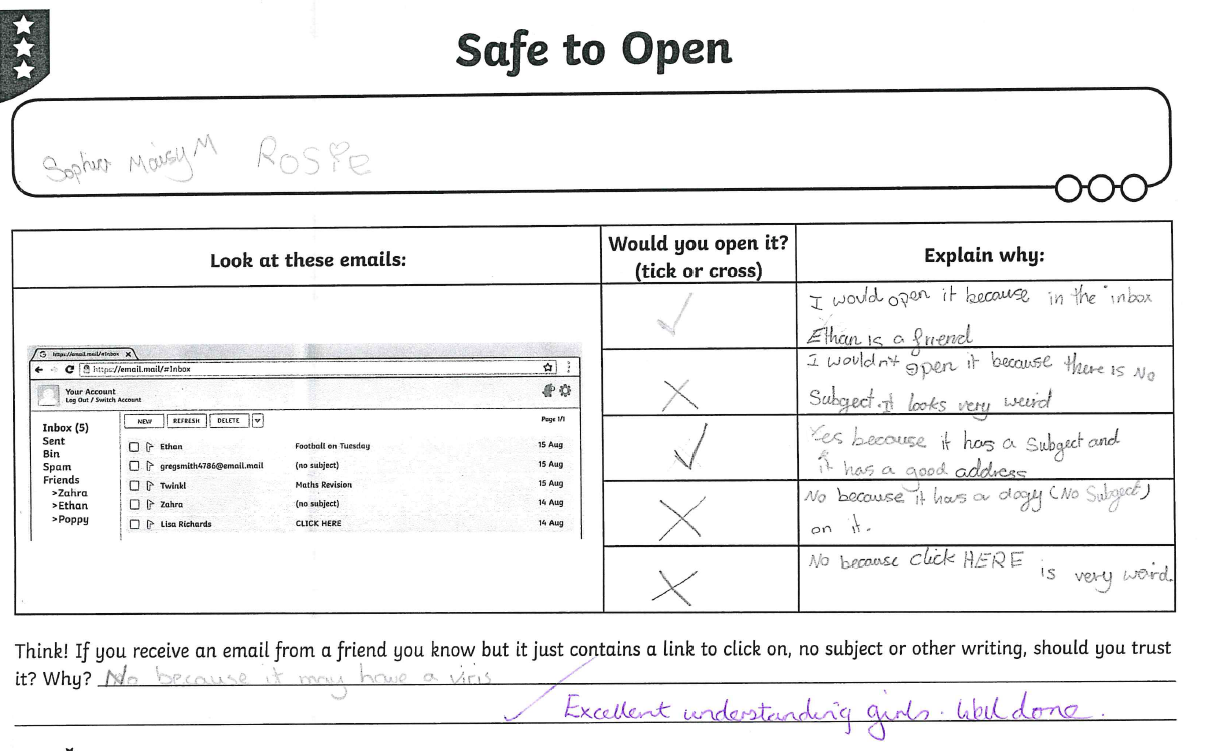
Term 3 - Creating Media - Stop Frame Animation
Over the past couple of weeks the children have been introduced to PowerPoint. They have been creating a presentation on the different Era's they have been learning about from 'The Stone Age'. They added text, pictures, animations and transitions.
/docs/The_Stone_Age.pptx Created by Kayla Year 4
/docs/The_Stone_Age_2.pptx Created by Jemima Year 3
Here are two of the many animations that were created. You can see and hear how the same animation can be changed using different music and 3D effects. We hope you enjoy them.
/i/video/om_3.mp4
/i/video/Om.mp4
The children watched a silent advert, and we asked them what it was about, was it interesting, how could it be improved? Then they looked at the same video but this time it had music, titles, text, pictures and credits. They all agreed that the second video was much more engaging and interesting to watch.
The children now added their animations to a Video Editor, added titles, credits, 3D effects and music. Finally, they exported them to an MP4 file ready to be watched next week.

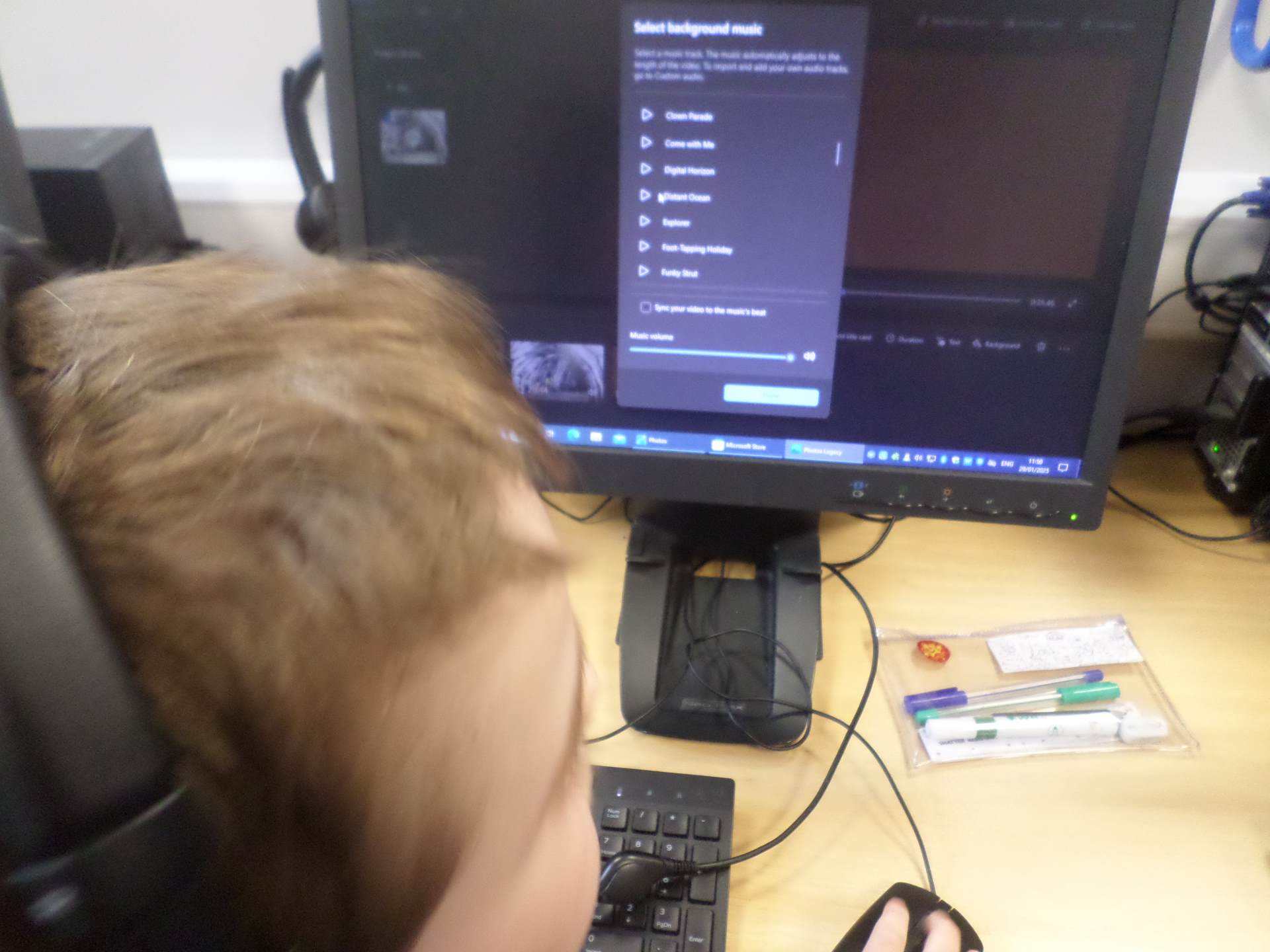
In groups of 3 the children became animators, not quite Aardman Animations, however, they had lots of fun while learning and that is the important part.
The HUE cameras were set up, the backgrounds and characters ready and I Can Animate software loaded. Ready, Camera, Action!
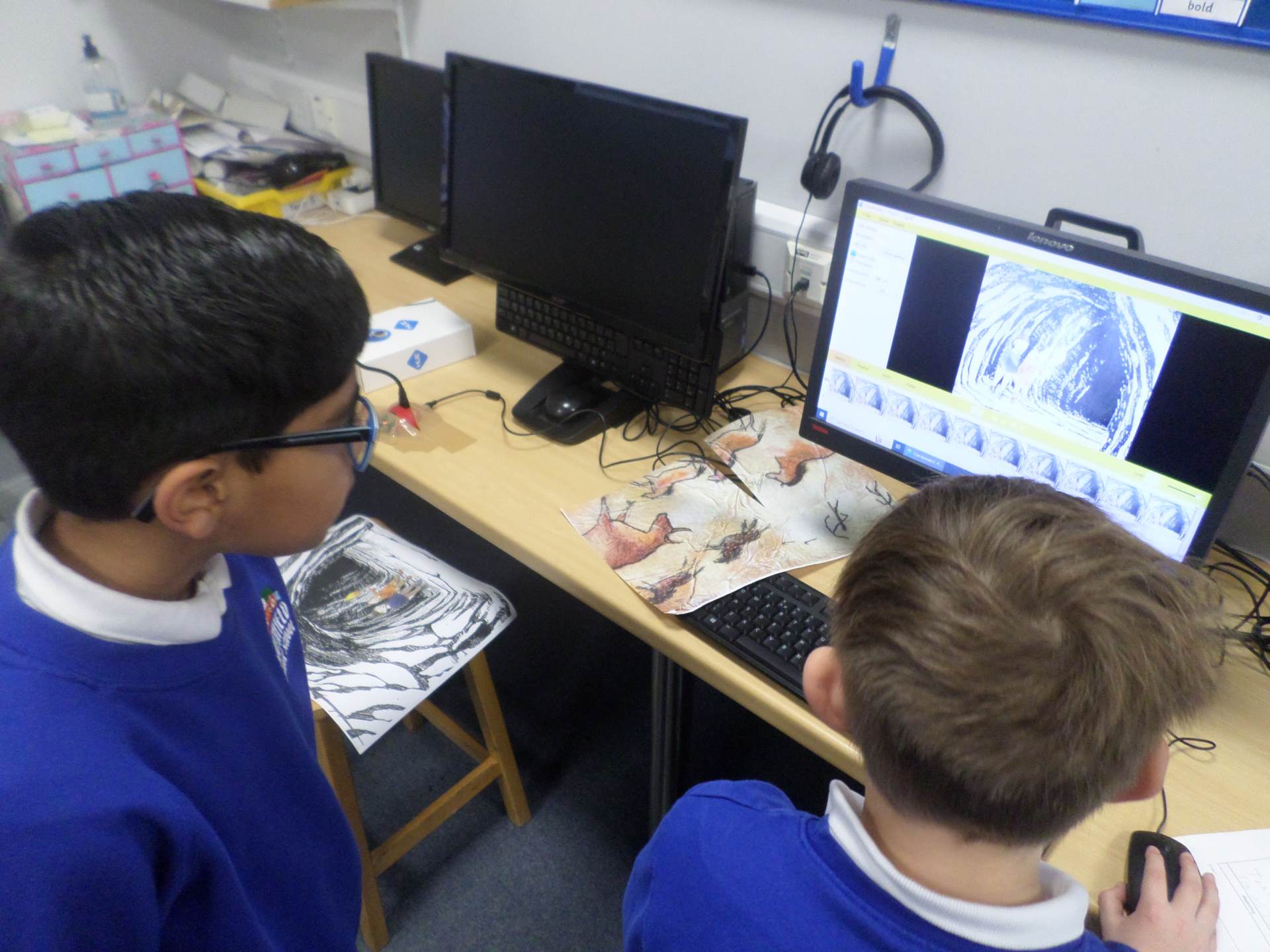

The children all worked brilliantly in teams to create amazing animations about The Stone Age Boy. Next week they will add their animations to a video editing software.
The children looked at what not to do when animating. Things like moving the camera, keeping their hand in the frame and moving the background. We learned that we have to move the characters slowly so that their movement is smooth within the animation. So that we are all ready for next weeks big animation day, the children practiced their movements without a camera. They followed their storyboards to help them and they are very excited about creating their animations.

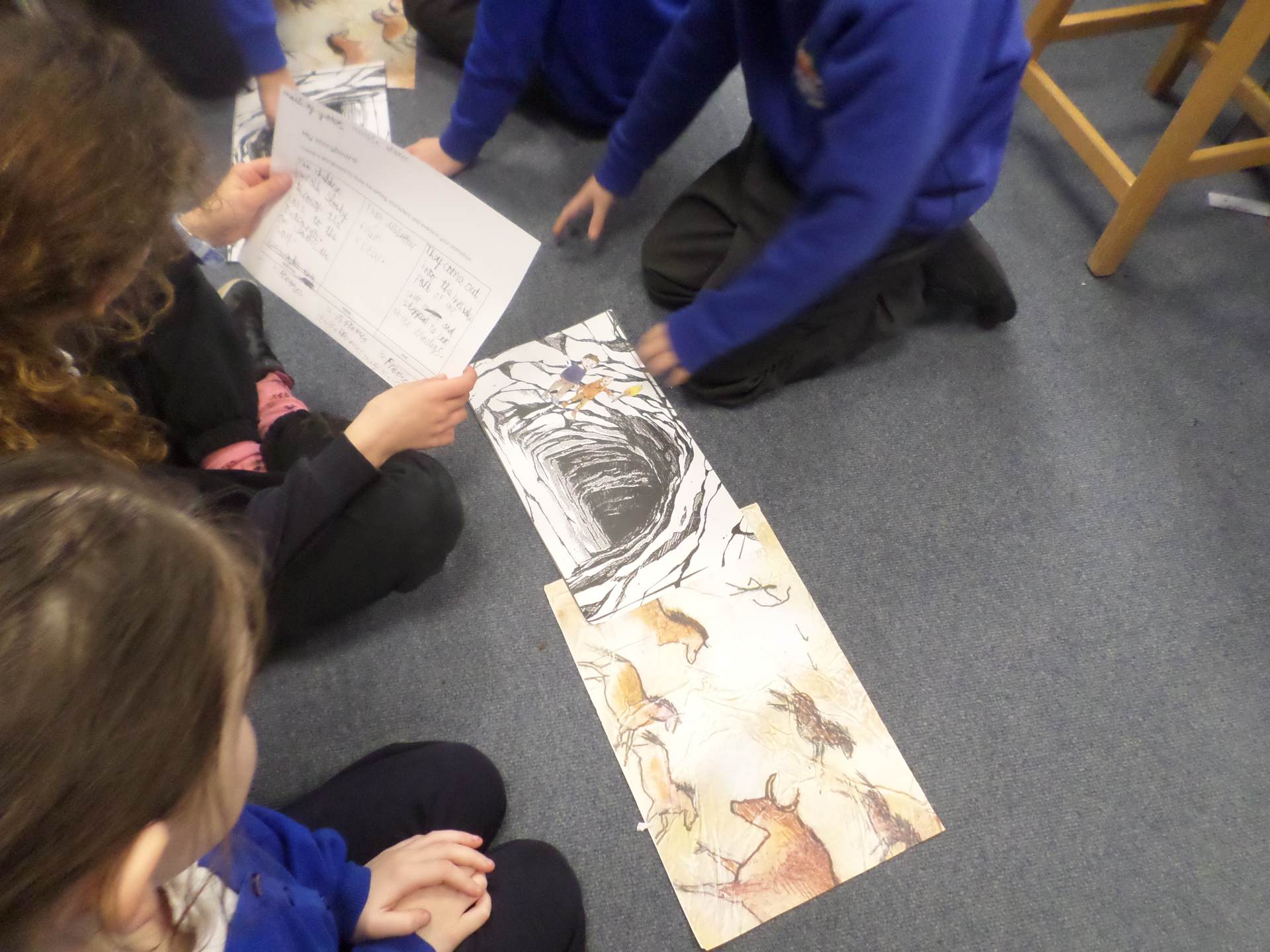
Can a picture move?
That was the question put to the children. We looked at simple animation techniques in the style of flick books. Then we discussed Stop Frame Animation using a lot of pictures (frames) to create an animation. The children learned about the importance of a storyboard when planning an animation to help them remember what to do with the backgrounds and characters.
They worked in groups of 3 to put together a simple storyboard with a beginning, a middle and an end for their animation on a part of the story 'Stone Age Boy' where Om and the Boy enter the cave.
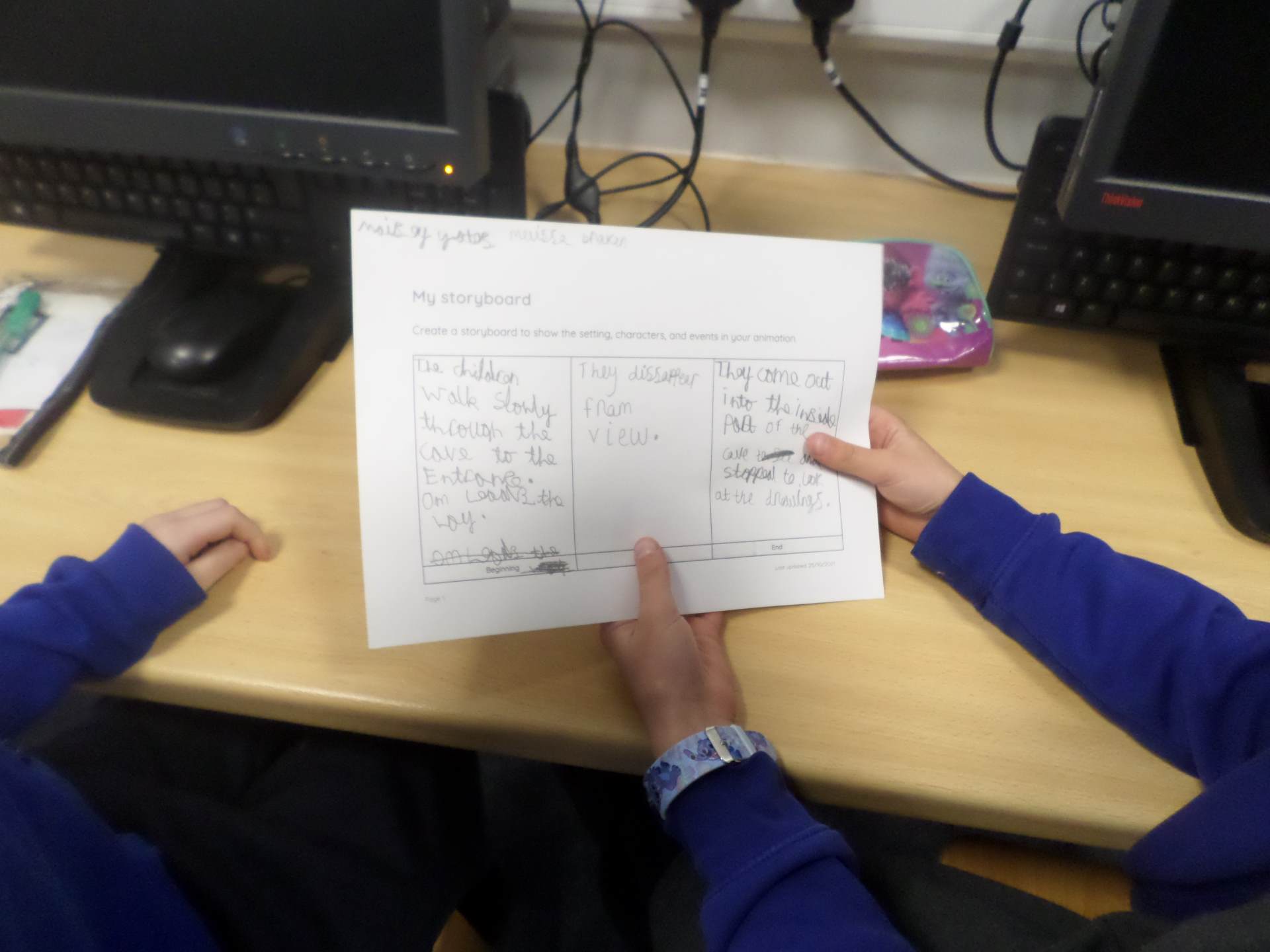
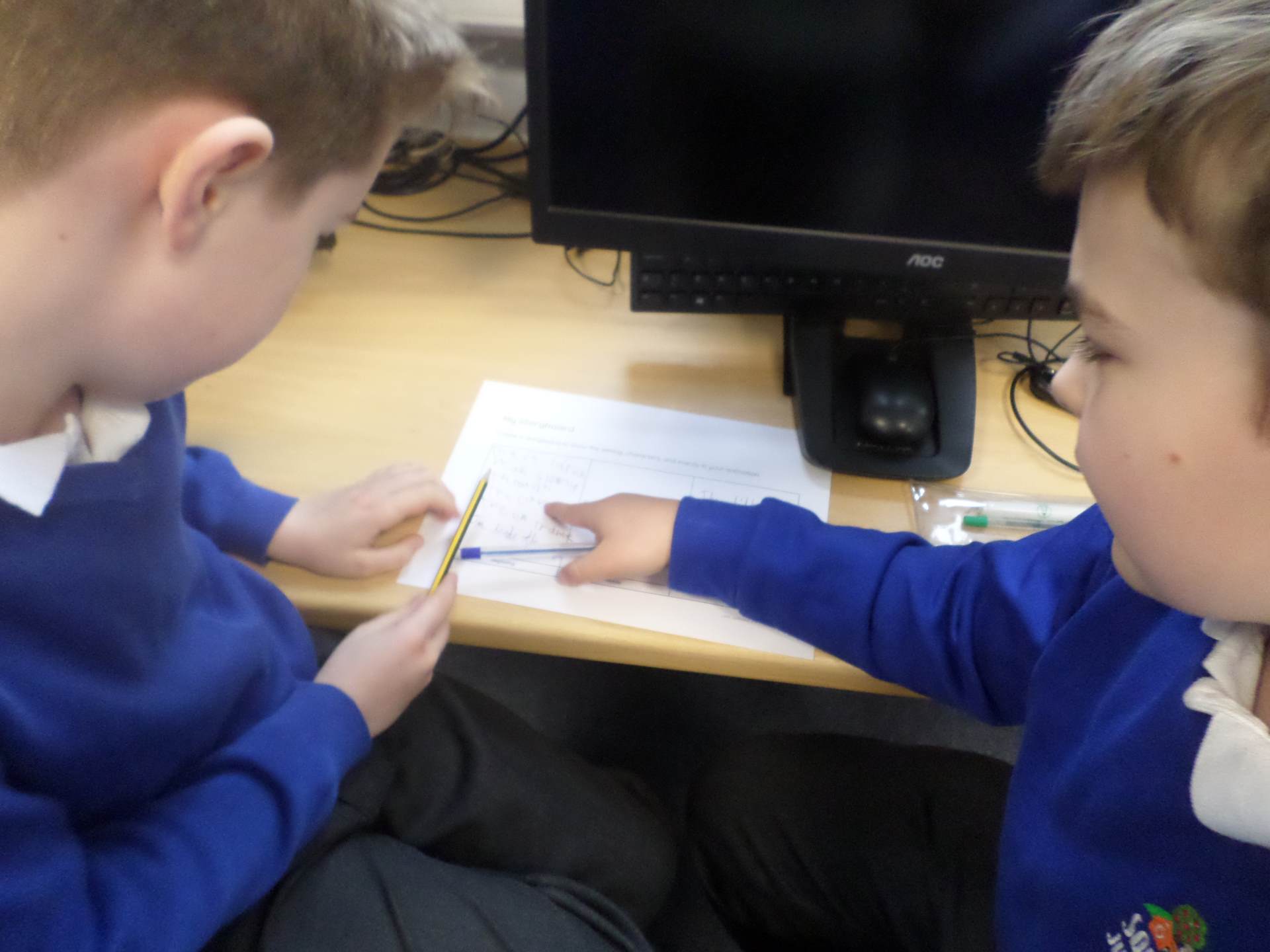
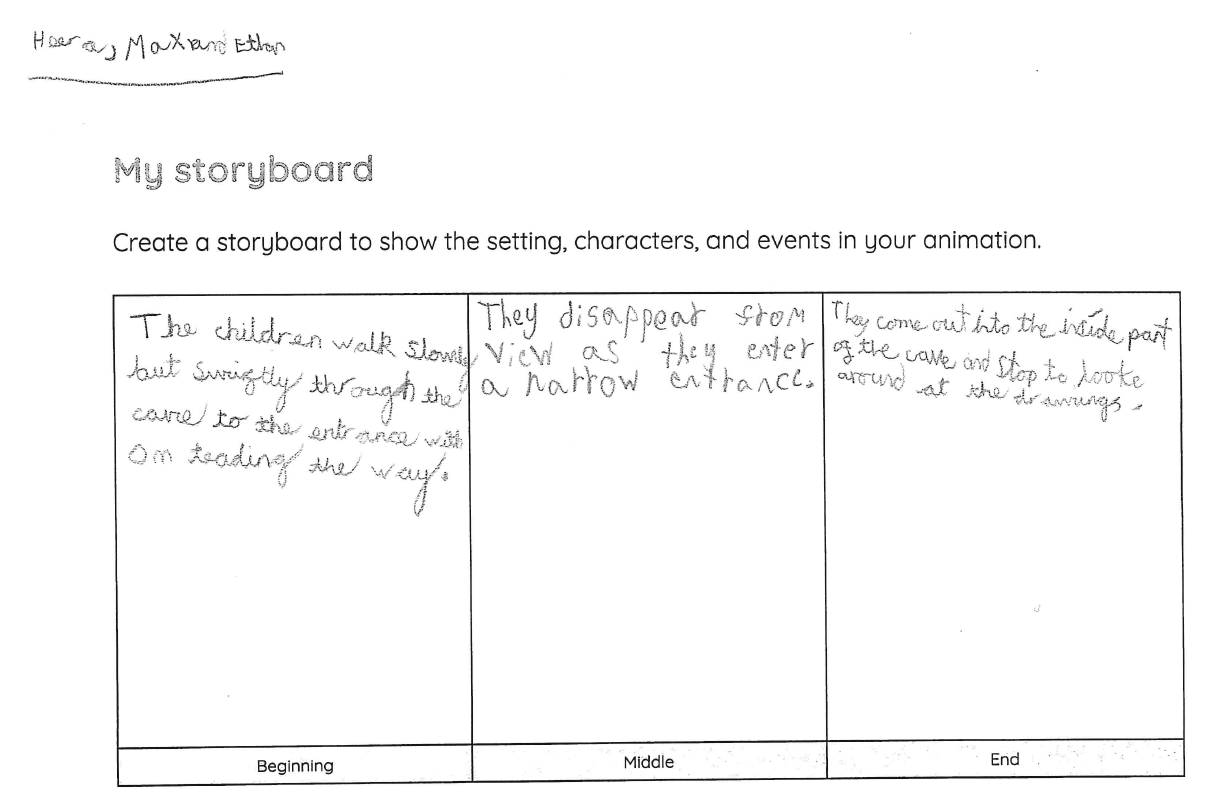
Term 3 E-Safety - Keep it to Yourself
This term, the children have been learning the importance of keeping personal information to themselves. They looked at the importance of having privacy setting on gaming and chat sites and how to create strong passwords. They learned that to create a strong password they need to use a combination of upper and lower case letters, numbers, symbols and punctuation. We also discussed what could happen if someone we didn't know got hold of our passwords.
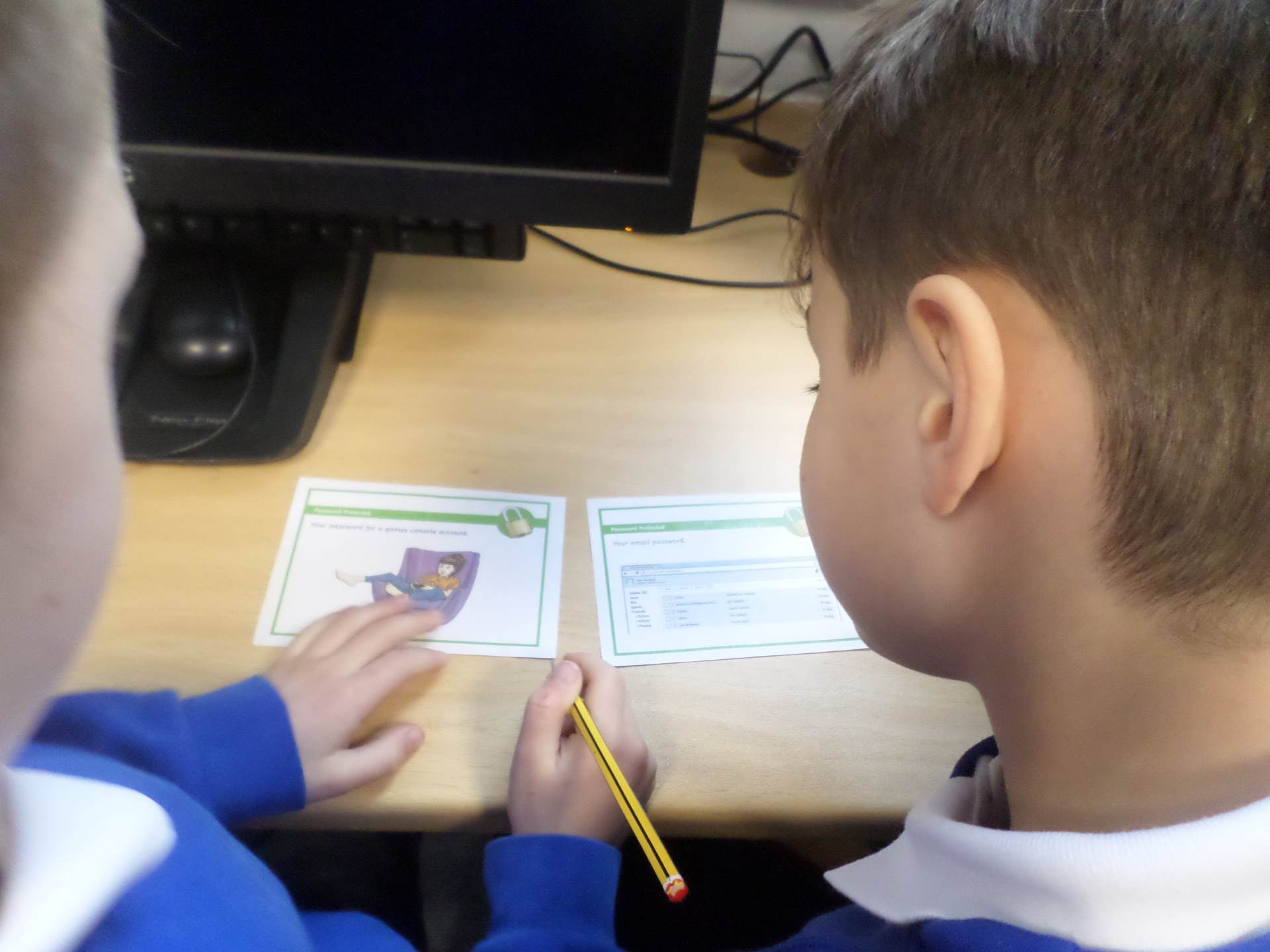
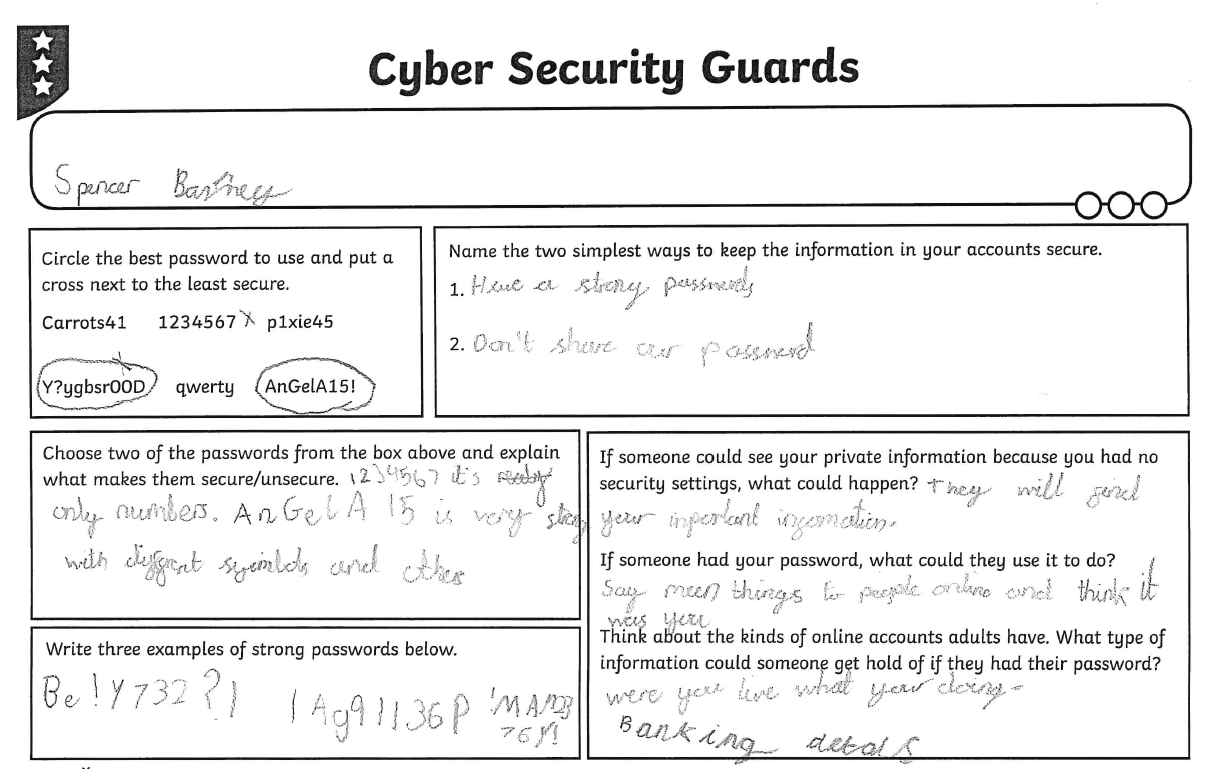
Term 2 Programming A - Sequencing Sounds in Scratch
For their final lesson the children used all their new coding skills to create a band. Each of the band members either played a musical instrument or sang. When they had finished we showcased them on the board. Each instrument played on a repeat block and they all finished at the same time.
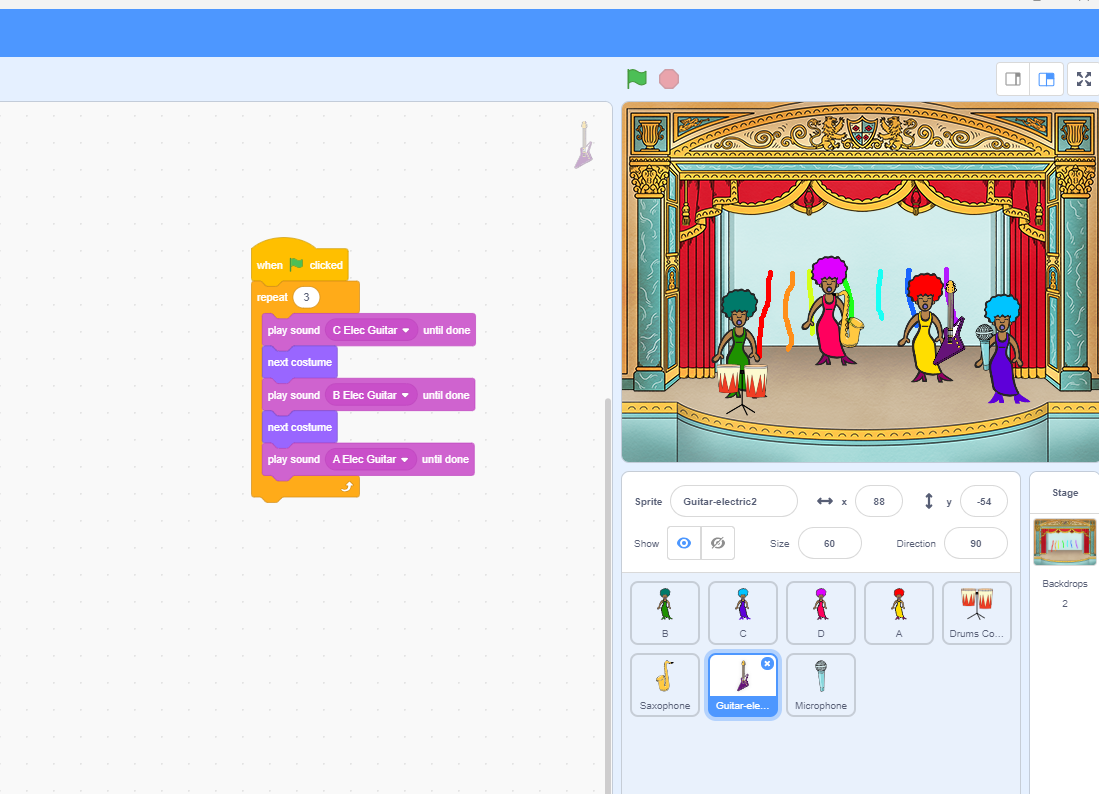
The children created a musical instrument in Scratch. They copied code from one sprite to another and then tested to see if they worked. We had some beautiful tunes on their pianos.
Lovely coding Arya, Year 4.
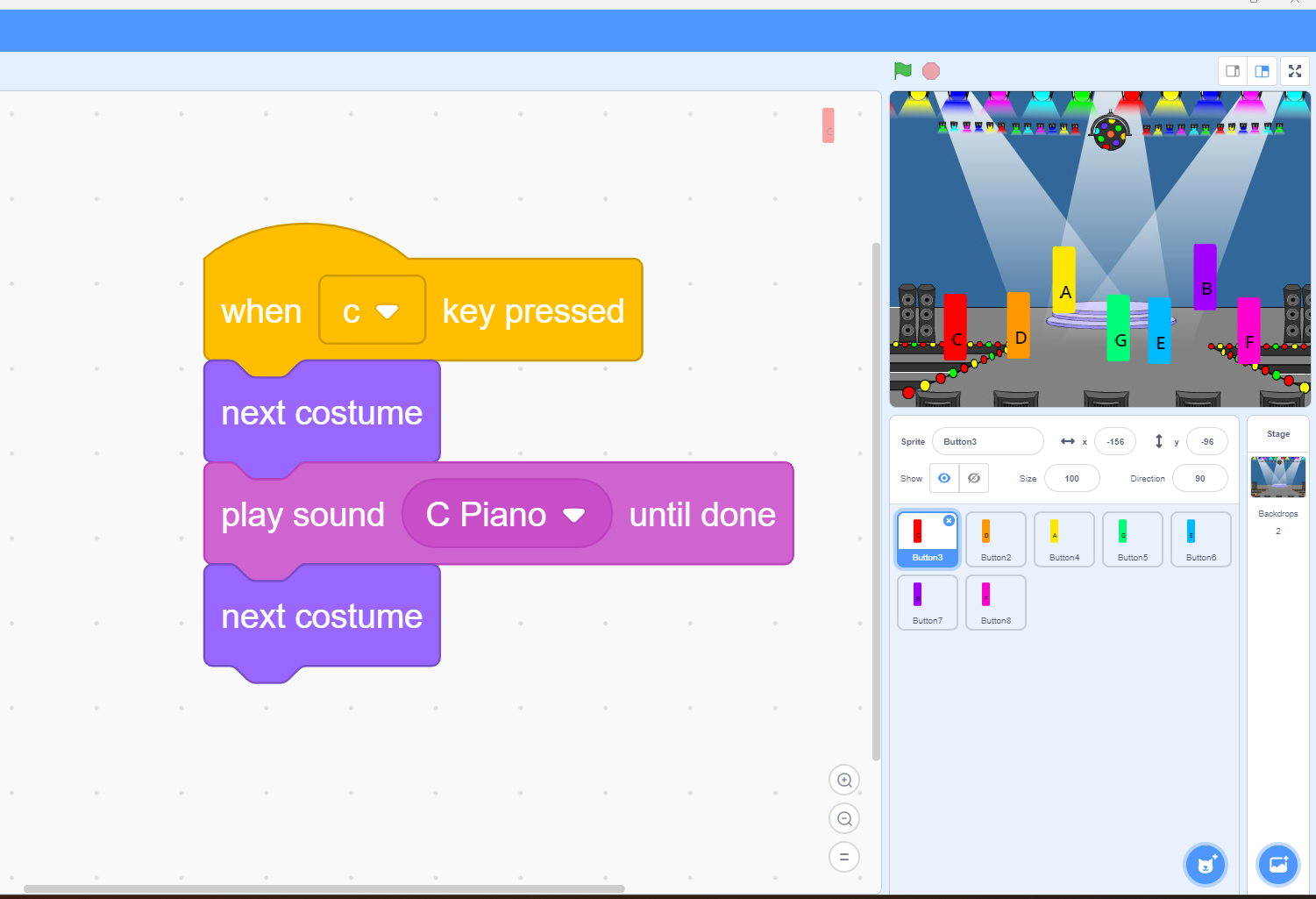
Lovely coding work Daisy, Year 3.
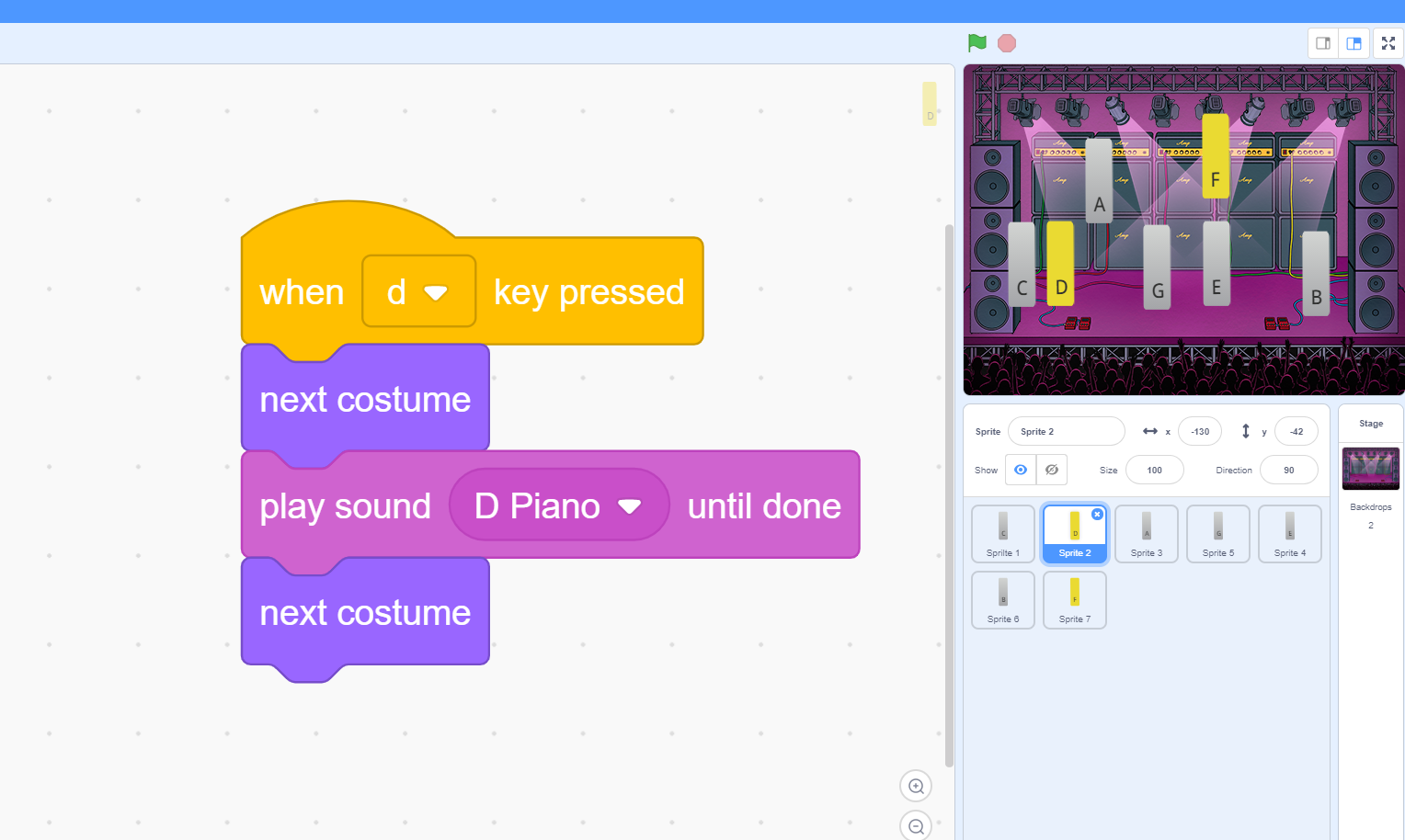
Combining motion and sounds in one sequence, the children created their own project. They also changed costumes to alter the appearance of their spites and backdrops. They had lots of fun creating their projects. At the end of the lesson we watched several on the board.


We explored different sequences with sound and looked at how they are implemented in a simple program. They experimented with sequences where order is and is not important. They used different musical sprites to create their version of Twinkle Twinkle Little Star. We all agreed that the saxophone was by far the best.

The children were introduced to the concept of sequences by joining blocks of code together. They also added event blocks to start their projects in a variety of different ways.

We have been creating movement for more that one sprite and introducing new motion blocks. Then we predicted which blocks had been used to make a sprite move, this will help when the children need to debug a programme.
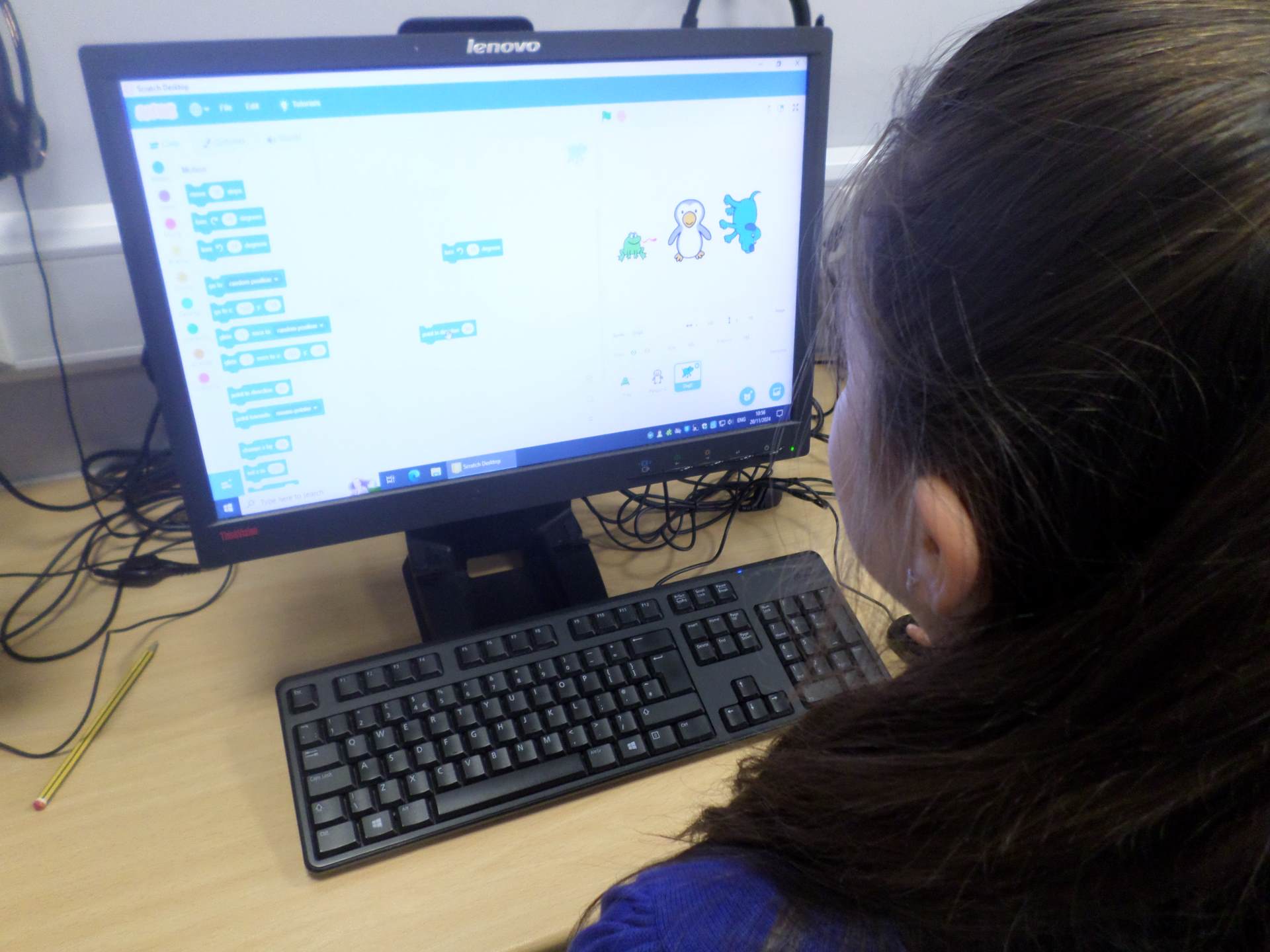
The children were introduced to Scratch, a block based coding platform. They explored the programming environment and are now able to identify and add sprites and backdrops and they can add commands to make the sprite move.
Children who had already used Scratch, enhanced their algorithms accordingly.
Well done Hope Year 3.
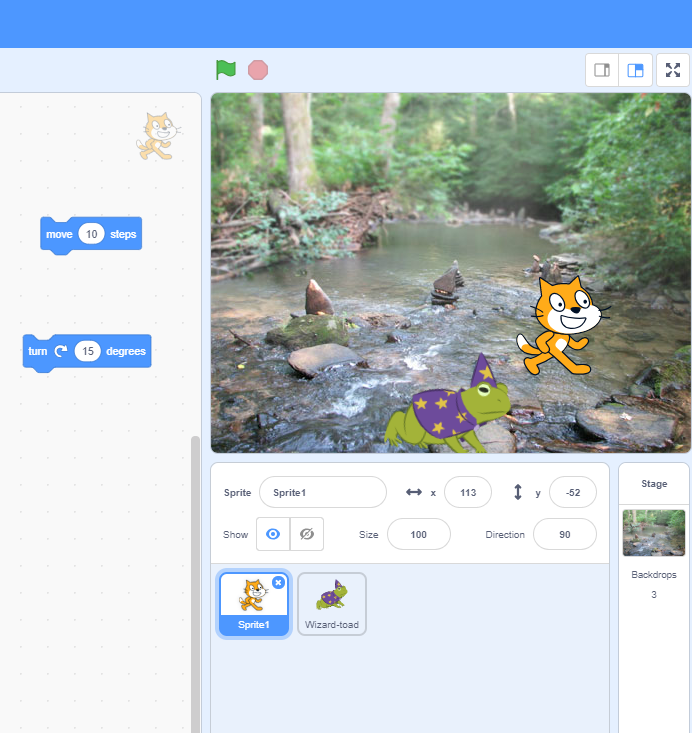
Well done Heera Year 4.
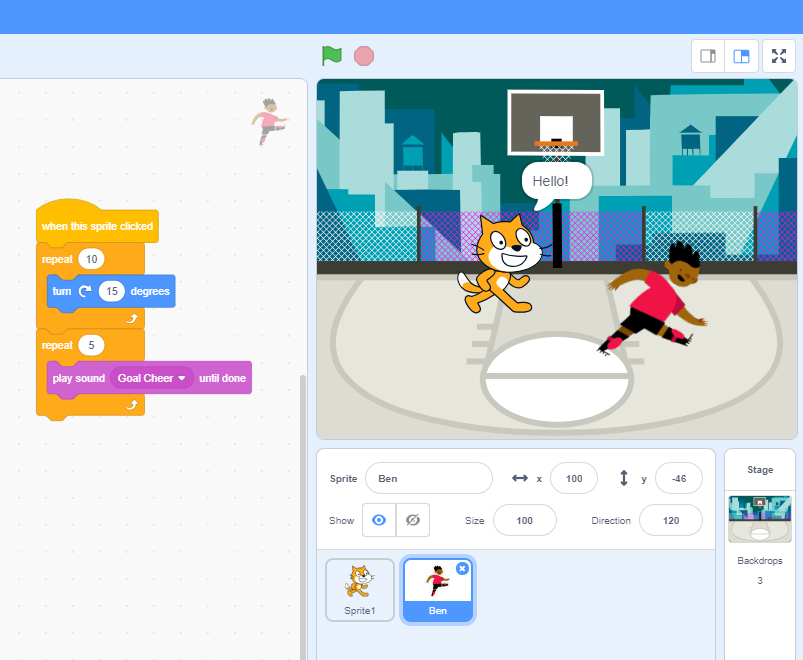
Term 2 E-Safety - To Buy or not to Buy
Our children were exploring websites today to look at toys they would like for Christmas and birthdays. We discussed different types of advertising and where they could see it and how effective they thought it was. Then we discussed targeted advertising, and how companies use websites to promote their products.
We discussed the use of personal information and spoke about speaking to a trusted adult if we were unsure. We also looked at what to spot to see if a website was secure or not secure.
Term 2 E-Safety - Being a Digital Citizen
Arms, one of the six Digital Citizen characters! Arms explores the meaning of media balance and why it's important to balance our time online so that we have time to do all that we love.
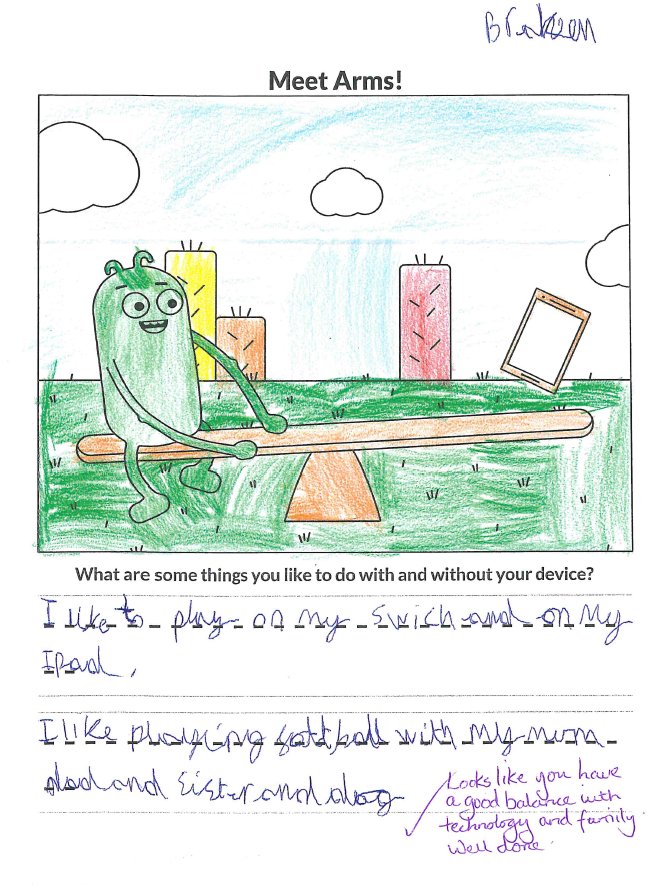
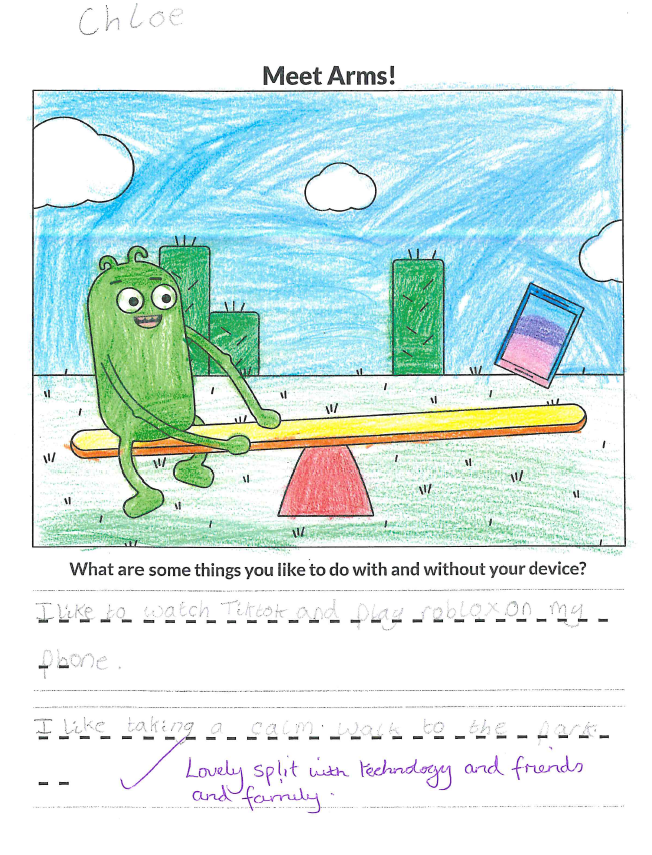
Guts explores what it means to be safe on the internet, sharing three simple rules for doing so.
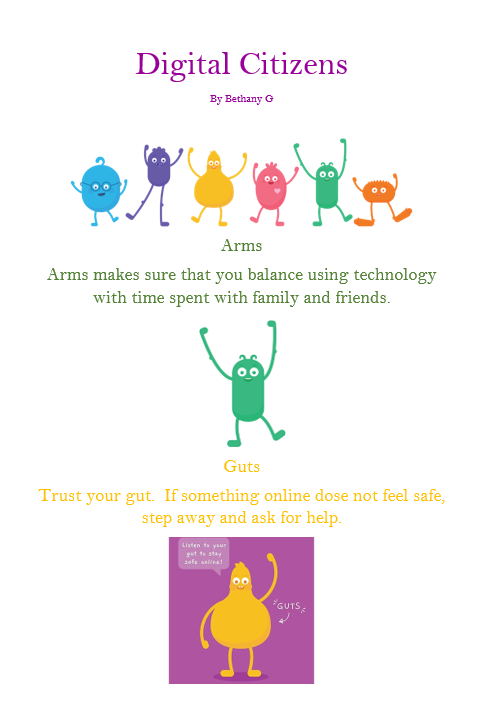
Term 1 E-Safety - Cyberbullying
The children have been learning about Cyberbullying and what to do if it happens to either themselves or a friend. They have been talking about using technology safely, respectfully and responsibly and how to recognise acceptable and unacceptable behaviour. They have also been talking about a range of ways to report concerns to.
Zoe - Year 4
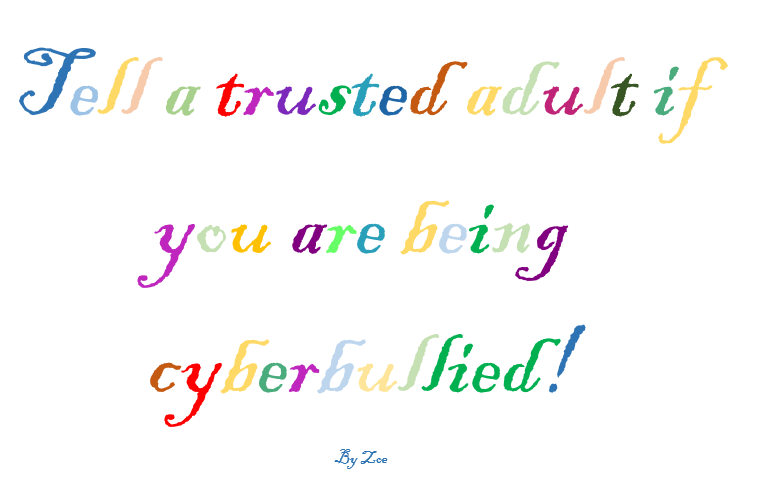
Charlotte - Year 3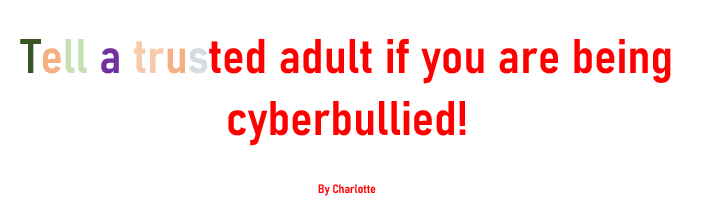
Term 1 Digital Science - Computing systems and networks
What is a digital device? Ask one your your children and they should be able to tell you! We have been learning about concepts of input, process and output. They have also been learning how to protect devices using secure passwords. These concepts are fundamental to all digital devices.
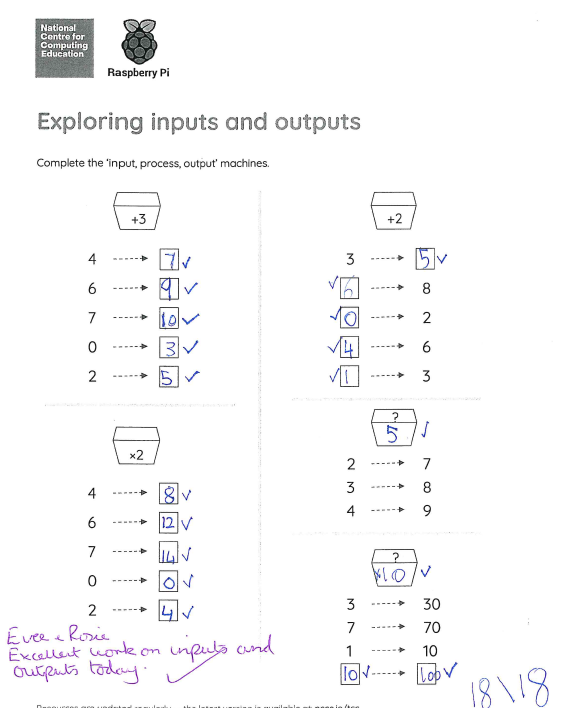
What parts make up a digital device?
Today we looked at the relationship between inputs, processes and outputs and how they apply it to devices and parts of devices they use everyday.
The children invented and designed a device and chose inputs and outputs then explained how their process worked.
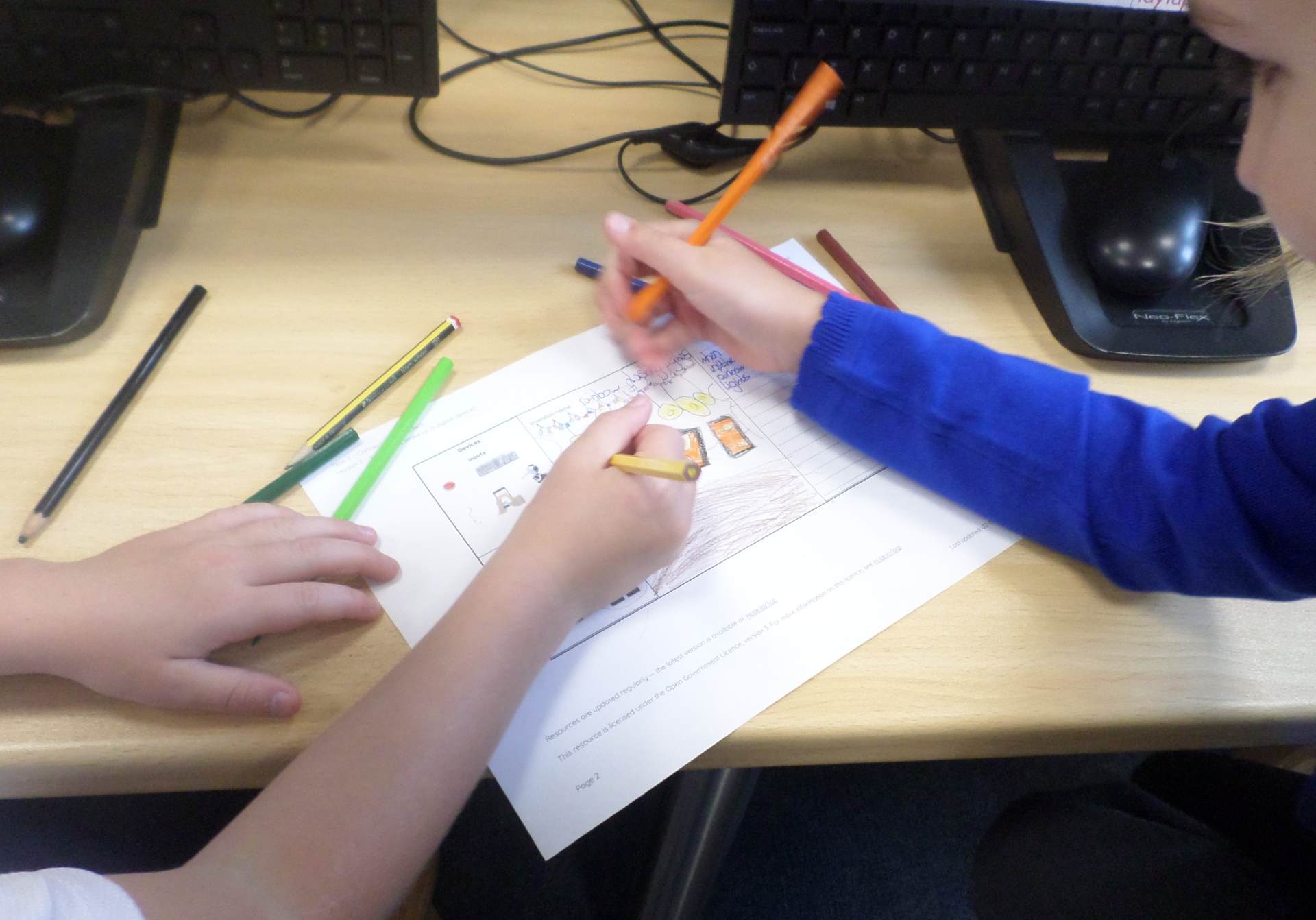
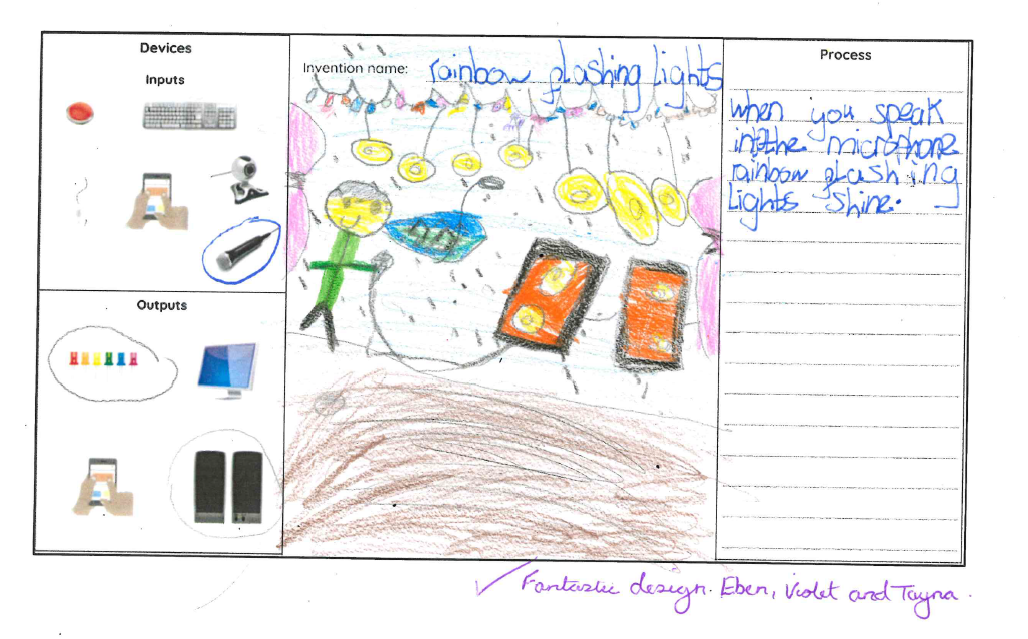
The children completed two pieces of work with the same focus using digital devices to create one piece and non-digital tools to create the other. They had lots of fun creating these and all had different ideas about which they found easier. They compared and contrasted the two approaches.
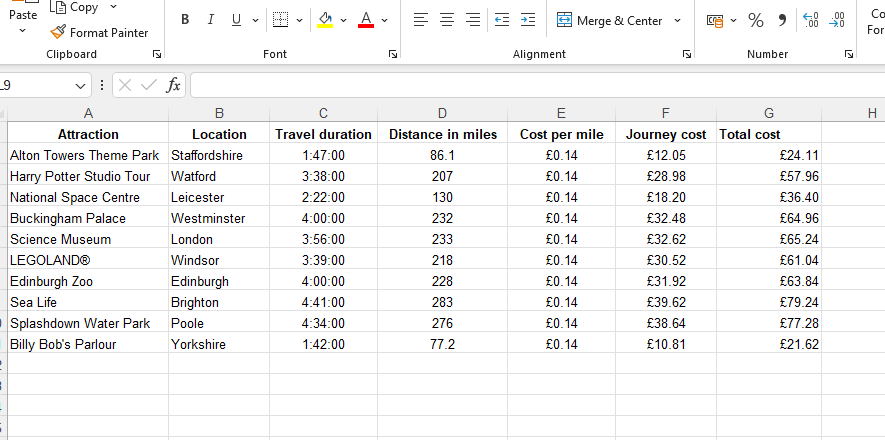
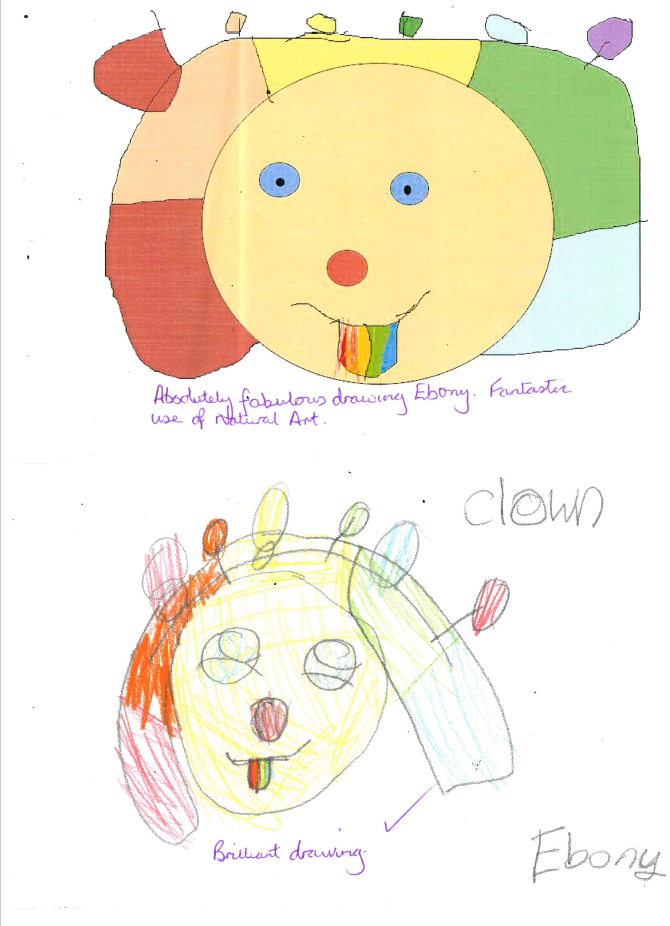
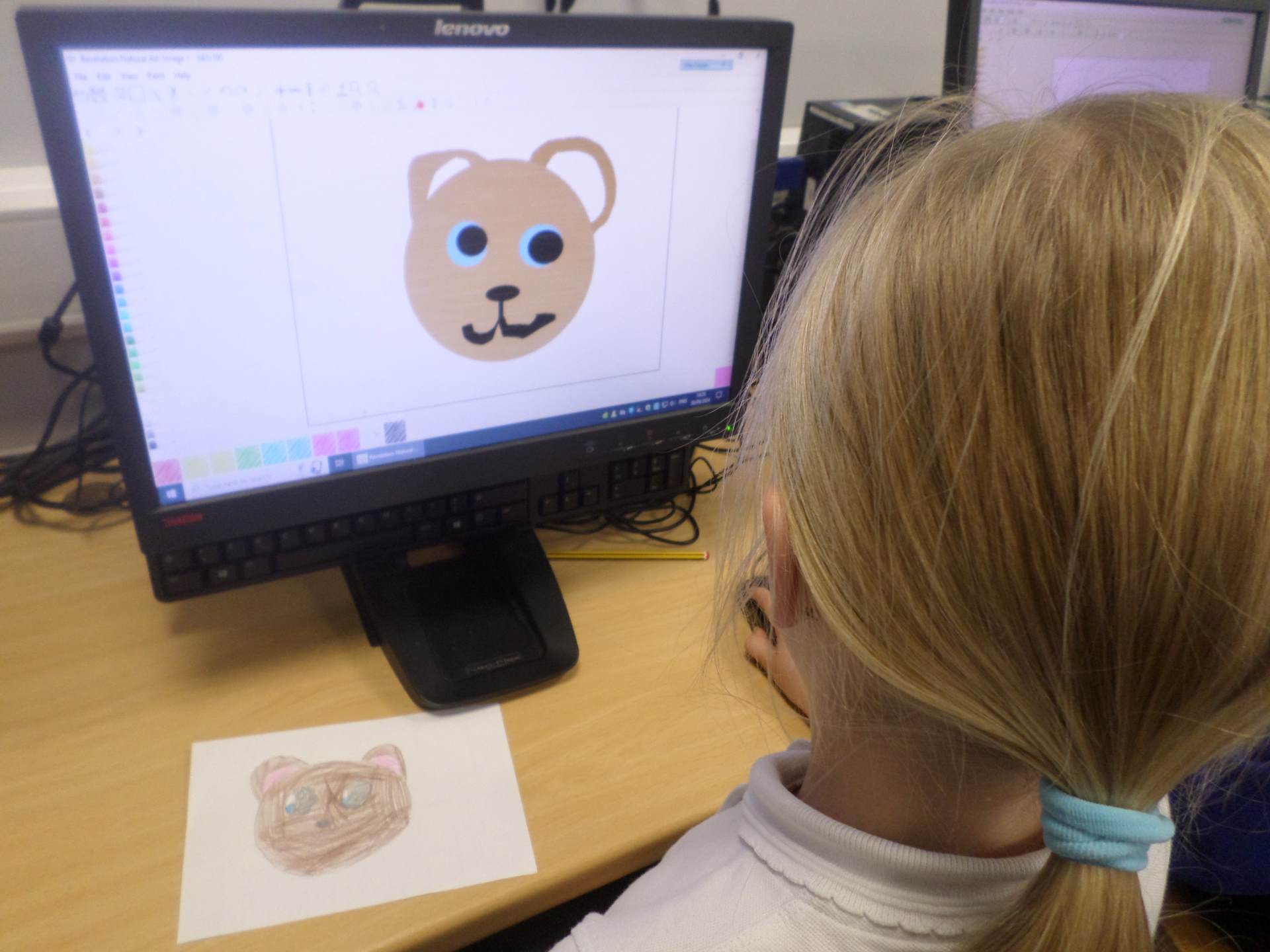
We introduced the concept of connections and moving information between connected devices. The children looked at how we are all connected to other people and how these connections create a personal network. We then explored how and why computers are joined together to form computer networks.
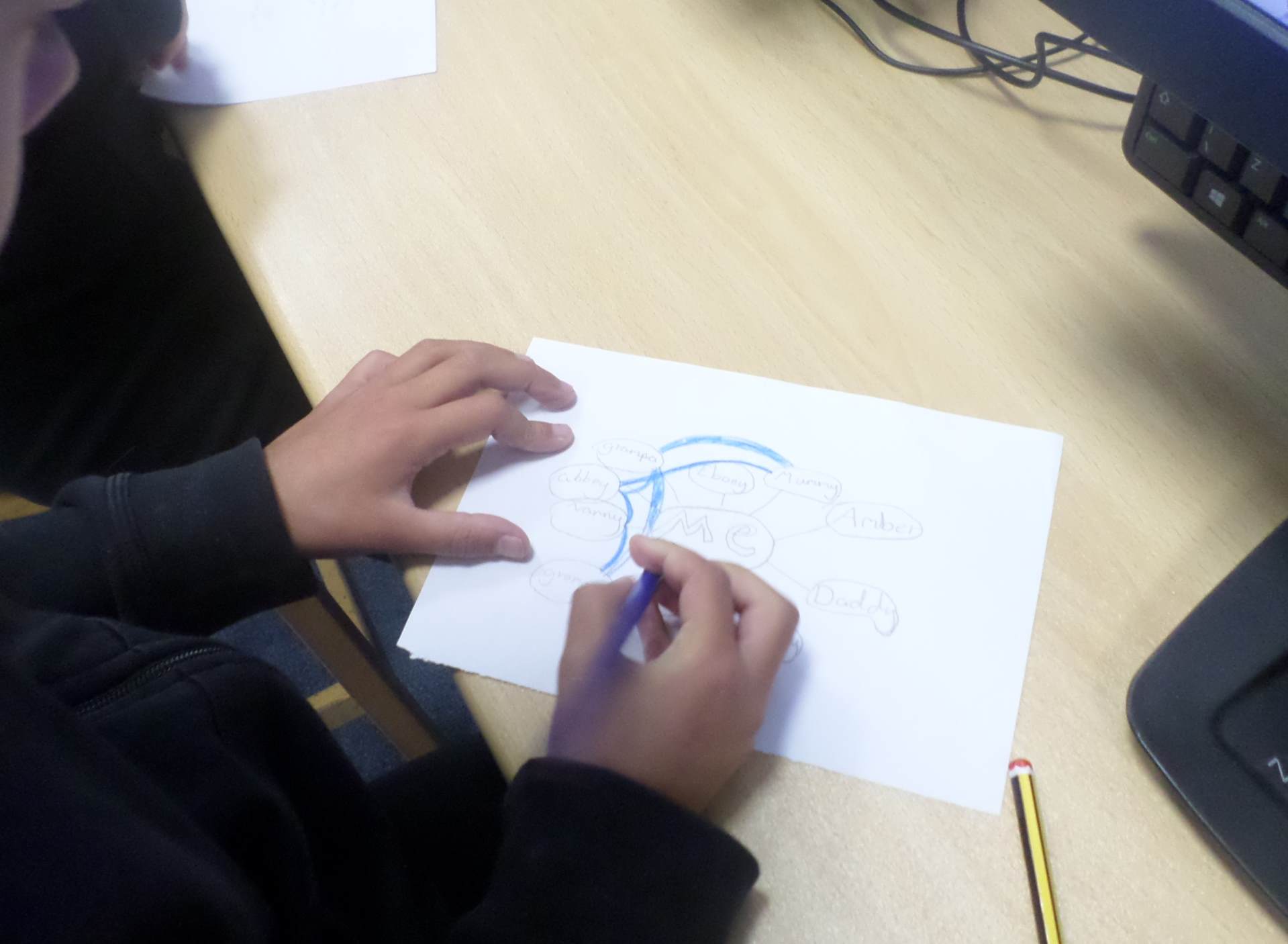
How are computers connected? Today, we introduced key network components, including a server and wireless access points. The children went into groups and role-played a network of computers with a switch.
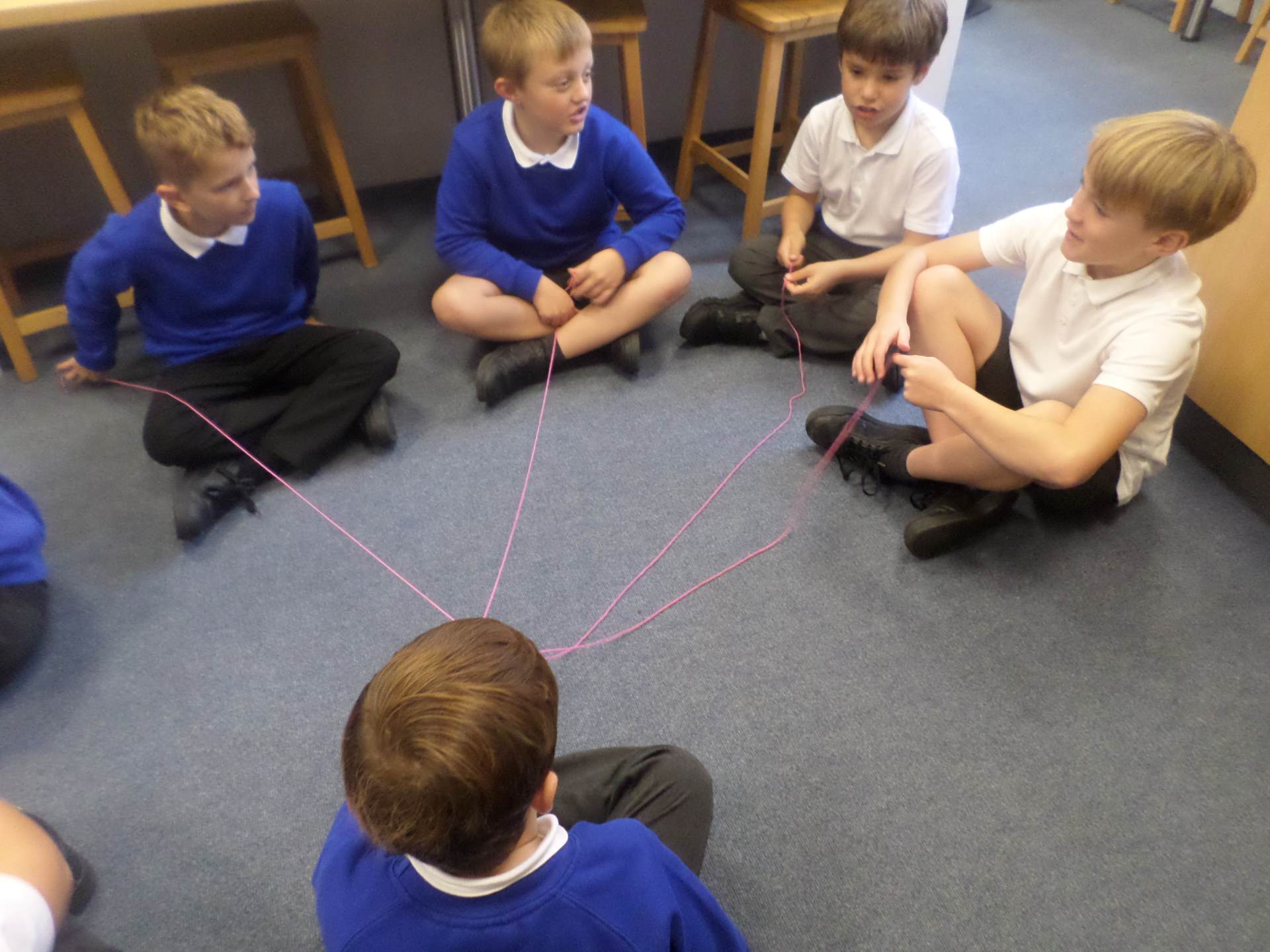
Using the key vocabulary in today's lesson, the children matched the words with the definitions.
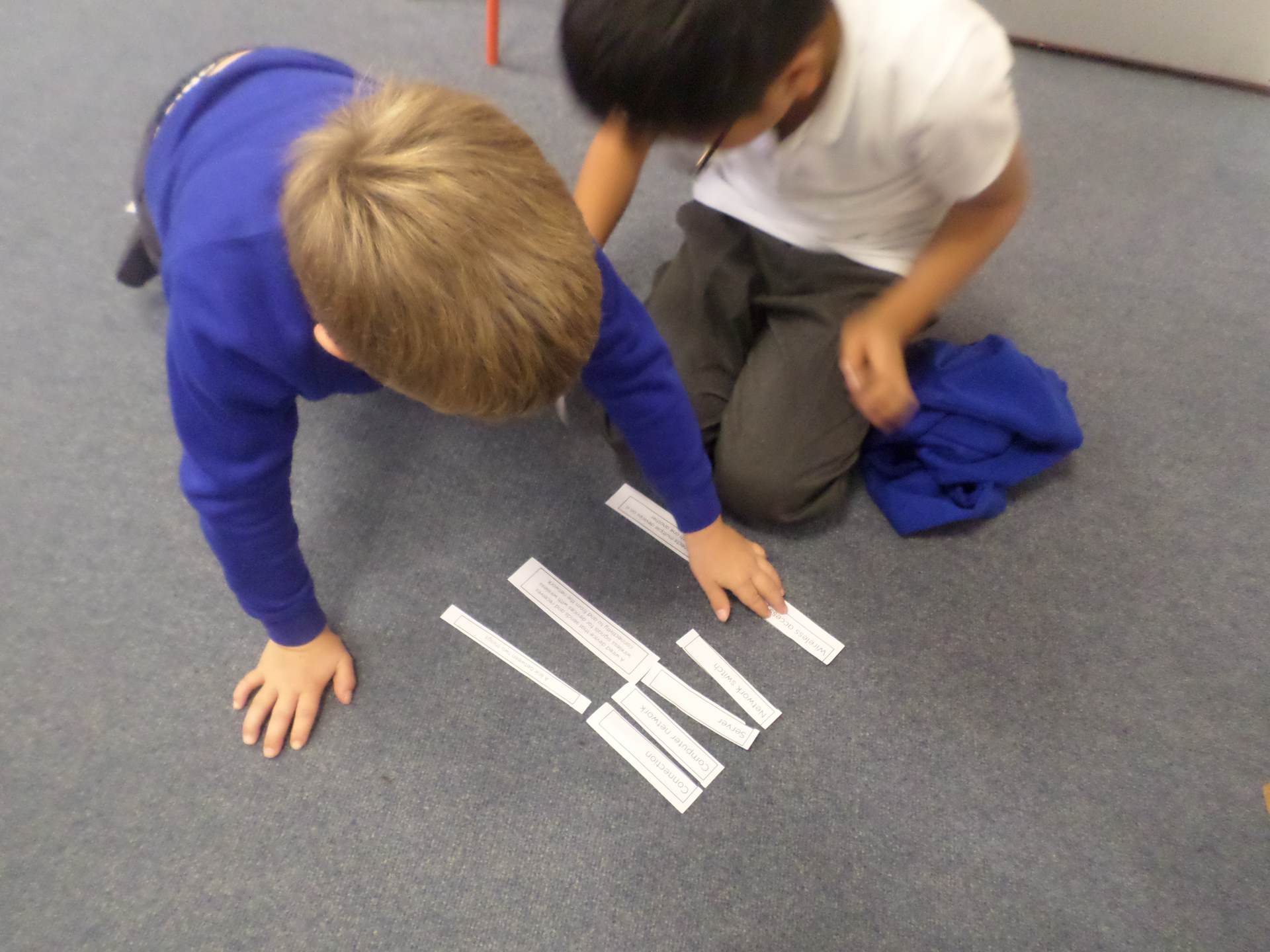
To recap on the children's understanding of computer networks they used Word to type up information and add pictures about the parts of the network that we use in school. They all did a fantastic job.